
What if you could look at your website statistics and find out:
- Which pages and blog post was driving the most email subscribers and sales?
- Which social networks and social posts were sending the traffic that resulted in email subs and sales?
- Which lead magnets were driving the most leads?
If you knew all that stuff you’d know exactly where to spend your time online and exactly what content you should create to get better business results. How cool would that be?
Here’s the thing. You can have all that… if you use Google Analytics goals (and they’re even better when paired with UTM tracking).
Let’s find out how.
If you knew where your customers and subscribers came from, you'd know exactly where to spend your time online and exactly what content you should create to get better business results. How cool would that be?Click To TweetRead more about digital marketing measurement:
- Here’s Why You Need To Measure Social Media Engagement Rate (And How) Read more…
- Believe It Or Not Measurement Can Be Fun Read more…
- What Even Is A KPI? Read more…
- Why You Need To Get Nerdy With UTM Tracking Links
Read more…
What’s so good about Google Analytics goals anyway?
What exactly are Google Analytics goals?
When you set up a goal in Google analytics it marks a specific page or action, like button clicks, that people take on your site that indicate success.
You can set them up for sales, leads, button clicks, video views, views of specific content to name just a few.
Once your goals are set up you will see them appear in your analytics dashboard. They’ll tell you which channels and networks are driving goal completions.
For example. Organic search drives the most digital marketing strategy template downloads on my site. Most come from my homepage but some come from blog posts.
Below I have sorted the landing page results by goal completions. I can see that my home page, my landing page for my download and a recent blog post have driven the most downloads of my workbook.
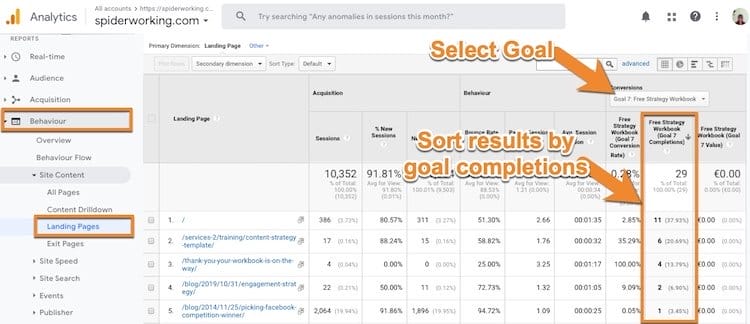
These look amazing, how do I set up Google Analytics goals?
Log into your Google Analytics dashboard and click the cog on the bottom left of the page to access your admin panel.
Select ‘Goals’
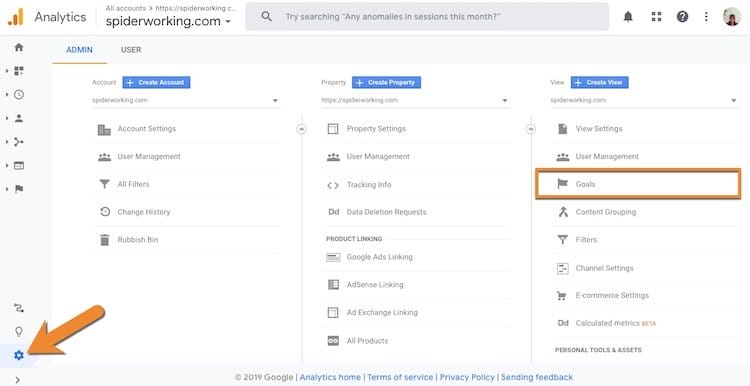
Click ‘New Goal’

Select one of Google’s preset templates or create a custom goal. In this example, I’m using a custom goal.
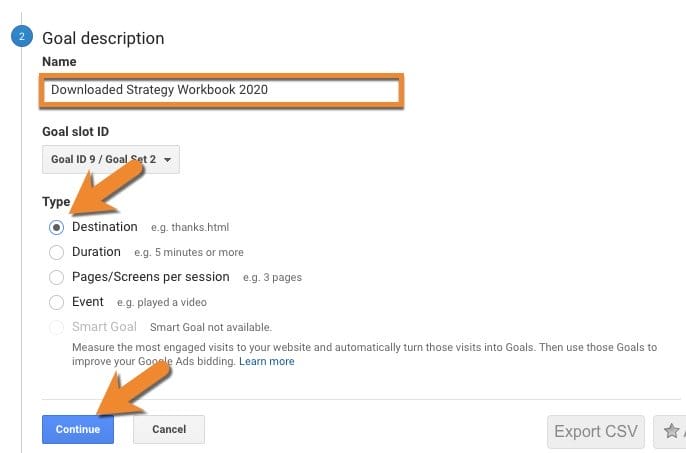
To measure success using the ‘Destination’ parameter you will need a thank you page that people will land on after completing their download, form or purchase.
Add a link to this thank you page to the ‘Destination’ field. This doesn’t have to be the whole link, just the part after your main domain.
See in the example below.
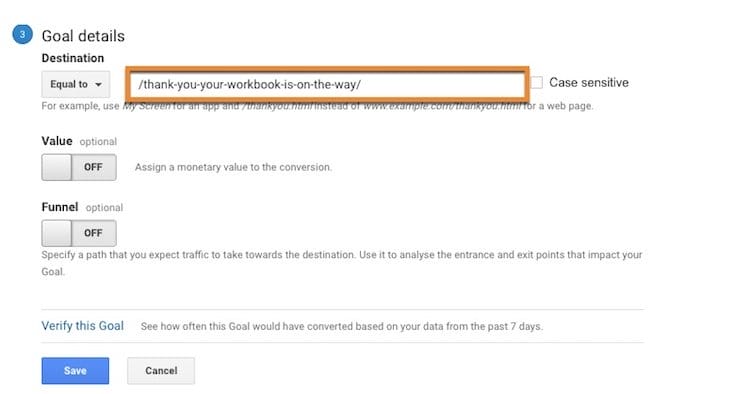
Click ‘Verify this goal’ to ensure it’s set up correctly.
Now for the cool bit
Instead of just adding one page as a goal, you can set up a funnel. A series of pages you’d like people to follow to reach that goal.
For example. If people are going to hit the thank you page for your mailing list they should have visited your subscription page first. To find that subscription page they may have visited a blog post that promotes that page.
That would make a three stage funnel:
- The goal is the thank you page for the mailing list sign up
- The next step is the mailing list landing page
- The next step is the blog post linking to that landing page.
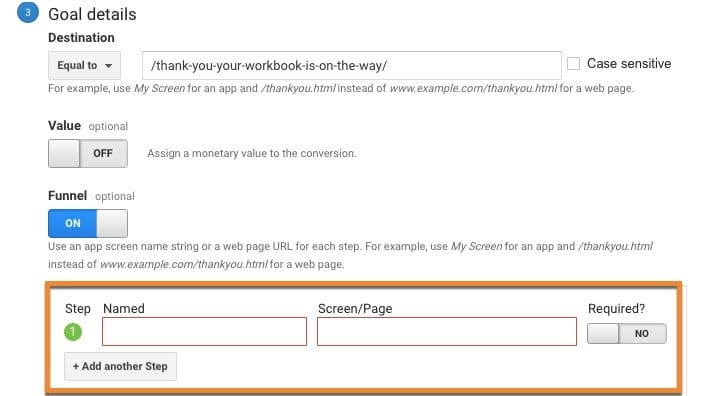
Where do you find your goals?
Now you’ve got the goals you can track not just which landing pages are driving goals but which channels.
Select the ‘Aquisition/channels’ tab to discover which channels are driving the most conversions.
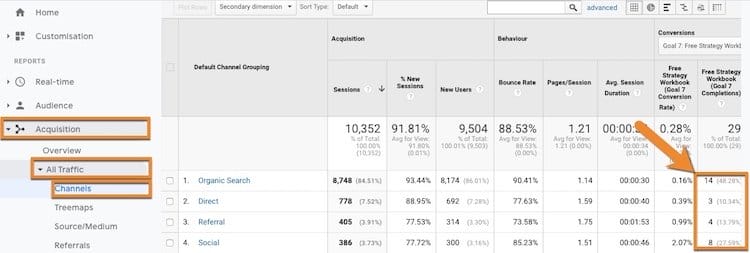
If you are using UTM tracking you’ll be able to see which campaigns are driving the most conversions.

Are you ready for goals?
Google analytics goals are a useful way to track visitors through your site and to know how well your site is converting those visitors.
So what are you waiting for? Go set up some goals now and start measuring.
Get a headstart on Google Analytics 4 & understand the lingo with the GA4 phrase book










