
UTM tracking links will:
- Help you understand which Facebook groups you post to are driving the most traffic to your website.
- Help you see which emails you send are driving traffic to your website
Which tweets are driving the most traffic to your website - Help you see what online traffic is delivering the most sales
- Minimise the amount of untrackable ‘Direct’ traffic you see in your Google Analytics
Want in on this strategy?
Let’s find out more.
Read more about digital marketing measurement:
- Here’s Why You Need To Measure Social Media Engagement Rate (And How) Read more…
- Believe It Or Not Measurement Can Be Fun Read more…
- What Even Is A KPI? Read more…
- What Do You Mean You Haven’t Set Up Google Analytics Goals Yet?Read more…
What Do You Mean You Don’t Know What A Tracking Link Is?
If you look at your Google Analytics regularly you may have noticed two kinda annoying areas.
1. Direct Traffic
You’ll find this in your Acquisition report and it refers to website traffic that isn’t being tracked by Google. This could be people clicking links in a messaging platform, an email that isn’t being tracked or by typing in your website address directly.

And the amount of direct traffic is going to keep growing. As more people are denying cookies and web browsers like Firefox block Google Analytics tracking completely more of our traffic will become ‘dark’.
2. Social Media Traffic
The social report in Google Analytics will show us which social networks are driving traffic but not which specific pages, groups or posts are sending it.
Which groups you post in are working best? UTM tracking can help.
UTM tracking won’t…
Tracking only works when people use a tracking link. This means you can only track the effectiveness of the links you post. Not links that others post that aren’t tracked.
But what is a UTM Tracking Link?
Tracking links are different versions of the same website link. They are tagged with additional information that is picked up by Google Analytics.
Each version of the link you create is unique but points at the same page. This means you can identify the traffic that comes to your site from each one.
For example
When I publish this podcast and the show notes on my site the link will be something like:
I’m going to post that link to:
- My Facebook page
- My Facebook group
- My Facebook profile
- Twitter at least 8 times with different headline versions
- LinkedIn profile
- LinkedIn company page
- My email newsletter
- My chatbot update
- I’m going to give you the listeners a spoken link that will bring you back to the show notes page
- If I’m feeling flush I might even create a series of Facebook ads to promote it.
The problem is that when I look at my Google Analytics it will only tell me that I got 100 clicks from Facebook. That number includes clicks from my page, my profile, my group, my ads and clicks from other people who have shared it to their pages.
I can’t narrow it down and see which works best. Buty if I use UTM tracking links I can
People are visiting your site, yay! But where exactly are they coming from? Are your Facebook posts and Tweets driving traffic and if so which ones?Click To TweetSo come on then, what is a UTM tracking link?
Urchin Software Corporation developed the software that was to become Google Analytics. The company may be gone but the name remains.
A UTM tracking link is your link with extra text added to the end of it. It sends information to your analytics program that helps you understand more about where it came from.
For example:
Going back to the link for this post. If I added tracking code to the raw link it would be transformed to:
If you typed that into your browser bar it would bring you to the exact same post that the first, undecorated version did, but Google Analytics will register that extra data.
There are three sections to that link that we can customise:
Medium
This is the type of traffic the link is sending. In Google Analytics it includes:
- Organic
- Social
- CPC
- Referral
In my link above, I’ve chosen ‘referral’. Remember this is the link I’m sharing with my podcast listeners. They are being referred to my site from the Podcast.
By naming it as referral traffic Google Analytics will put it in the ‘referral’ section of my dashboard.
Source
Source gets more specific about where the traffic came from. For example, if the medium was social my source would be the specific network involved. It could be:
- YouTube
The link we’re working on is a referral link so I’m specifying the source as ‘podcast’. When I click on the referral medium in Google Analytics I will see ‘podcast’ as a referrer.
Campaign
This is the final section of your link and this info is created by you. You can add a phrase that identifies the exact campaign you are associating the traffic with.
For example, if you were driving traffic from a Facebook ad you could ad the Facebook campaign, ad set and ad name as your ‘Campaign’.
I read the link out loud during my podcast so I’ve added the campaign string ‘verbal cue episode 90’.
I’ll be able to access the statistics from the campaign in my Google Analytics ‘Campaigns’ dashboard. More on that below.
Finally to make my link easy to remember I take the big long version and use the ‘Pretty Links’ plugin to shorten it.
Why are we doing this again?
If we’re going to get serious about our marketing we need to know what’s working. Not just what’s driving traffic to our site but which networks are sending traffic that eventually converts into sales.
By using tracking links we can better understand the results from:
Ad campaigns
Create unique tracking links for each ad we run helps us determine which ones sent traffic and which ones converted.
Testing headlines
I write three headlines for (almost) every post I publish. When I share my posts on Twitter I rotate between the three. I figure this gives me a better chance of capturing the attention of my audience.
If I make a tracking link for each version I can easily see which headline works best in my Google Analytics.
Testing social networks
Groups are the big thing on Facebook at the moment but do they drive traffic? Do people actually click the link when I post my links to my group, my page and my personal timeline?
The only way I can find out is by creating tracking links for each.
If we're going to get serious about our marketing we need to know what's working. Not just what's driving traffic to our site but which networks are sending traffic that eventually converts into sales.Click To TweetThis sounds complicated. How do I make these links?
I’m not going to lie. UTM tracking links can be complex. I’ve given you enough information to set them up correctly but if you want to know more read this in-depth guide from Annielytics.
You don’t have to create your tracking links manually. There are tools that can assist you.
Google URL builder has a basic form you fill that spits out the correct link for you.
If you are creating a lot of links there’s a Chrome browser extension ‘Google Analytics URL Builder‘ that allows you to quickly create links from the web page you are on.
Here’s a video that shows you how it works
Or if you are an excel fan you could create them yourself on a spreadsheet with some formulas. Annie has one linked in her article.
Navigating Google Analytics
As long as you labelled your links correctly the information from the links will be added to the Medium and Source Channels in Google Analytics.
You’ll find the ‘Medium’ under the Acquisition tab in ‘Channels’. Click onto a channel and it will bring you to the ‘Source’.
To find out more about your campaign click the ‘Campaigns’ tab under Acquisition.
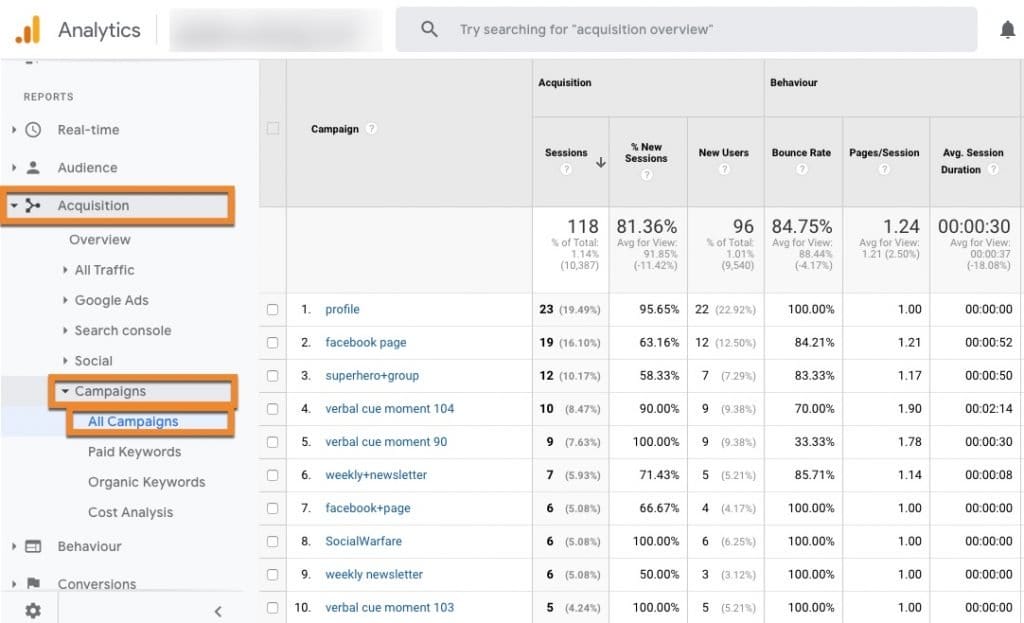
Click ‘Secondary dimension’ here to see the source and medium of each campaign.
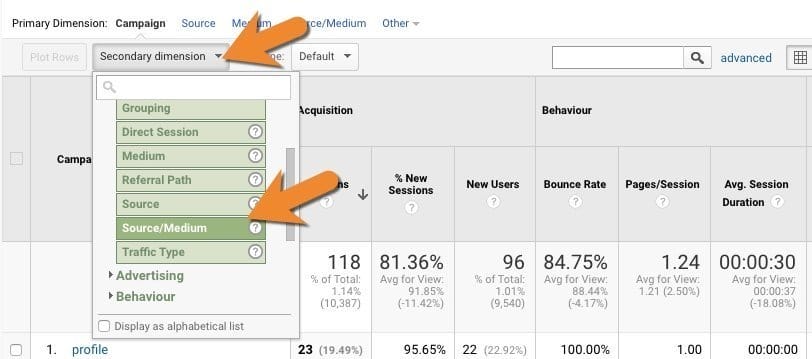
One more thing
Even after all this work, there is still one unknown entity. When other people share your links they aren’t attaching tracking code (or at least not in most cases).
Some social sharing plugins add UTM tracking code to links that are shared. Although this only adds data to links that are shared using the sharing buttons it does narrow down the data.
Two paid services that enable UTM tracking at the pro level are:
What’s next?
- Come up with a system for your tracking links
- Create different links for different social networks each time you publish
- Create different links for headline variations
- Create different links for different ad variations
- Keep an eye on results of your campaigns in Google Analytics
Get FREE ACCESS to Analytics Day 2024 - 11th June 2024

![]()







