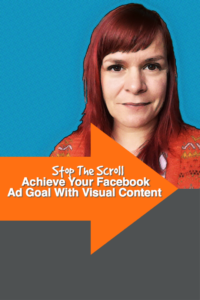The term thumb stopping is one that truly belongs in the 21st century. When we scroll through our Facebook feeds on our phones what stops our thumb on a particular post or ad?
The first thing to grab our attention will usually be the visual content.
If you are paying for Facebook ads being thumb stopping is crucial. Why spend money to reach the newsfeed if people just scroll on by. When I create ads for clients I’m always trying to create images and video that will catch the eye (and the thumb) and encourage them to click.
Here are my tips on creating thumb-stopping Facebook ad visuals:
1. Go easy on text
Facebook abandoned it’s confusing 20% text rule some time ago and replaced it with another, more confusing guideline that categorises your image as:
- OK
- Low
- Medium
- High
You can use the Facebook text overlay tool to see which category your image falls into.
Too much text and Facebook will limit the reach of your ad, or so they say. I’ve seen some great results with ads that have a medium to high text overlay.
Having said that, if you want to ensure good deliverability go easy on the text and make sure it’s large enough to be read on a mobile ad.
I love the way United have used the text on this carousel ad
https://www.facebook.com/United/posts/1273502236020649
And whilst I’m at it, it’s not just cluttered text that’s a problem
2. Avoid cluttered images
Make sure it’s clear what the Facebook user should be focussing on in the image.
Do Facebook ads make you tear your hair out? Let us manage your Facebook ads for you. We'll save you time and improve results. Get A Quote Now.
3. Colour
Without visual content, Facebook is a bland looking place. Blue, black and white it doesn’t scream excitement or interest.
It’s the images and the videos that make it interesting and it’s strong, vibrant colours that grab our attention and our thumbs.
There’s a reason that Facebook has started allowing us to make plain text updates with coloured backgrounds. It’s the colour, the visual impact that stops the thumb.
So when you are sourcing images or designing them focus on vibrant eye-catching colour.
Who wouldn’t be attracted to this Whoppee pie?
https://www.facebook.com/Goldbely/posts/695921820516354
4. Faces
In 2017 the person or people behind your business are what matter. Customers are tired of faceless brands, they want to see you, your team, your customers.
Luckily as small businesses, this is something we can do relatively easily. Choose images that represent your customers or use photos you’ve taken yourself of you, your team, your suppliers or customers.
A person looking out of the screen at us can stop that thumb.
I loved this recent ad from The Westbury Hotel in Dublin showcasing their doorman.
https://www.facebook.com/TheWestburyHotel/photos/a.336882846369477.79852.116009295123501/1370622762995475/?type=3&theater
5. Video
Facebook loves video. I’ve found that including a video rather than, or as well as an image in an ad will get you extra reach, engagement and results.
But isn’t making video hard work?
It doesn’t have to be. Facebook has its own tool for creating slideshows from multiple photographs. The movement as it transitions from one slide to the next can be enough to grab attention.
I prefer to make the videos myself first so I can use them elsewhere. Flipagram is an app that lets you do exactly what the slideshow video function on Facebook does. You can adjust the speed, add captions and download the result to your phone.
You should also experiment with shooting video yourself. I’ve been creating a lot of video on my phone recently and have started trialling them in ads.
Be aware, if you are making video that people rarely click to turn on the sound. For that reason, if there is speaking in your video you’ll need to caption it. The new Apple Clips app is pretty amazing at doing this, in real time, as you speak.
Here’s a cute video ad from 7-Eleven. Not only do we see a person but it’s a quirky fun video that is bound to resonate with the target market.
https://www.facebook.com/7ElevenAustralia/videos/904623942908767/
6. Emotion
Can you make someone smile, laugh, cry, gasp? Can you make them curious with your ad imagery? In the same way that emotionally charged text will grab your attention emotional images will too.
This picture certainly has the awww factor.
https://www.facebook.com/PuppiesWay/posts/533241756848966
Image sizing
You’ll need different sized images for different types of ad and different placements.
Bookmark Jon Loomer’s frequently updated image dimensions for Facebook chart for easy reference.
If you use a tool like Canva you’ll find template sizes relating to the most common ad types.
Still stuck for ad inspiration?
Try some of these tools. I picked most of the examples in this post from the Ad Espresso gallery and the rest from my swipe file.
Your visuals are what will sell your ad, stop the thumb scroll, grab attention and inspire people to take action. Don’t make it a last minute consideration. Spend some time creating graphics and videos that will pop out of the feed.
And then split test them. It’s often surprising which images do best.
Your Turn
Do you have any tips for better ad images? Have you tried something quirky that has worked? Tell me about it below.