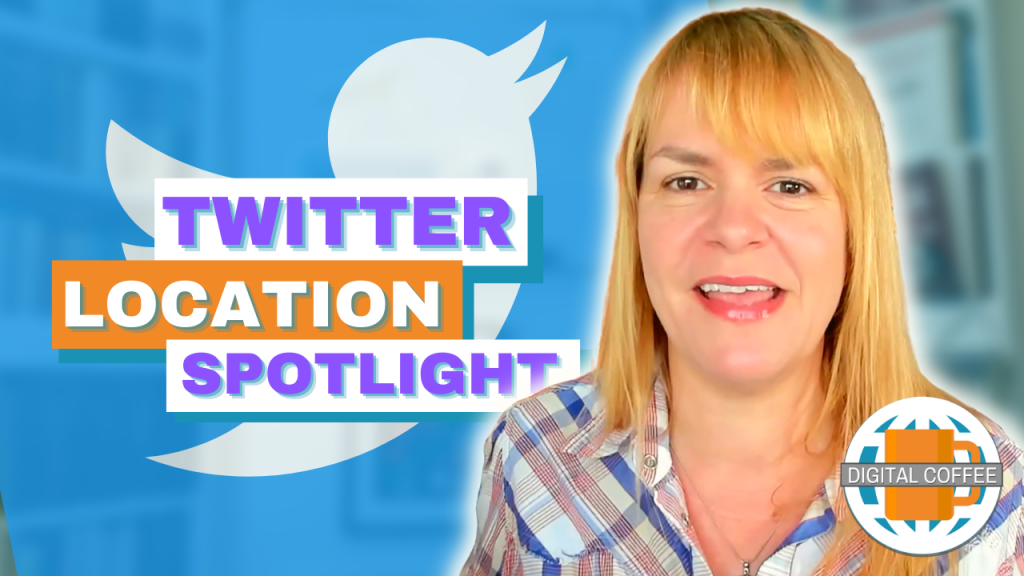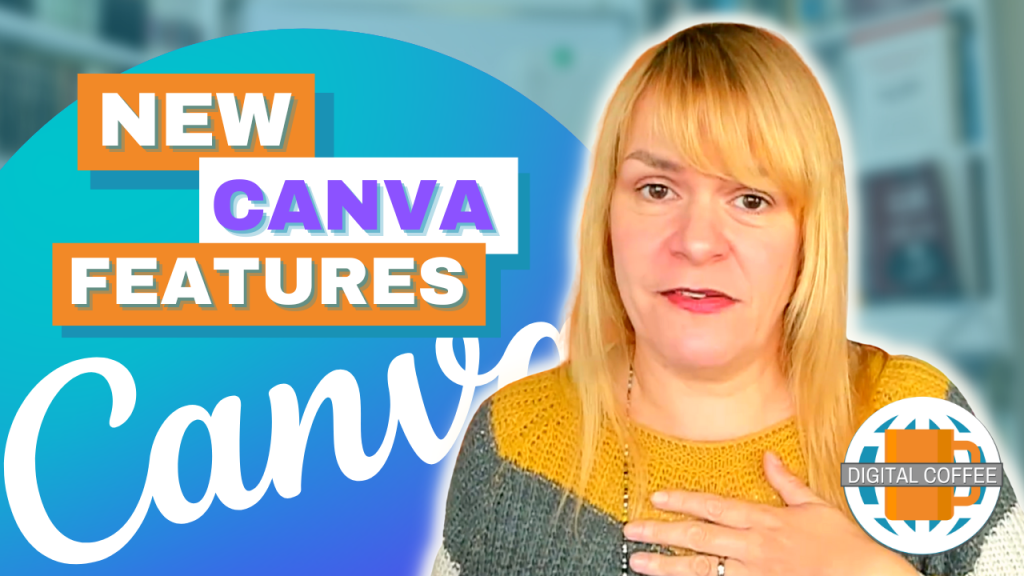![How To Make A Facebook Cover Photo With Canva [Tutorial]](https://spiderworking.com/wp-content/uploads/2014/05/canvagraphic.png.png)
Your Facebook Cover Photo is one of the first things people will see when they discover your page. Whether they are visiting your page or seeing a thumbnail preview the cover photo will be prominent.
Having a strong Facebook cover and changing it whenever you have something new on offer is an important part of your Facebook marketing.
There are lots of tools that can help you create a Facebook cover but the one that makes it easiest to create attractive results is Canva. In this weeks video I show you how it works.
Tips for Facebook cover photos
- Don’t include too much text and make sure any text you do include is readable when your page is being shown in preview.
- Avoid adding text to the bottom half of your page. This will be covered by your profile picture and your page description when you get upgraded to the new style pages.
- Use an image that says something about your business – a picture of your product, you or your staff will go down well.
If you create a cover photo as a result of this tutorial I’d love to see it so leave me a link in the comments.
If you enjoyed this blog post why not subscribe to my newsletter or my blog posts via email. Click here for more info.