
Split testing Facebook ads will help you get better results.
I remember when I started using Facebook ads. I was blown away at how effective they could be. I loved the targeting and it seemed like by spending just a few euros I could get the results I wanted.
As more businesses started to recognise how effective Facebook ads could be they became more competitive. All of a sudden there were hundreds, if not thousands of advertisers wrangling for the limited advertising space in the newsfeed.
For small business owners this hurt. We’d found an exceptional tool but it was becoming harder to use, big businesses with unlimited budgets were pushing our ads aside.
But that doesn’t mean we should give up. Facebook ads are still effective. We just need to work a little harder. In this post I’m going to look at split testing (also known as multivariant testing). What is it and how we can use it to get better results from our Facebook ads.
Read more about how to get started with Facebook ads here.
What Is Split Testing?
Split testing your Facebook ads helps…
- Identify the ads that deliver the best results
- Eliminate the ads that don’t work
- Get more bang for your budget
What are you measuring?
The biggest mistake I find businesses making is measuring the wrong thing. Just because video posts usually get more reach doesn’t necessarily mean they are getting more solid engagement, reactions, comments, shares, clicks or conversions.
When you set up your ad campaign make sure you’ve defined how you’ll measure success and choose the best performing ads.
Start with your ad objective. What is your goal?
Are you building an audience?
If so you could measure:
- Number of page likes
- Reach
Are you warming up an audience?
To build a receptive audience that is more likely to buy from you in the future you could measure:
- Engagement
- Reactions
- Post comments
- Post shares
- Website clicks
Lead capture
To get your warm audience one step closer to a sale you can encourage them to sign up for a list or get them to visit a key page on your website so you can retarget them later. You can measure:
- Lead gen form completions
- Website conversions
- Link clicks
Sales
- Conversions
- Offer redemptions
This is by no means a comprehensive list. Once you know what you want from your ads you can choose the metrics that measure success.
What should you split test?
There is almost no end to the number of split tests you can do. The trick is to try just test one element at a time so you can see which is having the effect on your results.
Here are some of the things you may want to test:
- Different versions of an image
- Different versions of ad copy
- Images v Video
- Single image v Carousel
- Audiences
- CTA buttons
Do Facebook ads make you tear your hair out? Let us manage your Facebook ads for you. We'll save you time and improve results. Get A Quote Now.
How to split test
There are two ways to split test your Facebook ads
1. Let Facebook do the work
Split testing Facebook Ad creative
When you create more than one ad within an ad set Facebook does some automatic split testing. It will show your ads to a small segment of your target market and then continue to deliver the ads that perform the best.
This is the easiest way to split test but there are disadvantages:
1. It doesn’t always try all variations of your ad
2. You’ve no way of knowing how it chooses the winner
Despite the downsides, I’ve found auto split testing extremely effective.
2. Manual split testing
Doing the work yourself gives you more control but it also takes more time. Not only do you need to set up all the variants but you’ll need to monitor them constantly and create reports to understand which are working best.
Facebook does give us some help here:
Split testing audiences
When you’re creating ads in ads manager create your campaign as usual. When you move on to the ‘Ad set’ section click the ‘Create multiple new ad sets’ tab at the top of the page
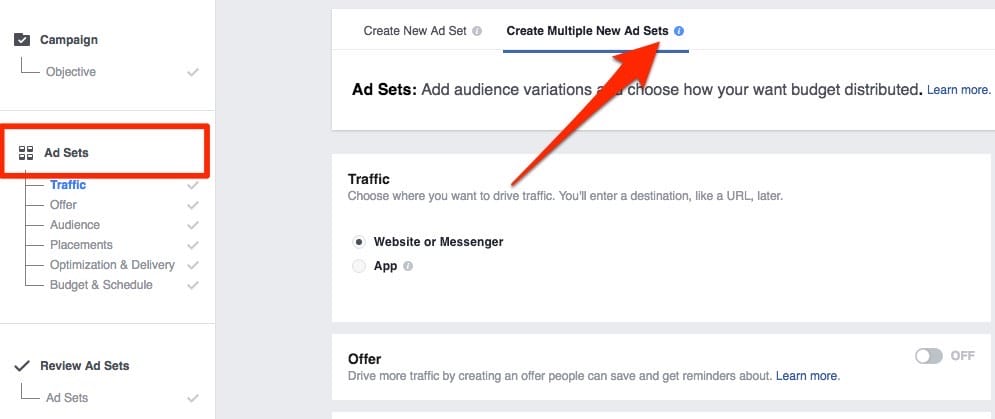
Now as you create your ad set you’ll find you have options to vary your audience variations.
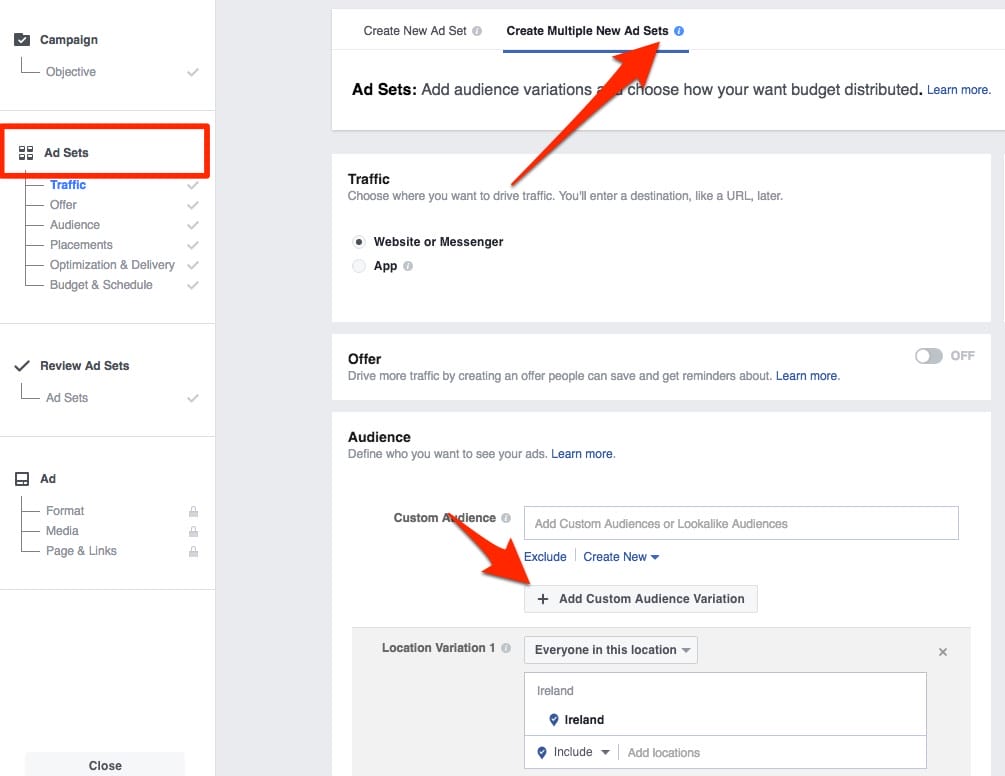
You can choose the way you’d like Facebook to distribute your budget between the two ad sets. By default, it’s evenly distributed. This means your ad sets will get an equal share of the budget regardless of audience size.
Click on the drop down arrow and you’ll get the option to ‘Balance Distribution’. This will let Facebook apportion the budget dependant on the size of the audience. This is useful if one of your audiences is significantly larger than the other.

More Facebook Split Testing
There are more multivariate testing options available to some Facebook users including placement, optimisation and delivery but they haven’t appeared on my account yet.
I can’t wait to get my hands on them and will share details in a future post.
Until then here’s Jon Loomer’s walk through.
Setting up your own split testing
To set up your own split test you’ll need to create an ad set for each variant you want to test.
For example, I’m currently running a split test for a client on two different styles of image. I’ve created an ad set within the campaign for each style and am monitoring results.
I could do the same for different ad copy (text), different audiences, placements and more.
Split testing campaigns
Most of the elements you’ll want to split test can be set at ad or ad set level but if you want to test your campaign objective you’ll need to test at campaign level.
For example. If I wanted to drive email subscribers or sales to a client I have three options:
1. Lead gen ads
2. Conversions ads
3. Traffic ads
Which will work best?
You can guess or you can test.
Because your ad objective is set at Campaign level you’ll need to set up a campaign for each objective.
How do you know when it’s time to choose a winner?
I’d recommend you let an ad run at least three days and preferably a week before you make a decision on a winner.
Numbers wise, wait until you’ve reached at least 1,000 people per variant.
This sample size should be enough to give you an accurate result.
Have you tried split testing?
I’d love to hear about how split testing has worked for you. Have you seen positive results or do you find it hard to choose a winner?
Get a headstart on Google Analytics 4 & understand the lingo with the GA4 phrase book










