
I can’t really understand why more businesses aren’t using Facebook Lead-Gen ads. Or if they are they aren’t targeting me with them.
Lead-Gen ads help you capture information, like an email address or a phone number, from your Facebook audience so you can market or sell to them later.
The Problem With Selling On Facebook
As we know, Facebook is a social network, people go there to see what their friends are up to or share their own stories with friends and family. Some people will like our page and will enjoy seeing updates from our business. Some will even want to buy what we have.
But there’s a problem. Even if they see our ad and want to buy we will rarely be capturing them at the right time. Think about it, if you are browsing your Facebook feed you may not be ready to buy that pair of shoes, software, gadget that you want. You see it, you might be interested but perhaps you’re on a bus and getting your credit card out then and there would be inconvenient.
Maybe you haven’t been paid yet so although you really want that thing you can’t afford it until payday.
When you are ready to buy the ad is gone and you can’t find it. The moment has passed.
So when we advertise we have to realise that not every customer is going to be ready to buy. We should invest some of our advertising budget in lead capture.
There are two types of lead capture ad you can run on Facebook. In this post we’ll look at Lead Gen ads, in the next we’ll look at conversion ads.
Lead Gen Ads?
Lead Generation ads are and ad type that allows users to complete a form on Facebook relating to your business. You can then use this information to add them to a lead nurture sequence or to advertise to them again later on.
They’re great if you’ve created a lead magnet that you want to use to build your email marketing list, they’re also great if you are running a contest and want more that a bit of engagement on a post. Imagine instead of an empty like or comment you got a potential customer from your competition that you can sell to over time.
The nice thing about Facebook lead-gen ads is that you can get started straight away, there’s no messing with code on your site.
Do Facebook ads make you tear your hair out? Let us manage your Facebook ads for you. We'll save you time and improve results. Get A Quote Now.
What you’ll need
1. A privacy policy on your site
I know, I know I said you didn’t need to fiddle with code on your site but you do need a privacy policy. You should have one of these already. If you don’t you can use this site to create one in a couple of minutes.
You’ll need to link to this as part of the ad creation process.
2. Graphics
Like any ad you run on Facebook it’s a good idea to split test images. Create at least 3 images so Facebook can split test them for you.
The ideal size for the images you use in lead-gen ads is 1,200 x 628. If you use Canva for your graphics that’s the standard Facebook ad size.
3. At least one qualifying question you want to ask
One of the benefits of Facebook lead-gen ads is that Facebook will autofill the name and the email address of the person completing the data. Although this is useful for getting quick entries the email address is the one the user logs into Facebook with. Many people, myself included, don’t use their main email address for this purpose. You could be wasting your time following up on that address.
To avoid getting dud addresses I recommend adding an additional question asking for the ‘Work email address’. This is one of the default questions Facebook lets you add.
On top of this, you might want to ask a qualifying question so that you know if the lead is worth following up.
For example, if you are targeting people within a specific county in Ireland you could ask entrants which county they live in. If you are targeting parents you might ask them how old their child is.
Setting up your Facebook lead-gen ads
I’m a great one for procrastinating over setting up the lead-gen ads. I always imagine creating that form will take ages. Once I get stuck into it I’m always pleasantly surprised by how quickly it happens.
To set up the ad choose the ‘Lead Gen’ objective when setting up your ad in Ads Manager or Power Editor.

Start constructing your ad as usual. When you reach the last section you’ll be prompted to set up your form.
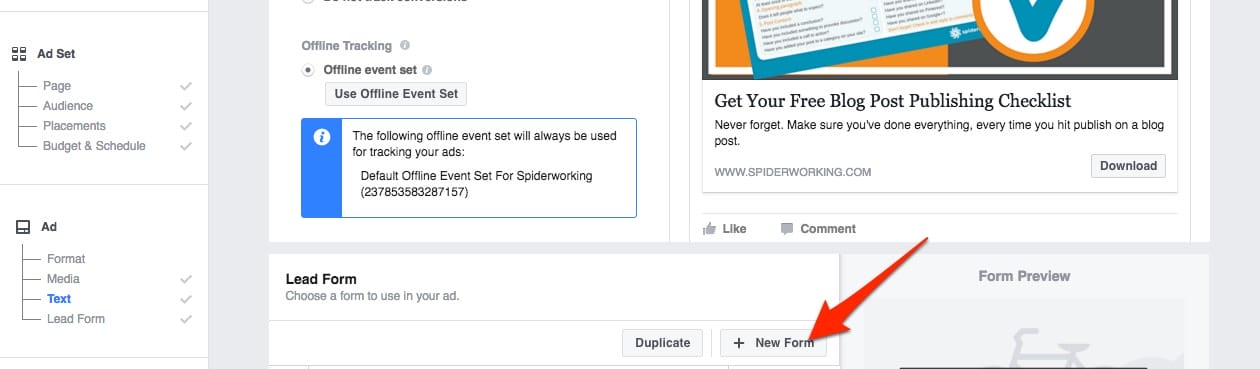
Watch the video below to see how to create the form.
Finding entries
When people fill in the form the entries are compiled on the back end of your Facebook page. You’ll need to be a full page admin to access this data.
On your Facebook page click ‘Publishing Tools’ and select ‘Forms Library’ on the left-hand side. This will display all your active forms. You’ll see the number of entries next to each one.

If you have new entries click ‘Download’ to download a CSV file. This file will open in excel or you can import it into your email marketing software.
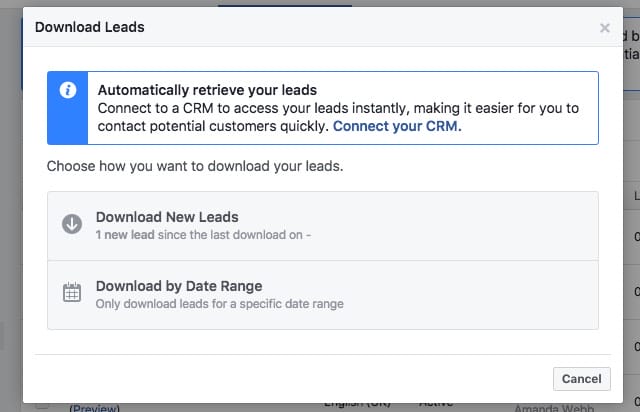
You will be given the option to download all leads or just the new leads since your last download. From here you can also integrate your form with your CRM (customer relationship management) or email marketing tools.
There are a number of CRM integrations available including Mailchimp. However you need to connect Mailchimp via third party tool Zapier and there is a cost involved in this.
Summary
I’m a big fan of lead gen ads and they can provide a cost effective way to capture data from your audience. Remember, they may not be ready to buy when they see your sales ads, this way you can add them to a lead nurture sequence or retarget them with more Facebook, other social or even search ads later on.
If you haven’t tried them yet give them a go and let me know how you get on.
Get FREE ACCESS to Analytics Day 2024 - 11th June 2024










