
Facebook advertising analytics are pretty impressive. They will show you how many times your links have been clicked and by how many people. You can delve even further and see which ads drove the most links.
For a quicker snapshot of which ad campaigns work best, and to track them through your website using Google Analytics you can use ‘Google URL Builder’.
For example, I’m running a campaign with two ad sets at the moment. One ad set is aimed at Page Likers and the other at non-page likers. I can see that more non-page likers are clicking but what do they do when they reach the site. By using URL builder I can track these specific visits.
Of course this is a useful tool for all sorts of things not just Facebook advertising, if you want to track results from any link you post on Facebook, Twitter or a third party website this works too. If you are an Instagram user they can prove a good way to track traffic to your website from there.
Here’s how to set up your URL
You will need to complete some info to tell the tool what you want to track and so that you can identify the ad when you look in Google analytics.

In box 1 Paste the link to the landing page that you want to advertise on Facebook.
In box 2 ‘Campaign Source’ add ‘Facebook’ or describe where you are putting the link
In box 3 ‘Campaign Medium’ describe what type of ad you are creating. If you are setting up a default ad type in Facebook this will be CPM. Find out more about ad options here.
In box 4 ‘Campaign Term’ If you are setting ads up with adwords or another tool that requires targeting keyword enter it here. You could also add an interest, gender, age or behaviour if you are splitting your ad sets this way.
In box 5 ‘Campaign Content’ Describe the exact ad or ad set that you are linking to. I want to see what non likers are doing when they visit my site so that’s what I put in the box.
In box 6 Describe the advertising campaign. In the example the campaign I’m creating is to sell Facebook ads courses for We Teach Social.
Click ‘Generate URL’
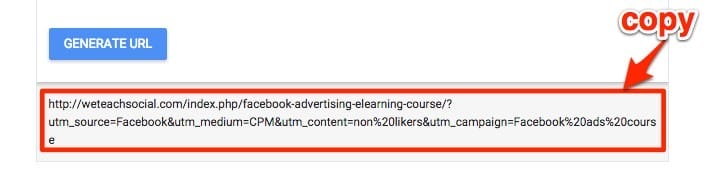
Google will give you a very long link. Copy the entire thing for use in your Facebook ad.
To Measure Success In Google Analytics
From your Google Analytics dashboard click on ‘Aquisitions’ in the left hand sidebar
Click ‘Campaigns’ then ‘All campaigns’
Here you will see how many clicks you have had from that specific customised link.

This tool can be particularly handy for working out which Facebook ad is performing best and sending the most traffic to your site.
Further reading
Read more about Google URL builder in this post from Prateek Agarwal.
Get a headstart on Google Analytics 4 & understand the lingo with the GA4 phrase book








