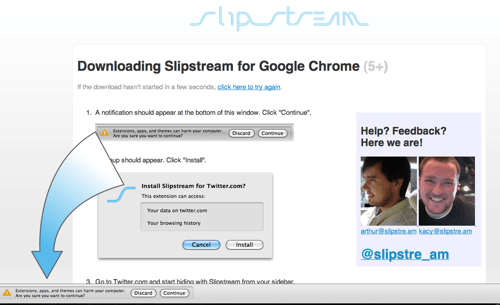I don’t like football (soccer), I know this is a contraversial opinion but there it is. It can also be frustrating having to avoid Twitter when I’ve missed an episode of the Apprentice, if I look I’m bound to find out who’s been fired before I get a chance to catch up.
That’s where this weeks cool tool Slipstream comes in. Simply download it and it will add to your browser (chrome, FireFox etc). Once downloaded sign into Twitter and it appears on your sidebar.
Now when you hover your mouse over a Tweet you see a new ‘hide’ option. Click on this and you get the choice of hiding all tweets from a user or all tweets containing a specific #tag or both.
Once you have hidden a #tag it appears in your sidebar and it’s easy to unhide it again. The only downside I can see is that if you use multiple computers and multiple browsers like myself you will need to install it on each one.
With the European Football Championships coming up I’m delighted I’ve found this in time! What #tags will you be hiding? Tell me in the comments below.