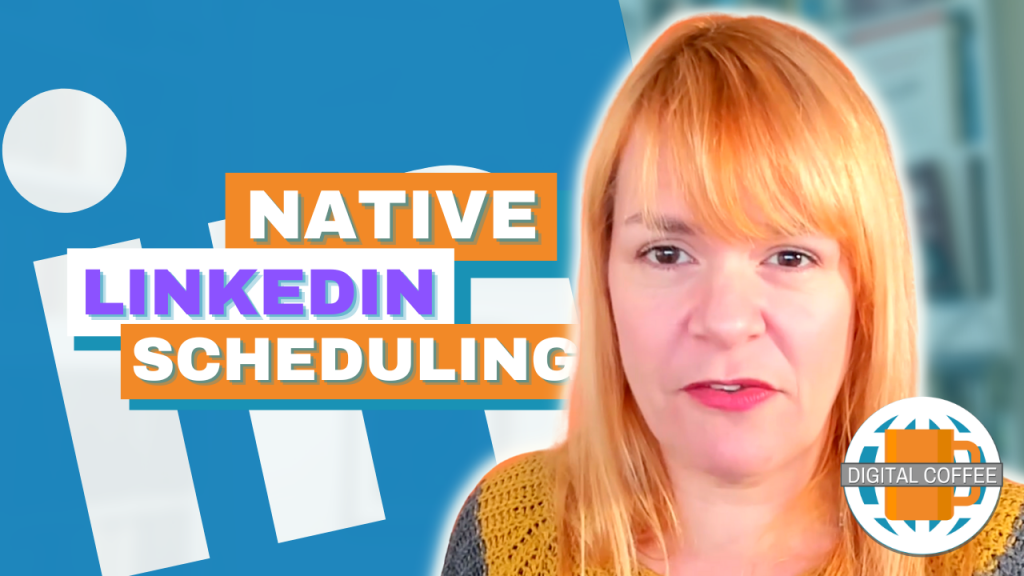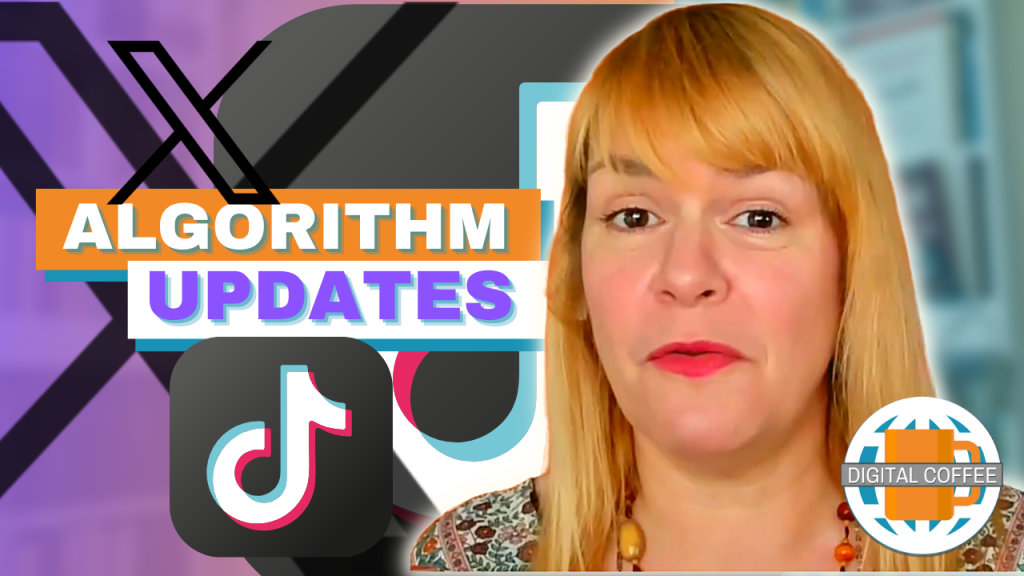Facebook Reels
Facebook is about to launch Reels, and if we want to stay ahead of the Facebook algorithm, maybe we should pay attention.
Reels are already being tested in India, Mexico and Canada but this week they started rolling out to US users.
You’ll be able to create a Reel from the newsfeed and groups, there’s no mention of pages yet. The tool is similar to the Instagram Reels tool, with fewer features. It’s expected that new features will be added as users grow.
Short-form video is a trend that doesn’t seem to be going away. As a business, you need to think about whether you have time and skills to create, or budget to work with creators to capitalise on it.
Link stickers replace swipe up on Instagram
The problem with Instagram has always been that you can’t link out, unless you have over 10k followers. Instead, you had to send people to your bio or ask people for a DM.
Could that be about to change?
Instagrammers are getting notifications alerting them to a big change; the switch from swipe up, to a link sticker.
The advantage of a sticker is that you can place it anywhere on your story and highlight it. Could this mean more clicks?
It’s still unclear if this new sticker will be available for all, or just those with 10k followers. The rumour mill is hopeful that it’s for all.
Shopify tab for TikTok
TikTok shopping is coming, just in time for the holiday season.
If you have a business TikTok account and a Shopify merchant account, you’ll soon be able to add a shop tab to your profile. This will populate from your product feed in Shopify.
You’ll also be able to link to products in your shop directly from your videos.
It’s currently being tested in the US, UK and Canada. This is a great tool for retail businesses who are active on TikTok, it will finally give them the chance to monetise their activity there.
Will other creators be able to link to your products? If so this could be a gamechanger.
Spaces replay and record
The problem with audio streaming is that if you miss it live, there is no replay. Some Space hosts have been recording their sessions and converting them into a podcast as a workaround.
But soon, this could change. Twitter is experimenting with recording spaces. When you record, only speakers will be included in the replay and it will be available to listen to for 30 days.
All this is great but will we be able to download the recordings of our Spaces? If so we can repurpose it elsewhere online, making it much easier to promote future events and build brand awareness.
Soon You’ll See Spaces People Are Listening To
At the moment, if you want to reach more people with your space, you need to have more speakers. When someone speaks, their followers see the space at the top of their feed.
But this is changing. Soon you’ll not only see the spaces the people you follow are speaking in, but you’ll also see the ones that they are listening to.
This will mean, more potential reach and more participants to enrich the conversation.
It also means there will be more competition at the top of the Twitter feed for spaces.
If you don’t want it to be broadcast that you’re listening, you can switch off the setting in your privacy tab.
New Twitter DM features
Twitter direct messaging has always been important for customer service. But over the last year or so they’ve been upgrading the experience to make it better for everyone.
We know direct messaging is increasingly becoming the way people like to communicate, so any upgrade is good news for business.
New messaging features just started rolling out to users.
Including:
Sending the same message to multiple people just got easier. Previously you had to share into a group or cut and paste, now you can zap the message to up to 20 people individually.
You’ll also be able to quickly scroll to the latest update in your conversation, long press on a message to react to it, and you’ll see messages grouped by the date they were sent.
Let’s hope we see more features like this appear so that managing your business communications becomes easier.
Zoom gestures on iPad
Have you ever struggled to find the right button during a Zoom call. Maybe you want to raise your hand or give a thumbs up, but you can’t see the button you need immediately.
Zoom has just added a new feature for iPad that will recognise your gestures and transform them into the correct emoji. So now, if you want to raise your hand, raise your hand and Zoom will interpret it for you, no button required.
I love this update but it’s also quite spooky…
https://www.engadget.com/zooms-update-gesture-reactions-130053956.html
Get a headstart on Google Analytics 4 & understand the lingo with the GA4 phrase book