
How can you convert YouTube views into website traffic?
You might be a hit on YouTube but what good is that if people aren’t coming to your website, subscribing to your list, buying what you sell?
For years I did nothing to optimise my videos and just used YouTube as a host. Now I’m looking at how I can drive people my site when they find my video’s on YouTube.
As a follow up to my posts on optimising YouTube video I’ll show you three ways you can add links to your YouTube video and drive traffic back to your site.
3 Ways To Link To Your Website From YouTube
1. The Description
Add your link, including the http:// right at the top of the description of your video. This means people will be able to click through straight away without having to click elsewhere.
Don’t link to the homepage of your site, link to the most appropriate page for the video you are sharing.
You can set a default description that will appear each time you upload a video. This is a handy reminder but don’t forget to edit it to link to the page or post you want to drive traffic to.
To set it as a default visit your creator studio.

Select ‘Channel’ and ‘Upload Defaults’ to add your link

2. Use cards
Link your YouTube channel officially to your website. It’s not hard to do, you just need to link your YouTube account to your Google search console. Visit the ‘Advanced’ section of your Channel settings in your Creator Studio to enable this.

Once you are verified you can add ‘Cards’ to your videos. These pop up whilst the video is being viewed and can link back to your website.
You can set these up by clicking the ‘Card’ icon under your video.
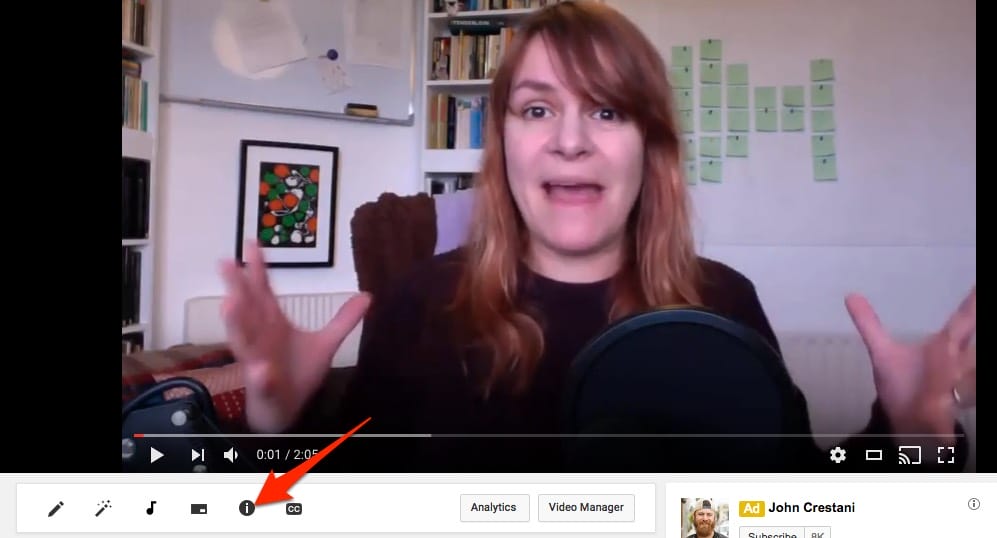
You’ll find the ‘link’ option in the drop down menu under ‘Add cards’

To ensure people click give people a call to action, tell them where they can find out more.
Cards work better than annotations, although they are smaller they work for desktop and mobile versions of your video. Annotations only appear on the desktop.
3. Add links to your channel header
You can overlay links on your YouTube header image. Click on the pencil at the top of your header image and select ‘edit links’

From here you can link to your website and change the anchor text for your link to make it more enticing.
Add value
What happens if you add all those links? Nothing! You need to give people a reason to click your links. What is on offer if they visit your website, will there be a fuller explanation? A resource that will help people with their challenges?
It’s only when you offer value that people will want to follow the link back to your website.
Tell me about you
Have you succeeded in driving traffic back to your website from YouTube? What tactics have you used that have worked?
Get a headstart on Google Analytics 4 & understand the lingo with the GA4 phrase book









