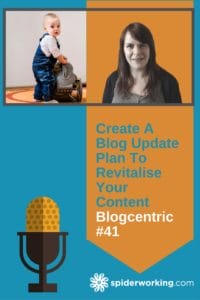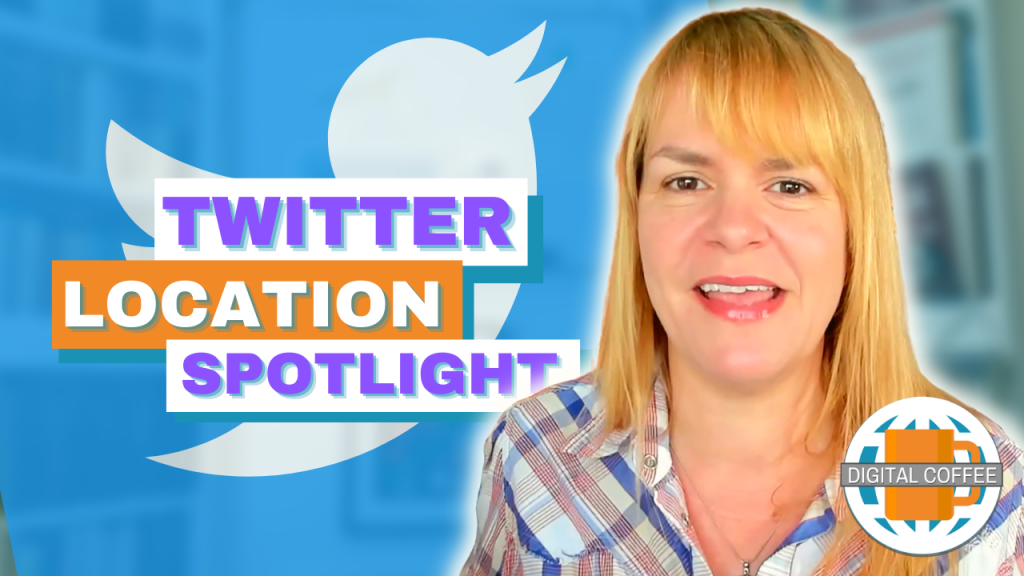[Estimated reading time: 5 Minutes]
What are you doing with those dusty old posts hanging around in the archives? Do you ignore them and hope they’ll go away or do you have a blog update plan?
This isn’t the first time I’ve asked you to look in your archives. It was the topic of episode 1 of this podcast where we talked about having a blog clearout. But if you don’t have a process and a plan for updating it’s something that can quite easily slip off your to-do list.
Last week I listened to an episode of Darren Rowse’s Problogger podcast and I felt inspired again.
Listen below to find out more of my blog update plan:
Podcast: Play in new window | Download
Subscribe: Apple Podcasts | RSS
Which posts should I update?
How many posts do you have on your site? I just looked and I have the frightening number of 692 published posts on my website and you can make that 694 by the time you listen to this. Where do I even start updating that lot?
- Should I start on day 1?
- Should I, as I’d suggested before, start with the most popular posts?
- Should I focus on one category at a time?
Darren suggested a time machine method. Each day he looks back to what he posted 6 months ago and 12 months ago and updates those posts. He says this doesn’t take him long, but perhaps he’s a better writer, requiring less editing than I do.
I chose a method I’d read about on Jeff Bullas’s blog.
To follow his process you’ll need to have Google Search Console (used to be webmaster tools) set up. It’s not hard to do, particularly if you have Google Analytics installed on your site already.
In Search Console find ‘Search analytics’ in the ‘Search traffic’ menu
Select ‘Position’ and ‘pages’ from the page navigation
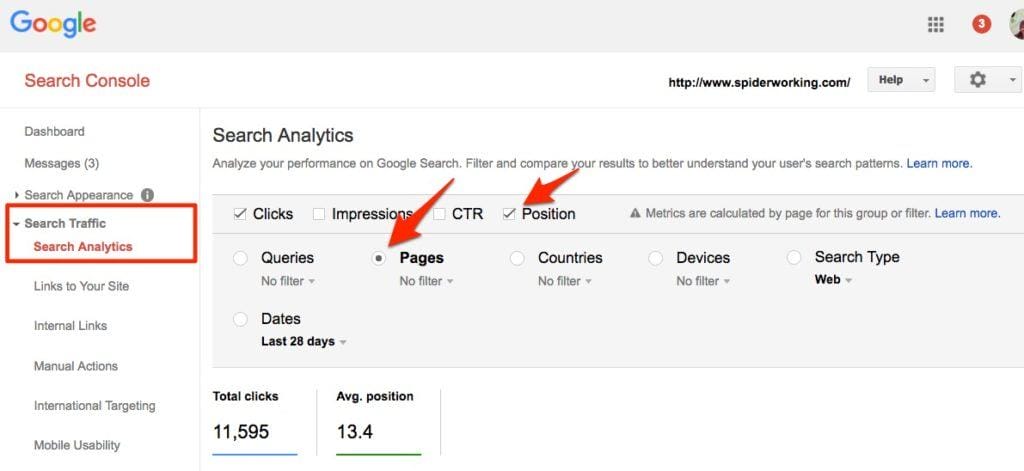
You’ll get a list of posts with their ‘ranking position’ next to them. Jot down any posts that rank between 11 & 30. These may need a small push to start appearing on page 1 of Google search results.
I made a huge list in a matter of minutes. Then I picked the most important ones that were either:
- Really important for my business
- Would be full of outdated information
How often should you update?
Darren, whose podcast inspired me is a full-time blogger. His blog is his business so it’s easier for him to fit updates into his schedule. As small business owners, we probably don’t have, time to update 2 posts a day.
What is manageable for you?
For me, it’s one a week. I have found an hour on a Friday that I can allocate to updating. I know that means that I’ll never get through all my content but it’s realistic, it’s a goal I can stick to.
It’s important to allocate a time once a week to stop it dropping off your to do list.
Creating your blog update checklist
Now you have a list of posts and a schedule but what should you look to update?
I have a checklist of things I go through each time I refresh content. This is what’s on it.
1. Keyword research

if I’m updating a post I created in my lazy SEO days I’ll need to do some keyword research to define what to optimise for. I’ll need to come back to this once you have finished any rewrites.
2. Content updates
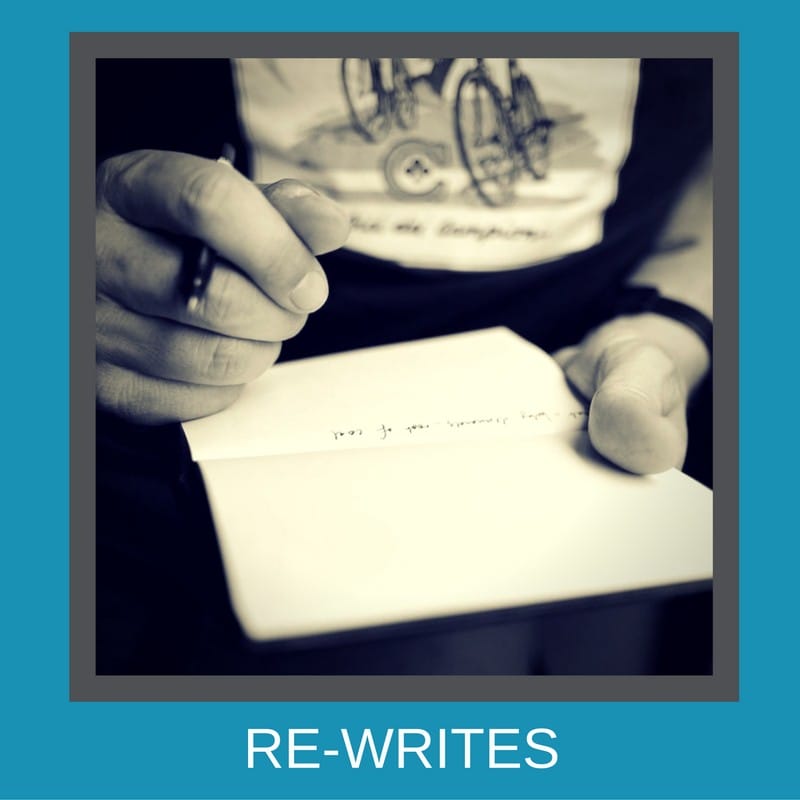
Have a quick read through of your post and make note of anything that needs updating. Maybe something has changed that makes it look dated,or perhaps your writing style has improved since you wrote it.
Look for opportunities where you can enhance the text, use more detail or add images to illustrate a point. Longer, more detailed posts tend to do better on search engines.
Once you’ve read it through and made notes get stuck into the editing. I usually do this in Written Kitten, or another writing app rather than directly on the site, this gives me time to play with my words before I click the update button.
3. Images

Have you got an image? Is it good? Does it meet the current style of your blog? If not you may want to refresh these. I recommend having at least 2 images, one horizontal for Facebook and Twitter sharing and one portrait for Pinterest. If you don’t have both types now is the time to add them. If there is no text overlay on your images you might consider adding it. It can really help with shares, particularly on Pinterest.
If it is a long post you might consider adding extra images to break up the text.
4. Layout
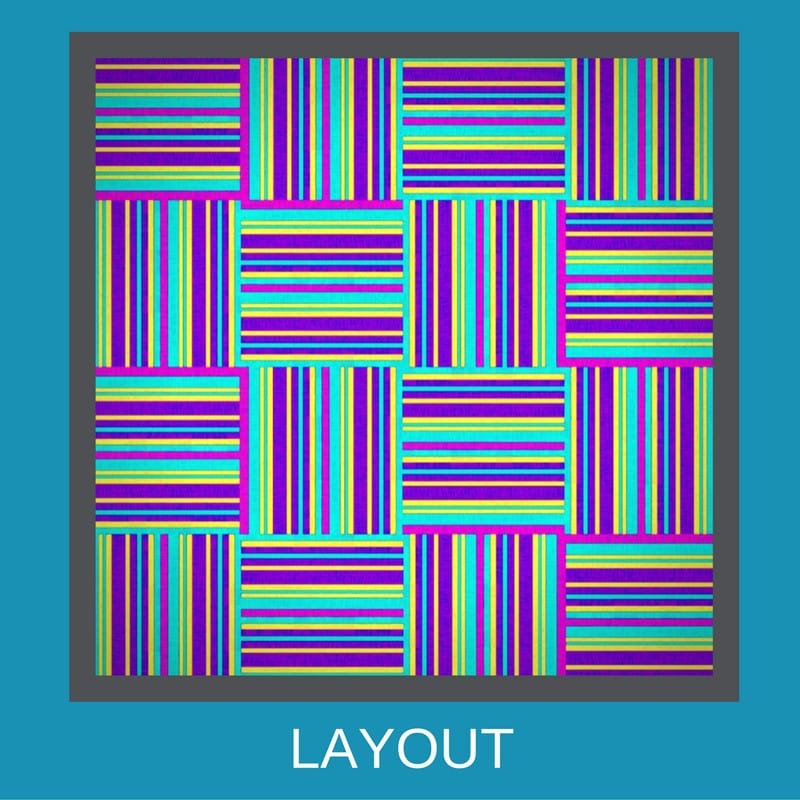
How does the post look? Could you employ some of the layout rules we discussed last week in episode 40 to make it easier to read?
Are you using subheadings correctly? Could you break up some of those long paragraphs?
5. Call To Action

Is there a call to action in the post that tells people what to do next? This could be a banner advertising one of your services, a call for comments, a free download in exchange for an email address or a prompt to buy.
We’ll talk about Call To Actions in more detail in a future show.
6. Internal links
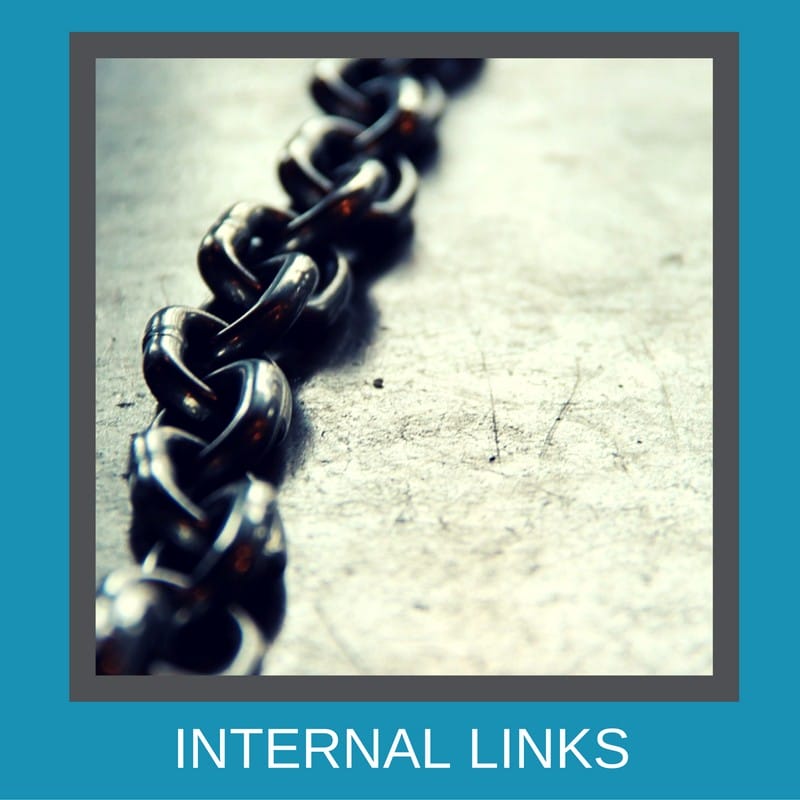
Are you linking to other content on your site from the post? Can you add fresh links, is there new content on your site you can link to? Linking to your own content can decrease bounce rate and helps guide search spiders around your site.
7. External links
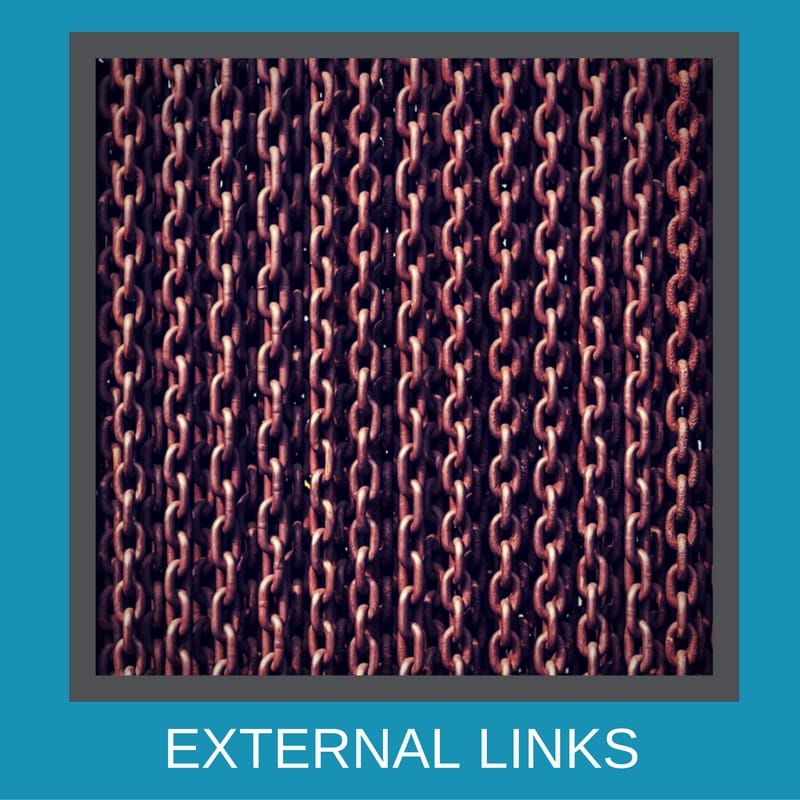
Are you linking your readers to relevant resources on other sites? Are there any links you can add? These are great for readers who want to read more, see the source of your information and they make you look more trustworthy.
8. Could you improve your headline?
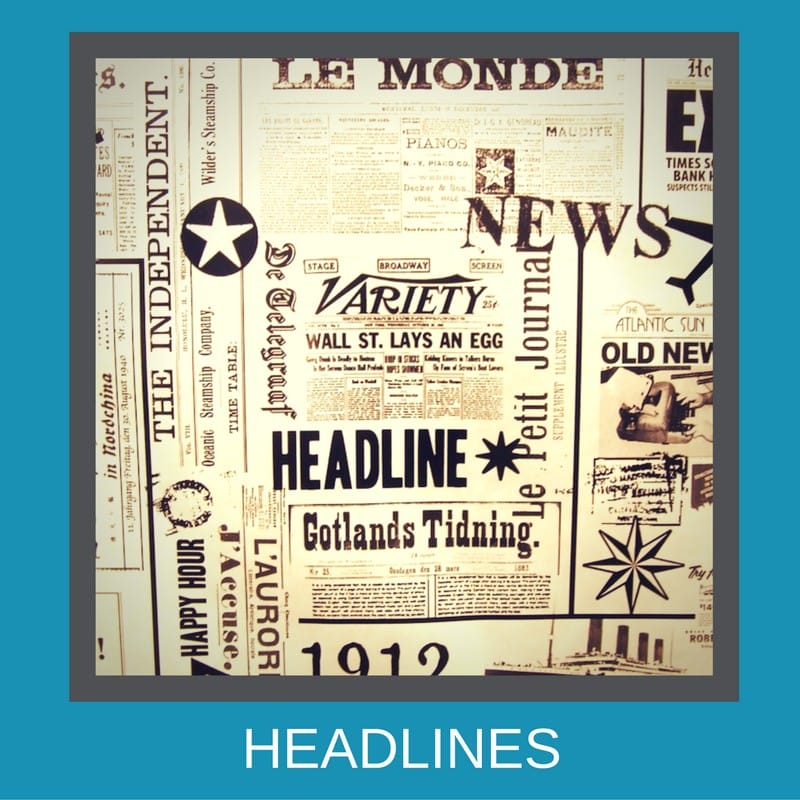
Use the Emotional Value Headline Generator to see if your headline is powerful enough. I always choose three headlines when I promote my posts, I’d recommend you do the same and pick the highest scoring one as you main headline.
9. SEO

If you use Yoast you can work through your SEO for your new keyword. If not ensure you have used it in the page title, the first paragraph, in a sub-heading and somewhere else in the post.
It’s a good idea to use related keywords in the body of your text as well, these are words and phrases relating to your main keyword.
10. Promote it

Google search console lets you submit a post to be crawled. Once you are 100% happy with your post you can do this instead of waiting for Google to find your update.
Now you’ve updated your post it will look shiny and new and you should feel great. You’ll want to promote it. So do, share it out on your social channels again. I have a very specific process I follow each time I promote a post. You can see it here.
Blogging Challenge
Prepare your own update plan. Remember to include:
- Which posts you are going to update
- How frequently you will update
- Set a specific time once a week to make your updates
- A checklist of things you need to check on each post
Do you believe in Karma? If so I recommend that you go over to or and leave a review on this podcast. You never know what wonderful things might happen in return.
If you’ve been following my challenges or if you have done something on your blog that has worked well I’d love to hear about it. You can leave me a comment below, tweet me @spiderworking or snap me @spiderworking.
Do Facebook ads make you tear your hair out? Let us manage your Facebook ads for you. We'll save you time and improve results. Get A Quote Now.