
Are you a frustrated small business blogger? Do you look at your stats and sigh when yet again you’ve failed to drive more traffic to it? If so read on.
You’ll find me every Tuesday morning ‘doing my stats’. Sometimes it’s encouraging, other times I find it disheartening. 6 months ago when I started this podcast I decided it was time to overhaul my blog, to make it better and to kill all the irrelevant traffic I was getting.
It’s worked, the people who read now fit much better into my customer profile, people stay longer and read more but I can’t help but feeling disheartened when I have lost over a third of my traffic as a result.
It’s not a bad thing, it was planned, most of that traffic was irrelevant and arriving at my site to read one, bad blog post. I’ve fixed the post and I’ve killed the bad traffic.
It doesn’t stop me wanting more traffic but this time, it needs to be the right traffic.
It’s time to stop wishing for more blog visitors and to do something proactive about it. I’m going to share my plans with you today.
Listen below to find out how to get more traffic to your small business blog:
Podcast: Play in new window | Download
Subscribe: Apple Podcasts | RSS
Keyword planning
This is something I used to do more frequently but have lapsed on for the last few years. When I do do it I do it the laziest way possible. I use Google auto complete.
I type my topic into Google and wait for it to finish my sentence for it. Although this is a good starting point for finding the right keywords/phrases to target with my blog content it shouldn’t stop there.
Google autocomplete gave me a range of keyphrases when I started typing ‘small business blog’ into the search bar. I’ve picked 4 to investigate further:
1. Small business blog topics
2. Small business blogging tips
3. Small business blogs list
4. Small business blog guest posts
That’s 4 good topics. Usually I’d just pick one of those and write a post. From now on I’m going to be smarter.
MOZ toolbar
I picked up this tool suggestion at the Content Mastery Summit from Ian Cleary last week. I’ve talked about DA (domain authority) in the past. It’s a score that software company MOZ assigns to your website to represent how likely it is to appear in Google searches.
The MOZ toolbar is a plugin for Firefox and Chrome that lets you easily discover the DA of other websites.
If I search Google for one of the suggested topics above ‘Small business blog topics‘ the Moz toolbar will anonymise the results, it won’t let my previous search results or location skew the results. I can even specify the location I want to search from.
Under each result that Google throws up MOZ adds a line displaying the DA of the site. If some of the results on page one of Google are from sites with a lower DA than you, there’s a chance you might beat them in the search results.
There’s good news and bad news for me. There are two sites that appear in the search results that have a lower DA than me but Moz is also telling me it’s quite a competitive keyword.
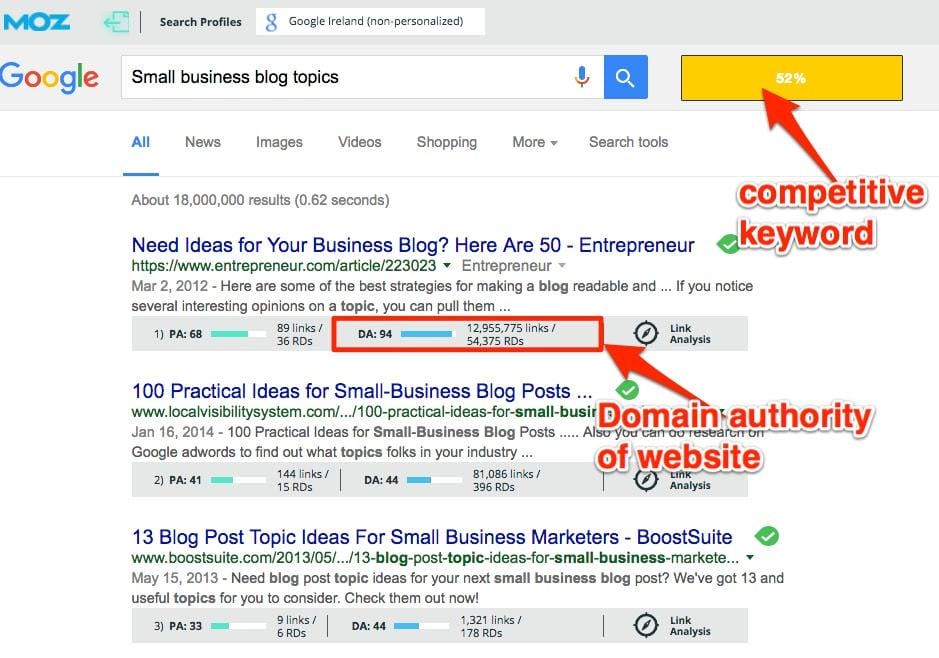
Google Keyword Planner
Now that I have identified a keyword that I have a chance of ranking for I need to see if it’s worth my while. Are people actually searching for it?
To do this I use Google Keyword planner. I asked it to show me search volume results for my keyphrase for those searching in Ireland, UK and USA combined.
It’s not good news for me. According to their information, there are on average only 20 monthly searches for this phrase.
It did offer me some others that could be worth using. ‘Business blogs’ and ‘blog topics’ both have a high volume of search results. I just need to go back to MOZ and find out what I have to beat to rank for those phrases.
Competitive analysis
Who are your online competitors? Who writes about similar topics or targets the same audience?
This is another tip I picked up from Ian at Content Mastery Summit. Make a list of your competitor websites and check their DA, if it’s lower than yours, you have a chance of beating them on some blog topics.
Use SEM rush (you only need the free version) to find out what keywords their site is ranking for. If your DA is higher than theirs and you optimise your posts for those keywords there’s a good chance that you can outrank them.
Headlines
If you do all the work above you could find yourself ranking in search results for lots of keywords but even if you do you’ll need people to click. That’s where the headline comes in. A good headline will make people want to click, a bad one could make them scroll by to the next search result.
I covered writing better headlines in more detail in episode 18.
Guest posting
I haven’t done much guest posting in the past. I have been lucky enough to write for some pretty powerful social media blogs but it’s something I really should do more of.
If you are going to offer guest posts tread carefully. Google are penalising people who just guest blog for a link. If you are planning on guest posting the key is to offer really good, relevant and valuable content.
When seeking blogs to guest post for they should:
1. Have a higher domain authority than you
2. Share your target market
3. Accept guest blog posts
4. Be happy for you to link to a relevant blog post of your own within the post you write.
This means you’ll be reaching a new audience but you’ll also get a good and relevant link back to your site.
Getting more social shares and clicks
Social media is still a great way to drive traffic to your blog. There are specific post types you can write that will get more social shares:
1. Best of list posts – Find the best people in your field or your customers field and write a best of post about them. For example, I wrote a best of post for We Teach Social featuring the best Irish Food Bloggers on Instagram. We got lots of shares and site visits as a result.
Don’t be cynical, if you are doing a best of list you really have to share a best of, not just a list of the people you think will be most influential.
2. Roundup link posts – I talked about these in detail on episode 26. Make sure you tell people you’ve included their posts in the roundup and you’ll find some of them will share.
3. Expert interviews – Who are the top people in your field? What knowledge do they have to share that will appeal to your target market? Interview these people and you’ll find most of them will happily share your post on their social media channels.
4. Tips from the experts – This was a suggestion from Ian Cleary who I interviewed in episode 19.
Make a list of the people who are influential to your target market. Ask each one to share a quote or a tip relating to a specific post and curate their answers into a blog post. Not only will some of the contributors share your post but lots of their audience will too.
Images
Images are to social media what headlines are to Google. A good one will catch the eye and encourage click throughs, a poor one will get scrolled by.
Make sure you are creating at least two images for each post you write. One in landscape format for Facebook, Twitter and Google+ and one in portrait for Pinterest. Find out more about images for blogging in episode 13.
Challenge
It’s an easy one this week. Use the tools above to identify at least 5 keywords/phrases to target with your blog posts.
Do you believe in Karma? If so I highly recommend that you go over to or and leave a review on this podcast, you never know what wonderful things might happen in return.
If you’ve been following my challenges or if you have done something on your blog that has worked well I’d love to hear about it. You can leave me a comment below, tweet me @spiderworking or snap me @spiderworking.
Do Facebook ads make you tear your hair out? Let us manage your Facebook ads for you. We'll save you time and improve results. Get A Quote Now.









