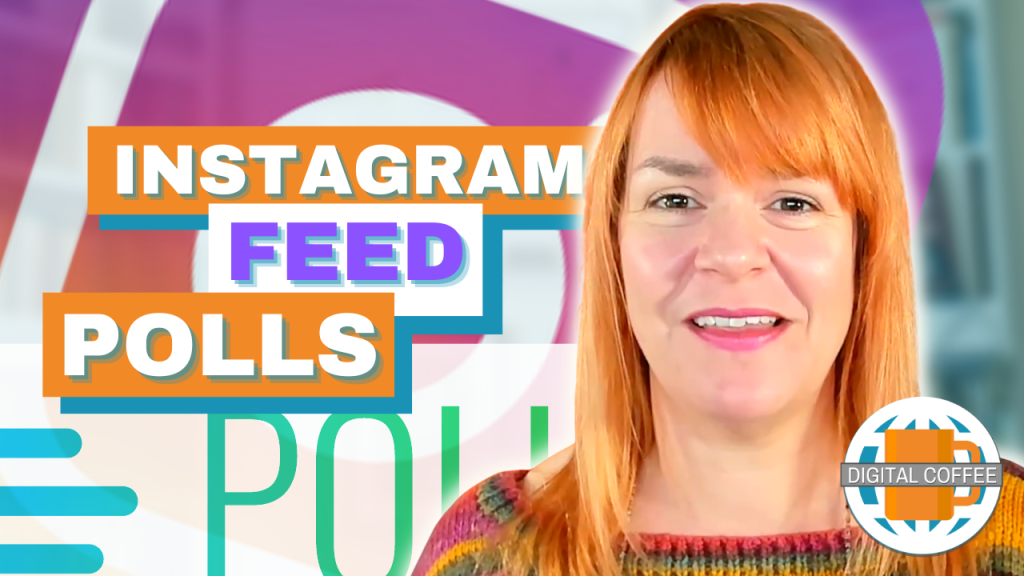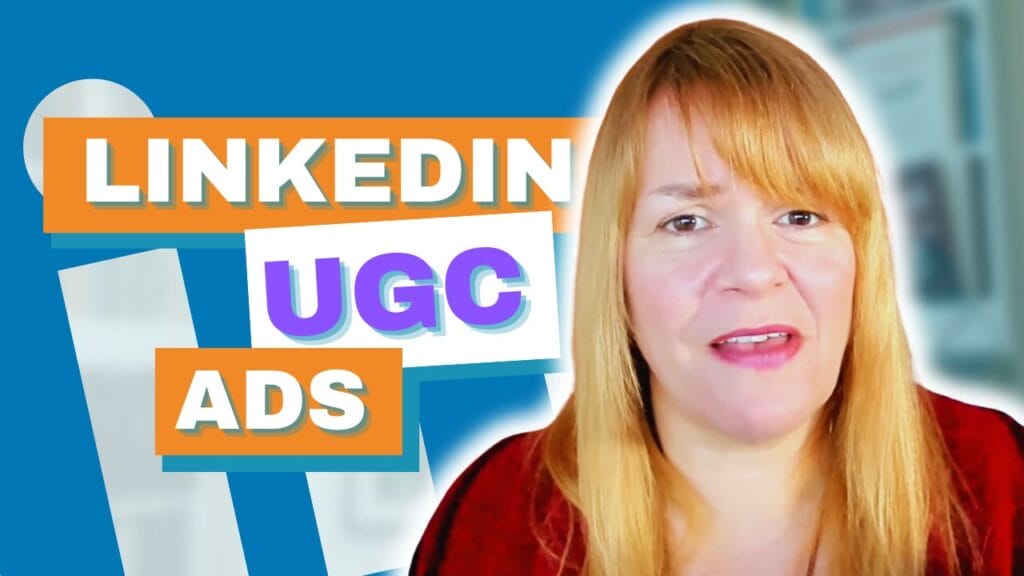Is your blogging writing style consistent?
- Do you know when to capitalise your headlines and when not to?
- What about numbers? Should you use the number itself or spell it out?
- What about numbers? Should you use the number itself or spell it out?
These are some of the questions I discuss in episode 10 of the Blogcentric podcast.
Last week we looked at how to create a consistent visual style guide for your blog. Creating a written style guide is just as important. It will make your readers feel comfortable and build trust and loyalty.
A written style guide is a set of rules that define how you should use and format specific words and phrases on your blog. For example, should each word in your headlines be capitalised? How should you write the word eBook?
6 Steps To Creating A Written Style Guide
Listen below and follow my tips for creating your own style guide.
Podcast: Play in new window | Download
Subscribe: Apple Podcasts | RSS
Here are the steps again:
Step 1 – Define your brand personality
This is particularly useful if you have more than one writer on your blog. Although their own style is important their posts should fit withing the parameters of your brand personality.
Here’s the worksheet from BigBrandSystems that I mention in the podcast.
Complete the worksheet to identify aspects of your brand personality
Step 2 – Choose a style guide template
You don’t have to start from scratch with your style guides. There are some well documented guides already in use that will set out the basic rules of your writing style. This include:
- The Associated Press Stylebook
- The Chicago Manual of style
- Here’s the BBC one that I am considering using.
Choose a stylebook and make a note of where bloggers and editors can find it.
Step 3 – List Exceptions
Although the stylebook or guide you have chosen will inform most of your decisions you will need to list exceptions. Cases where your own styles will differ from those laid out in the book.
These will include your preferences and industry specific terms.
In their eBook on the topic, Hubspot shares their own style guide. This is a great resource for me as they are in the same industry as me. It lists terms such as eBook email and tweet. Although in many cases I’m taking their suggestions on board I do differ in some cases.
Brainstorm industry specific terms and add them and their usage to your style guide.
Step 4 – Lets talk about Jargon
Every industry has specific jargon and acronyms. Decide how you are going to handle these. In many cases, this will be down to your reader. If you are writing for peers in your industry you may not need to define these terms but if you are writing for others it might be a good idea to define them when you first use them in a post.
Make a list of jargon and acronyms in your style guide document, define how they will be used.
Step 5 – Headlines
I use four types of headings in my blog posts
- H1 – This is the title of the post
- H2 – Main subheading
- H3 – Secondary heading
- H4 – Tertiary heading (if I need one)
Decide if you will capitalise all words or just some words in each of these headlines. You will also need to decide when you will use each of these.
Step 6 – Numbers
Will you use numbers themselves or spell them out? The Hubspot guide uses both methods depending on the length of the number.
Decide how you will handle numbers and, if there are variables, add examples to your style guide document.
Tools
There are two tools that I frequently use to hone the style of my blog posts. I’d recommend them both as they can help keep you on track.
1. Grammarly
Grammarly is an alternative to a standard spell checker. It underlines words that are spelt incorrectly or that have grammatical errors. To edit these, I can just click on the word and it will show me alternatives or suggest what I may have done wrong.
As someone who struggles with spelling and grammar I find this tool indispensable. It not only corrects my mistakes but I learn as I go.
2. Hemingway editor
When you have finished writing your post plug it into Hemingway to find out how readable it is. Hemmingway will give you a readability score and highlight complicated sentences and other annoyances. It will make your writing more concise and easier to read. I reviewed Hemingway here on the blog a few years ago and still use it frequently.
Additional Resources For Your Written Style Guide
- Writing a Style Guide: What You Need to Know – From Intelligent Editing
- How To Create a Content Style Guide to Improve Your Blog’s Quality – from Buffer
- Top 8 Free Online Style-Guides in English – From About Education
- The BBC News Styleguide
Challenge:
Complete the steps above to create a written style guide for your blog.
Don’t forget to follow me @spiderworking on Periscope for updates on my blogging challenge progress.
If you enjoy this podcast please do me a massive favour and give me a , or leave me a comment on this post. I’d love to hear your blogging stories and how you are getting on with my blogging challenges.