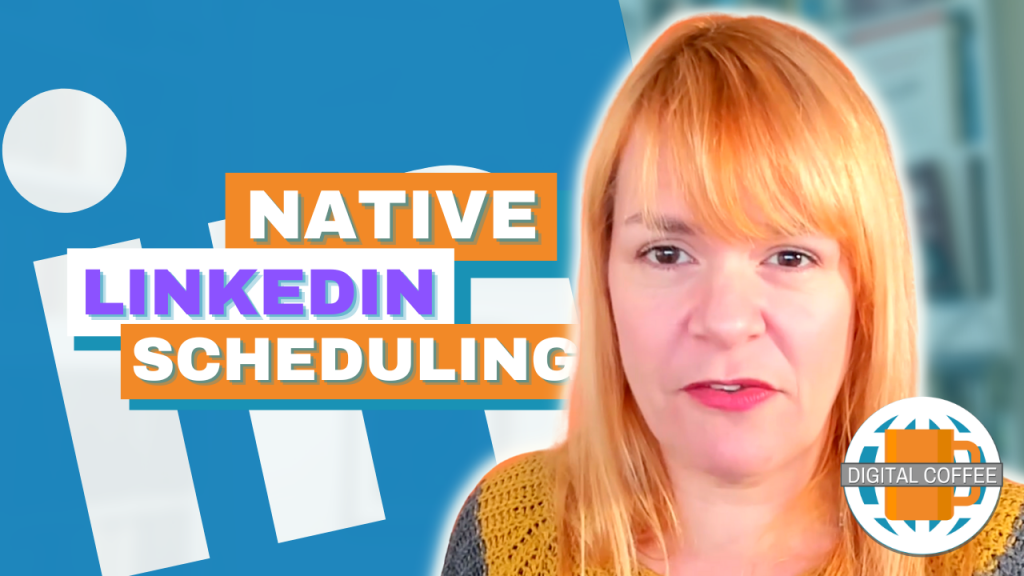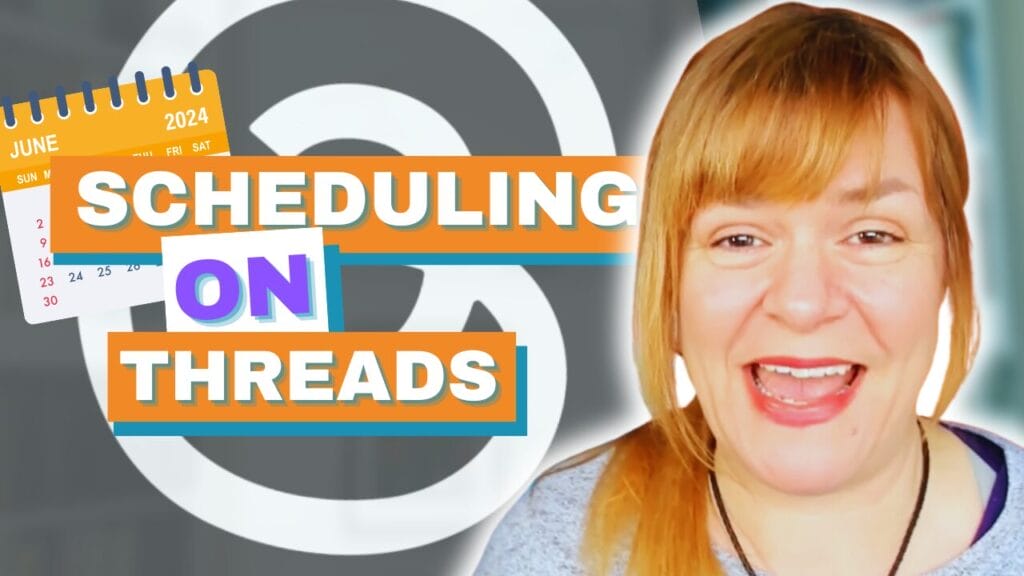Scheduling some of your social media posts is one of the most effective time saving tactics you can employ. It will save you time, leaving your day free for working on other aspects of your business.
The topic of social media scheduling is often controversial. I believe however that you simply cannot be effective without scheduling. Yes there are some occasions when it is inappropriate to schedule and I’ll talk about that later but unless you are going to be waiting and watching your social media channels all day, fingers poised over the keyboard, I don’t think there is a way to reach your audience when they are online without it.
Why Schedule?
1. It saves time: This has to be the number one reason. I was using social media for several years before I started scheduling with hootsuite and now I wonder how I managed without it. Now instead of posting when I get a chance I set aside time in the morning to research and post all my content.
Of course I still have to dip in and out to make sure I’m responding and conversing with people but the hard bit, finding and sharing content is out of the way.
2. Reach your audience when they are online: We all go online when we are able to. For some, like me that’s often very early in the morning, for others it’s late at night. But what if the majority of our audience isn’t online then? Do we expect them to go and check to see if they missed anything? By using scheduling you can make sure that the content you really want to see is going out when the majority of the people interested in seeing it are online.
3. To avoid flooding social media feeds: This is a biggie, bigger than you may think. If you have ever logged into Twitter, Facebook or Google+ to find your newsfeeds dominated by posts from one user you will know how annoying it can be. The last thing you want people feeling when they see your avatar popping up is that you are annoying. Scheduling content means that you can spread out the good stuff throughout the day. Not only will this stop the annoyance but people are more likely to pay attention to what you have to say.
There are some kinds of posts that are good to schedule and others that you should never schedule. Here’s the rules I stick by.
What to schedule
Curated content: All those really cool links, photos and other bits and pieces that other people create that you know your target market will love. Having a good spread of this type of content throughout the day will keep your audience entertained and coming back for more.
Your own content: Twitter is a really effective tool for sharing your content and driving traffic to your website. However if you only tweet once everytime you blog a huge portion of your audience will miss it. Depending on how else you use Twitter it is perfectly permissible to post the same link back to your content once or twice a day. Guy Kawasaki is a great example of someone who posts the same stuff at different times of the day to reach different audiences.
On Facebook you can’t really get away with the same strategy. You can really only get away with posting content once in a short space of time. You can however recycle older posts and schedule them to go out in your newsfeed weeks or months after you originally published them. Jon Loomer uses this strategy to great effect.
There are a whole range of updates that you make on an everyday basis that you can schedule, almost all of your social media can be handled this way. There are some things you should never schedule though.
What not to schedule
Conversations – This seems kind of obvious, trying to schedule a real time conversation in the future is a big no no. Conversing with people on Twitter is hugely important but it has to happen in the here and now. Yes it’s true you may have several hours between tweets in a conversation but that’s OK, pretending you are online talking when you aren’t is deceptive and won’t inspire trust in those you converse with.
Stuff that is happening now – Again it seems obvious but if you are sharing a picture of something that is happening in your office today, a beautiful sunset or breaking news share it as it’s happening not at some time in the future claiming that it is now.
Both of the above come down to transparency, you need to be honest online. I have no problem admitting that I schedule some tweets but if it seems like I’m tweeting something in real time you know I am.
Where Can You Schedule
Currently you can schedule posts to:
- Google+ Business Pages
- Google+ profiles – although this is complex
- Pinterest – Although none of the tools come recommended by my colleague and Pinterest fanatic Lorna Sixsmith.
- Linkedin updates
- Blog Posts (most blogging platforms)
How to Schedule
From the above only Facebook and blogs have inbuilt scheduling solutions. To schedule posts to the rest you will need to use third party applications. Here’s a list of some of the tools I have used
Buffer – I really like Buffer, it allows you to schedule posts to Twitter, Google+ pages, Linkedin and Facebook. Here’s a short video I made on how it works.
Hootsuite – This is my social media dashboard, I use it every day to schedule tweets. I tend to only use it for Twitter although other social networks are available too. I don’t use it for Facebook or Google+ as posts appear with Hootsuite branding underneath.
Post Planner (affiliate link)- Before Facebook scheduling got better Post Planner was the quickest and easiest way to schedule posts. It has far more to offer than basic scheduling. You can schedule in bulk, there is a content engine that will help you find great content to share and it will suggest posts to you.
Facebook scheduling – Facebook inbuilt scheduling got a whole lot better last year. It’s now far quicker and easier to use. Here’s my tutorial on how to do it.
Do Share – This tool is the only one I’ve come across that allows you to schedule to Google+ profile pages. It’s a plugin for the Chrome browser and you have to have your browser open and connected to the internet when you want your post to go out. It’s not ideal but it works.
When to schedule
As I mentioned above one of the beauties of scheduling your posts is that it allows you to reach your audience when they are online. But how do you find out when this is? Here’s a couple of tools that will help you:
Hootsuite – If you are a Hootsuite user you have the option to ‘autoschedule’ tweets. This is probably the most interesting Twitter scheduling option.
Most tools determine times to tweet based on when most of your followers are online. Hootsuite learns when the best times to tweet are for you dependent on how popular previous tweets have been. When you schedule a tweet it will rank that time of day depending on what response you get to the tweet. The more you schedule the better the algorithm will understand which times work best for you. Here’s a basic explanation from their customer service team.
Tweriod – Tweriod analyses your Twitter followers to determine when they are most likely to be online. It breaks down it’s results into days of the week. Once you have collated the information you can input it into your content schedule using a tool like Buffer.
Scheduling will save you a whole heap of time on your social media marketing but it’s important to keep some updates real time. If you are still skeptical give it a go for a week and see if your productivity and response rate improves.
If you enjoyed this blog post why not subscribe to my newsletter or my blog posts via email. Click here for more info.