
I recently wrote a blog post on making the most of Facebook adverts on your Timeline. Although you can stretch your budget with targeting your boosted posts your money will go much further and you will have more control if you construct your ads in ‘Facebook Ads Manager’. I know a lot of small business owners fear the complexity of setting up ads this way but Facebook really have made it far more user friendly recently.
Advantages of using Facebook Ads Manager over standard Timeline advertising:
Advanced targeting – As you will see in the video you can really refine your target market ensuring that more of the people who see your ad are interested in what you have to offer.
Editing – Once you have created an ad you can log in to ads manager at any point and edit your ad, sometimes you might want to change the text or the image if you see a decrease in page likes, interactions or other actions.
Split testing – When you set up your ad you have the option to add many different images to accompany it. When you do this Facebook will split test the images for you and then automatically choose the one that gets the best response to promote for the rest of the campaign.
Statistics – You can see detailed analytics in the ads manager for your advert. This includes views and actions over the duration of your campaign.
Why Uncheck Sponsored Stories?
Sponsored stories are adverts that are shared with friends of people who already like your page. They will generally just show users a picture of their friend or a friends name and tell them that they Like your page. There are two reasons that I always uncheck the Sponsored Story button:
1. You loose control over who you are targeting. Although you would imagine that the friends of people who like your page would share their interests, this isn’t always the case, you will be dipping into your campaign budget every time these stories are shown.
2. Sponsored stories attract spammers. This may not be a problem if your current audience is small but the larger your like count the more likely it is that you have at least one spammer amongst them. When you use sponsored stories you are advertising to friends of this spammer and you will soon find that you are getting more an more irrelevant Likers on your page. If you are spending money on attracting new Likes make it worthwhile, get real people who fit into your target market.
How To Find Ads Manager On Facebook
If you don’t have the link to Ads Manger in your Facebook sidebar you will find it in your Facebook insights.
- Visit your Facebook page
- Choose ‘See Insights’ from the top menu

- Click ‘Ads manager’ at the top of the page
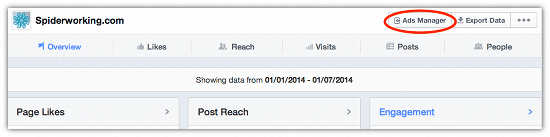
Do you want to learn more about using Facebook advertising for your business? Sign up to the We Teach Social Facebook Advertising online course that I’m training this Spring.







