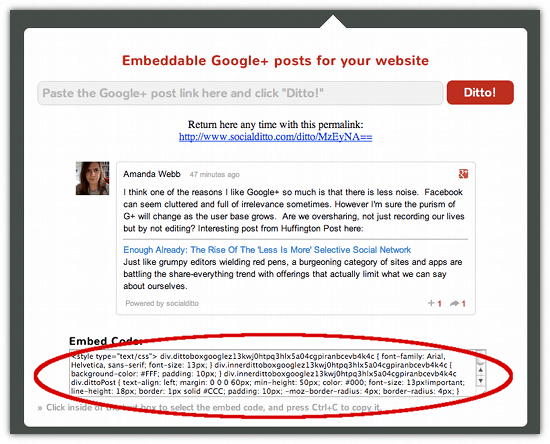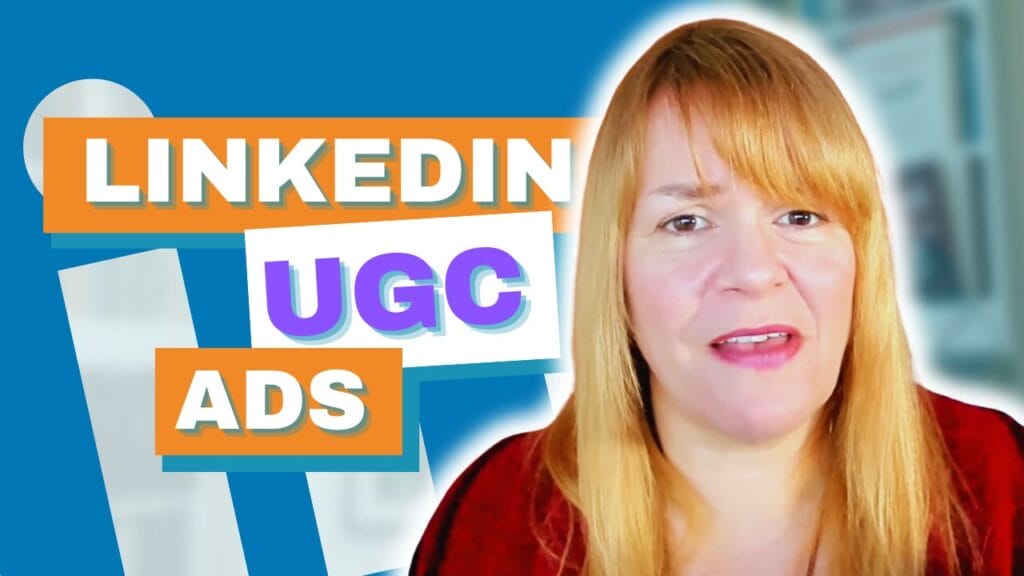Using Tweets, Facebook or Google+ updates to illustrate a point in a blog post can be a great way to showcase peoples reactions to a specific event, or simply to tell a story. Adding these kind of posts can be a lot of work though, you need to screen grab and edit the image before adding it to your blog, if you want people to see the original post you also need to hotlink the image. That’s where this weeks cool tool SocialDitto comes in handy. You simply give it the url of the post you want to share and it gives you an embed code.
Here’s how:
Find a post on either Twitter, Facebook or Google+ that you want to embed
Click on the timestamp of the post
Copy the entire url (web address) from the address bar in your browser
Go to SocialDitto and paste the url into the box provided
Click on Ditto
Now copy the embed code and paste it in as HTML to your blog or website.
If you are using WordPress click on the HTML tab above your post and paste the code in there.
What I particularly like about this tool is that if you post an update this way it links through to the original post. Click on the name or link and it brings you directly to that user or link.
Give it a try and let me see the results, post your links in the comment box below.