
Have you ever sat at your keyboard trying to decide what content to create for your business today? Maybe you’re even doing that right now and it’s your procrastination that has brought you here.
For once, maybe that procrastinating has brought you somewhere helpful. We’re going to talk about content calendar tools that will help you build a strategy, get you new customers, keep you consistent and even better, save you time.
No more staring into space. Building your content calendar will help inspiration hit you on the head. Well, maybe…
OK, I can’t claim a content calendar will banish procrastination altogether but at least you’ll be procrastinating in advance. You’ll get stuff done in time and because you’ve done forward planning, you’ll get it done better.
Where do you start?
I will show you some of the best tools out there for creating and managing your content calendar, whether you are a solo creator or part of a team. Some of them you’ll know about already, others you might want to try out.
Let’s start with the obvious one.
No more staring into space. Building your content calendar will help inspiration hit you on the head. Well, maybe...Click To TweetMicrosoft Excel
I bet when you clicked in to read this post you didn’t think there’d be anything as boring as Excel. It may not be sexy but it’s functional and everyone knows how to use it.
I used Excel to manage my content calendar for years and it works.
When creating a schedule you can assign a sheet for each month and plan your content with columns. There are lots of ways you can do this but I recommend a simple structure that includes:
- Due date
- Review date
- Content Goal (Based on the T.R.U.S.T Method)
- Content title
- Venue (Where will your content be hosted?)
- Project manager
- Social networks to post to
- Assets required (Images, video, quotes, interviews etc.)
- Production budget
- Ignition budget (For promoting your post)
Here’s my template you can access via One Drive. Make a copy and edit it to suit your needs.

Excel is an excellent tool if you work alone but if you need to collaborate on a schedule sign up for Office 365 and hook it into your One Drive. This way users can collaborate on a document.
Pricing
Office 365 starts at £7.90 per user per month. You get the full suite of Microsoft office tools including One Drive included in that.
Google Sheets
Google’s version of excel offers many of the same features. Because it’s cloud-based, sharing and collaborating are easier.
When I’m collaborating on a file with Microsoft 365 and One Drive there is a delay in updating. With Google Sheets it’s instant. It can be kinda freaky watching words appear as someone on another device types but it’s also cool.
Use it the same way you would Excel.
I still use Sheets for my weekly social media scheduling. Here’s my template Facebook posting and measurement schedule. Copy it into your own Google Drive.
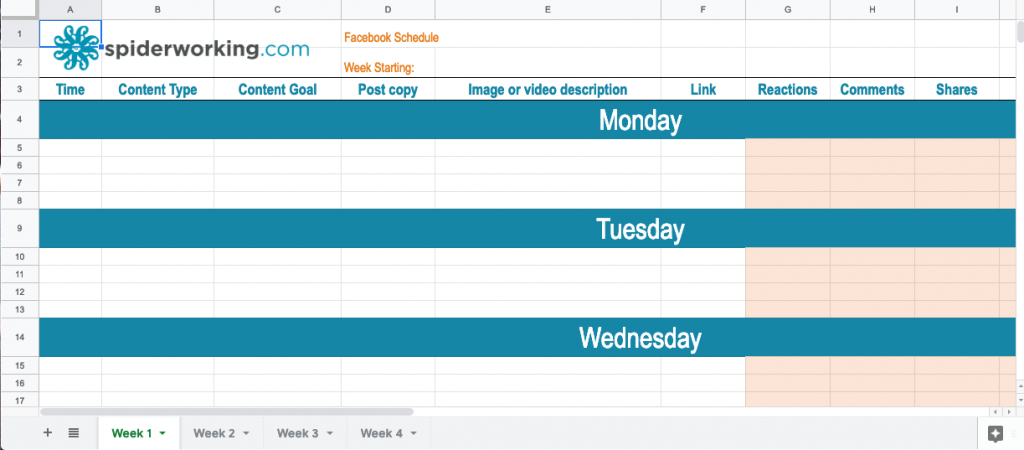
Pricing
The basic Google Drive/Docs package is free with your Google account. For more storage and a bundle of extra features sign up for G Suite from $5 per month.
Kanban calendars
The problem with spreadsheets is that they can become monsters. After a while, they become hard to navigate and it’s easy to miss key information.
That’s why I’ve progressed to a Kanban-based tool. Instead of a long list of tasks, Kanban works on a board, list and card basis. It helps you visually map out a process.
That may all sound complicated but I promise you if you give it a go it will make sense.
Let’s start with my tool of choice, Trello.
The problem with spreadsheets is that they can become monsters. After a while, they become hard to navigate and it’s easy to miss key information.Click To TweetTrello
I took me a while to adapt to Trello but now I have I use it for everything. My content calendar, my client work and my to-do list.
Start by creating a board for your content schedule.
Now create lists within that board. These could be ‘Started’, ‘In Progress’, ‘Done’. Or more specific to your content plan.
I use the T.R.U.S.T Method to create my lists. I have a column for each stage of the T.R.U.S.T cycle. This ensures I keep a balanced schedule.
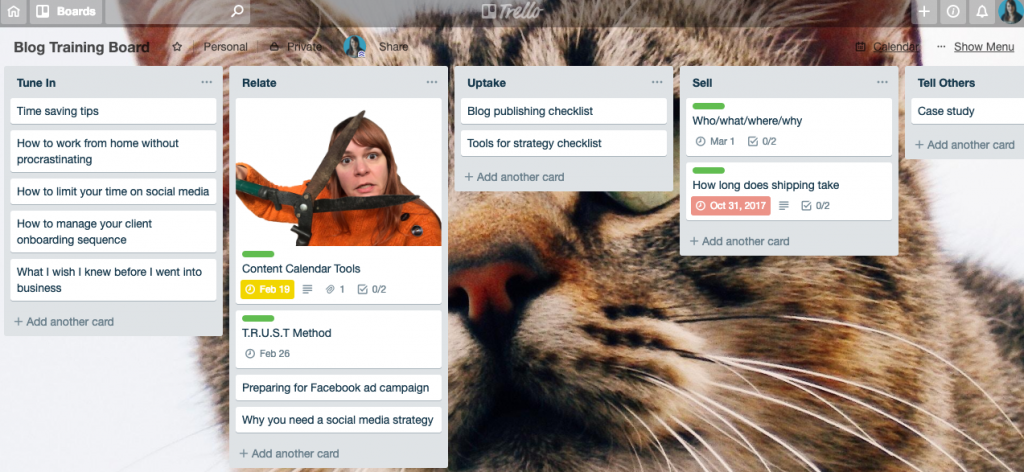
Now on to the fun part. Cards. Create a card for each piece of content in your calendar.
You can add:
- A description – I use this to write a brief outline of the post
- A label – This could be a content series the post fits into of the network you are posting to
- A due date
- An attachment – Great for images, videos and research material
- A checklist – Once you’ve created a checklist for a card you can copy it over to others. I find this stops me skipping important parts of my content creation.
You can also collaborate on boards with other team members.

What makes this super-powered is the power-ups. You can use one per board for free and the ‘Calendar’ power up transforms your board into a calendar
Once added click the calendar icon and like magic, you’ve got a calendar. Now you can drag and drop the cards around to suit your schedule.

Pricing
Great news, you can use Trello for free. For $9.99 per user per month you get a bundle of extra features.
Asana
When you log into Asana it feels more like a business tool than Trello.
Start with a template. There’s a content calendar one built in that offers additional elements like ‘Content stage’, ‘Content channel’ and ‘Approval stage’.
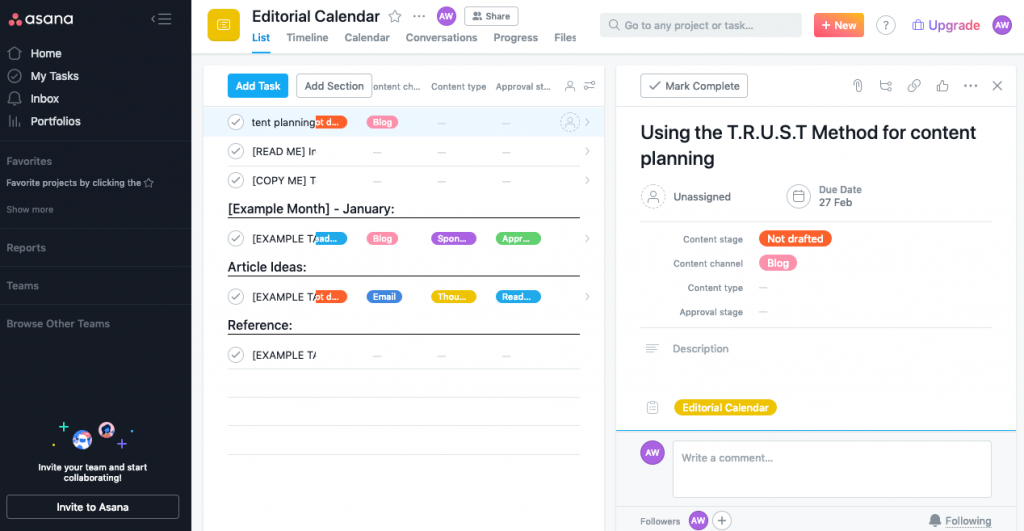
It has many of the same features as Trello. Instead of checklists, it has ‘Sub-tasks’ you can assign to individual team members and can have their own due dates and you can switch to a calendar view.
Additionally, you can add follow-up tasks to each card you create which could be better for large content management.
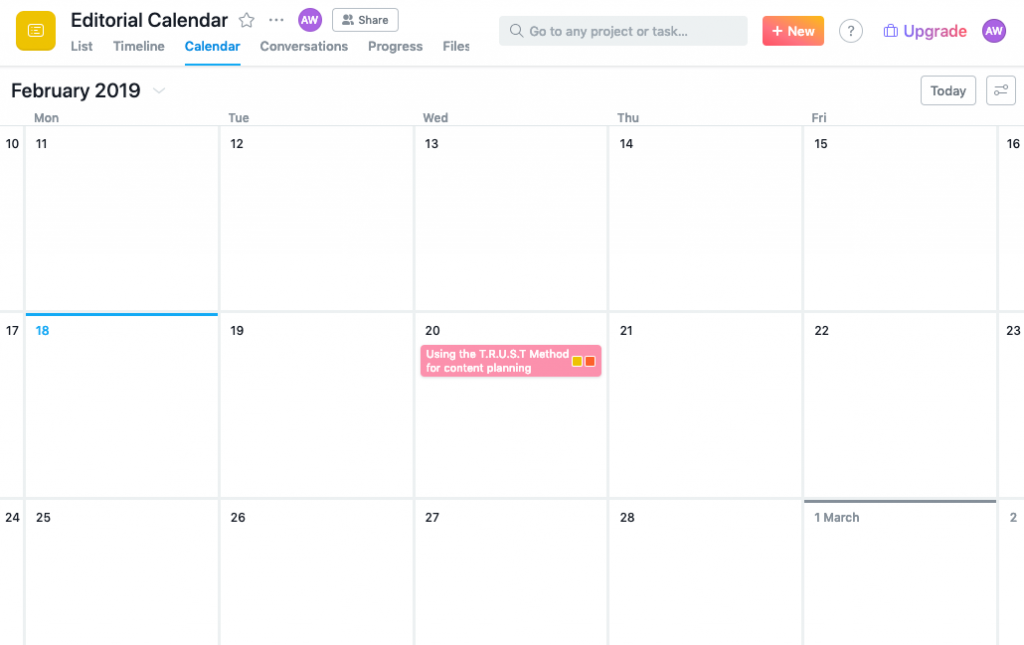
Pricing
Asana starts at €9.25 per user per month.
The Traditional Way
I was just about to hit publish on this post when a comment appeared on my post on LinkedIn. Although I use notebooks for almost everything I’d never considered using one for my content plan.
But that’s what Philip Twyford does. I might have to go grab a Bullet Journal and see what happens.
If you want a book to write in may I recommend the printed workbook that comes with my online strategy training.
Now that you’ve got a tool…
Don’t let procrastination set in. if you want to banish that brain mush you need to brainstorm. Read more on how to do that here.
And finally
Grab your copy of my building a content strategy training and get a printed content calendar and workbook that will help you nail your content plan.
Get a headstart on Google Analytics 4 & understand the lingo with the GA4 phrase book










