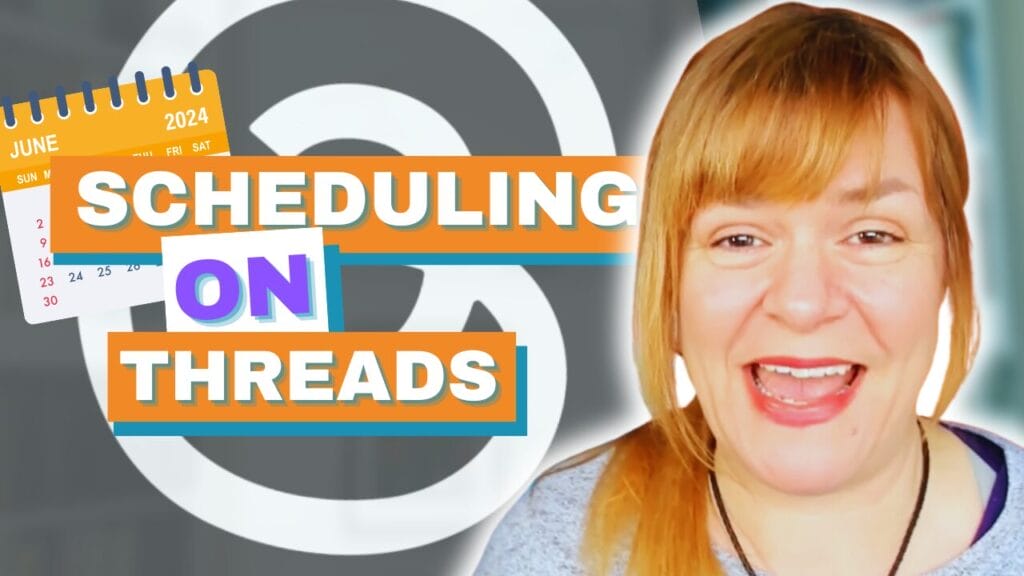I have a soft spot for Instagram Superzoom, the quirky feature that adds customised zooming effects to your Instagram story elements. Each zoom effect adds emphasis in a different way and I’m having great fun playing with it.
Superzoom was launched just in time for Halloween in 2017. At the time there was one effect available. Now called ‘Dramatic’ it zooms jerkily into an object accompanied by a soundtrack that suggests something shocking.
This is part 2 in a series on creating better Instagram & Facebook stories:
Part 1: Instagram Story Etiquette – The Ethics And The Honour
Part 2: How To Use Instagram Superzoom To Add Emphasis To Your Story
Part 3: Stop The Swipe: 6 Steps To Creating Instagram Stories Your Audience Will Watch To The End
Part 4: 7 Instagram Story Tools That Give You Added Sparkle
Part 5: How To Add Stories To Your Facebook Business Page- And A Fix
Part 6: Instagram Story Highlights – The Best Way To Tell Your Followers Who You Are?
We now have four different Superzoom effects and I’ve been testing them to see how they can be used to add emphasis to your stories.
But first…
Where do you find Superzoom?
When you open your Instagram camera scroll past Text, Live, Boomerang and you’ll find Superzoom. Click the musical note icon to select your style: Dramatic, TV Show, Bounce or Beats and then hit record.

Enhance your stories with Superzoom
Superzoom is fun but it can also be used to add emphasis to your story. Let’s look at each style and what you can use it for.
TV Show – And they all lived happily ever after
This style will be popular in the run up to Valentine’s Day. TV Show zooms and surrounds your subject in a pink sparkly frame just like the end of an American soap opera. The soundtrack is romantic and tingly.
What to use it for:
1. To show love
If you spot something you love, whether it’s a person or something you just have to buy this effect will demonstrate your passion. If you meet your business crush or are delighted with a thank you letter you got from a happy customer TV Show is the best way to show how you feel.
2. The end
Because this is the classic soap opera ending you can use it to indicate the end of your story. Is there a resolution? Do you ride off into the sunset?
Beats – Dance all night
Beats is a fast, erratic zoom that spins in and out, in and out to the tune of a dance track.
What to use it for:
1. Celebration
Did something epic just happen? Did you get amazing news? Superzoom Beats shows you dancing for joy.
2. Nightclubbing
Are you out dancing? Even if you are just watching from the sidelines you can double up the party experience with Superzoom beats.
Bounce – Eye-popping
Bounce zooms in and pings back as if pulled by an elastic cord. Accompanied by a twang it oozes comedy.
What to use it for:
Comedy
Use bounce to show an expression of eye-popping surprise or to show that you are stunned or shocked.
Dramatic
The classic zoom effect indicates horror or drama.
What to use it for:
1. A horrible discovery
When you find something unexpected or less than savoury this effect emphasises your horror. I’m thinking of a spider in the bath, the night my cat ate the corners from a birthday cake I’d just made or the day I walked outside and discovered I had a flat tyre.
2. Revealing an evil genius
I had great fun using this on my cats. Instead of zooming in on the nibbled cake superzoom in on the culprit.
What is your favourite Superzoom? Have you seen other accounts using it well? Did you do something mad creative yourself?