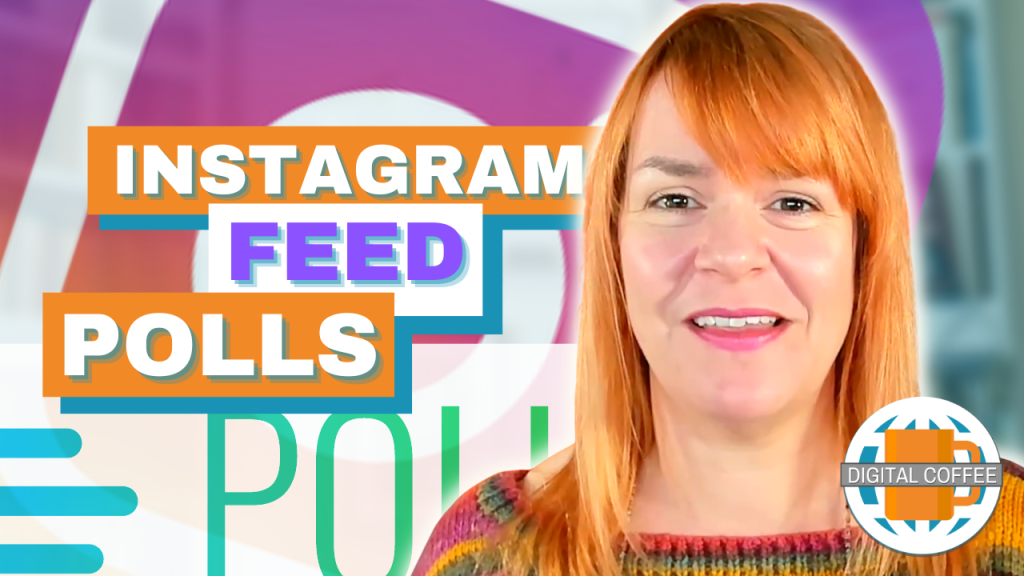A long time ago in a place not so far away, just when I was beginning to set up my first business I was a temp. I was sent to different offices each week to complete admin work, answer the phone and various other office related duties. One week I was sent to a very busy supermarket chain to work in the buying department.
On my arrival I was handed a big book. It was the manual of how to do the job written by a past employee. It was full of tutorials and checklists.
Whoever had put that manual together had ensured that anyone taking over would be able to carry on their job to the letter. It helped me be more productive from the moment I arrived.
It made my job easy. It was my bible.
I’ve not always been the most organised business owner, but now, as those of you who have been listening to this series of podcasts will know, things are changing.
I’m not ready to write a whole bible yet but there are plenty of repetitive tasks in my working week that would benefit from a checklist or system. This week I took a step the first step.
Listen to my diary and find out how to be more productive with your recurring and business tasks
Podcast: Play in new window | Download
Subscribe: Apple Podcasts | RSS
The story so far
This is the last in a series of podcasts on productivity and time management.
My goal is to get ahead with my blog content by one month.
- In week one I made a plan
- In week two I created a timesheet so I could measure exactly how I was spending my time and how long tasks really took
- In week three I looked at how to apportion tasks into a recurring weekly schedule
In this, the last instalment I’m going to look at how creating checklists and systems could speed up repetitive tasks. I’ve also been investigating some of the tools you can use to help you implement a structured task list.
Recurring tasks

Last week I identified the recurring tasks that I needed to complete each week. Each one can be broken into sub-tasks. By dissecting them like this I can ensure that they get done properly each time, I can save time by taking the thinking out of it.
Checklists, forms, worksheets. All of these things can simplify what I need to do and make tasks quicker and easier to complete.
Start with a list. What tasks do you have to do each and every week?
Last week when I was creating my weekly recurring schedule I identified recurring time slots for tasks that I needed to repeat each week.
There was time for:
- Planning
- Social media updates
- Measurement
- Training and course preparation
- Creating my video post
- Creating my podcast
- My Facebook Live Show
- Accounts
- Ad Reporting
- Email marketing
- Learning
Not all of these recurring tasks can be systemised. In fact I think it’s a good idea to leave some of your time looser. For example. I’m not going to create a checklist for planning. That’s a loose time-slot that will be filled differently each week. The same goes for learning. Some week’s I’ll do webinars, others I’ll read.
The recurring tasks that I can systemise are:
- Social media updates
- Measurement
- Creating video blog post
- Creating podcast
- Accounts
- Ad Reporting
- Email marketing
On top of this, I have work tasks that need systems:
- When a new client gets in touch I need to have a process for responding
- When I take on a new client I need a process for ensuring I have everything I need to complete work
- I’d like a process for more efficiently creating and updating courses
The recurring tasks can be dealt with quite easily. All I need is a checklist.
The business tasks are slightly harder and although I’ve started work on these this week it’s going to take me longer to complete.
Time to plan

Up until now my productivity drive has saved me time. I haven’t been ploughing time into my plan just streamlining what I do. Last week I spent an hour creating my recurring calendar but that’s it.
This week was different. It’s taken time and I need to put more time into it. I don’t want to scare you off I just want you to be aware that you’re going to need to put aside half a day to get this sorted.
The up-side is that once you’ve systemised your work you’ll waste less time every day and eliminate the stress you feel when tasks get on top of you.
Checklists

By now you should have a list of recurring tasks that you need to complete each week. You should also have narrowed these down to the ones that can be systemised. The next step is to start pulling them apart. Think clearly about how you approach each task. What are the individual elements that make it up?
It’s not always as easy as you think. I started compiling a list of tasks for my video posts, it started quite simply with:
- Record video
- Edit video
- Write post
- Publish post
- Promote post
But then each of those tasks has subtasks of its own. My finished checklist is:
- Write 3 x titles
- Create images
- Decide on the one thing I want people to learn
- Write post
- Set up social sharing
- Complete the Yoast section of the past
- Record video
- Edit video
- Create video thumbnail
- Upload to YouTube
- Edit captions
- Embed video in post
- Publish post
- Create pretty link for video
- Add cards to video
- Download .srt caption file from YouTube
- Share on Pinterest and Google+
- Upload video to Facebook
- Upload .srt file
- Add custom thumbnail
Not only did I pull apart the task I was also able to work out the order in which I completed it. It should save me time with next week’s post and ensure I don’t forget anything.
Work tasks

This is much harder. More than a checklist is required. Instead, I need to set up a series of emails, forms and worksheets (for want of a better name) that will ensure I’m dealing with client work efficiently and to a high standard.
If like me you have different strings to your business bow you will need a lot of these.
Start by identifying the different types of clients you have. For me it’s:
- Facebook advertising clients
- Consulting clients
- Group training clients
- One to one training clients
- I’m also expanding to offer more online products so I’ll need to create systems for these too.
The easiest way to create a system is to walk through the process you go through with a client from first enquiry to completing work.
It could be:
- First contact made (usually by email)
- Respond by email to get more detail
- Schedule call
- Send quotation
- Send contract of work
- Send email with requirements
- Complete first draft of work
- Get approval
- Complete work
- Send invoice
That’s a simplified system, the area ‘complete work’ alone will need to be broken down further.
Now you know the process you can start creating the elements that will make it easier.
- Can you create draft emails for each section of the work?
- Do you have a standard quotation and contract templates?
- How do you send draft work to clients?
- What worksheets do you need?
- What is your invoice procedure?
I recently implemented a system for my Facebook ad clients, it’s not 100% finished but it’s already streamlined the process.
- I have an enquiry form
- Tutorials for clients so they can complete my requests
- Template quotation forms and contracts
- A Facebook advertising planning spreadsheet
- A filing system for proofs
I’m working on the draft emails for each stage of the process too.
Knowing it works well for this part of my business I’ve started rolling it out to the other areas.
Tools

So far all the productivity work I’ve done has been on paper or on a whiteboard. Now it’s time to embrace some tools.
To get some recommendations I went to my Small Business Bloggers Facebook group. There were lots of suggestions but the two I chose to test were:
- Trello
- Wunderlist (discontinued read this for alternatives)
Both promised to be able to handle my recurring tasks and had a checklist like format.
Trello
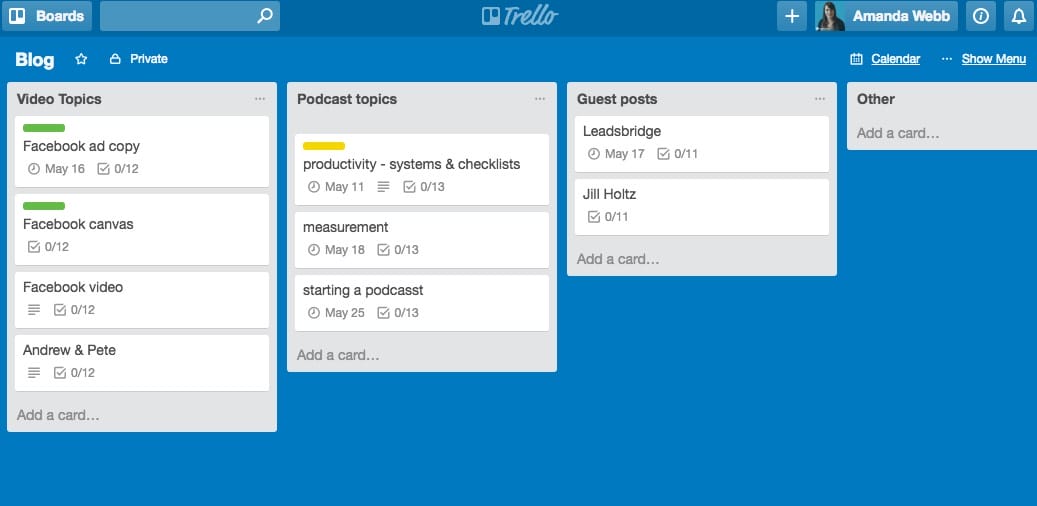
I’d used Trello before to manage projects. It’s very visual. You create boards and tasks within that board. You can attach checklists, files, labels and due dates to each task.
Luckily I found this comprehensive post from Ellen And Company Design it helped me to understand the potential of the tool.
It didn’t take me long to get hooked.
Features
- Create re-usable checklists within each task
- Add team members
- Attach files to each task
- Set due dates
- Duplicate tasks
- Synced web and mobile app
The killer feature for me is the ‘Power-ups’. These are add-ons that enhance your boards. For bloggers, the Calendar power-up that turns your task list into a calendar is a must.
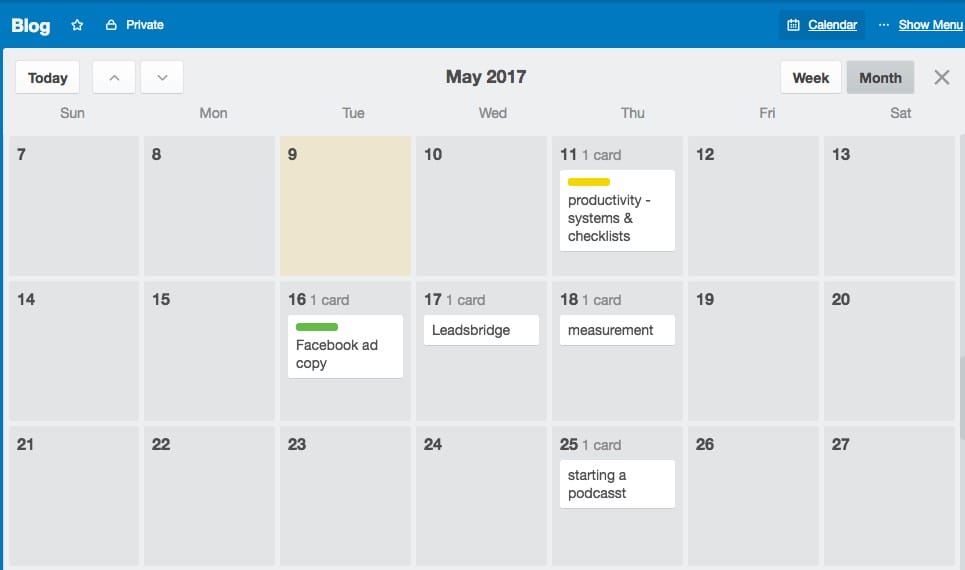
Wunderlist
When I first tried this tool on the mobile app I was underwhelmed. I couldn’t see how it would help with recurring tasks.
It’s much easier to set up on desktop, once I’d got a handle on it I kinda liked it.
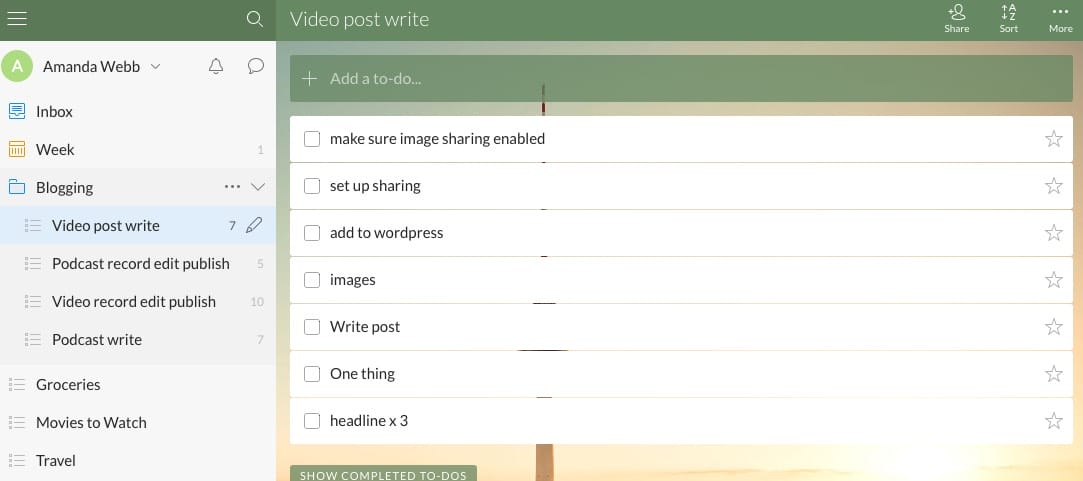
Wunderlist lets you create a series of to-do lists. Just like Trello, you can break each list into individual tasks. For example, I created a list for my video blog and added each task as a sub-task within that list.
You can create folders, which act like the boards on Trello and add multiple lists to the folder. Each list can be one off or recurring.
Toggl
As you’ll have heard in the podcast Toggl was recommended to me by Laura Kenny as a tool for measuring time spent on tasks. I started using it immediately and it’s already a keeper.
Set your projects, hit the play button and it will record the amount of time spent on tasks. Great for blogging and also great for businesses that charge by the hour.
Features
- Create recurring tasks
- Create checklists within lists
- Set due dates
- Synced web and mobile app
Although after some digging I liked the way Wunderlist worked it was no competition. Trello won the day.
Summary
Using checklists, worksheets and templates you can make your working life more efficient. It will make completing tasks and projects easier and it will help you do them well every time. Tools like Trello can help you organise your schedule better as well as your business.
Your task:
- Make a list of recurring tasks in your schedule
- Make a list of work tasks
- Break down your tasks into checklists
- Walk through your work processes and look for areas that you can systemise with template emails, checklists and worksheets.
What about that goal?
I’ve put in a lot of work, I’ve become more efficient but am I ever going to make my goal?
I’m still suffering from laryngitis which has put me behind schedule as far as the rich (video and podcast) elements are concerned but I’m ahead with my writing. 6 days ahead.
It’s slow progress but yes, I anticipate I can make my goal within the next month.
I hope you’ve enjoyed this series. I may not be talking about productivity for the next few weeks but I’d still like to hear about your productivity tips, wins and fails so do leave me a comment below.
Get FREE ACCESS to Analytics Day 2024 - 11th June 2024