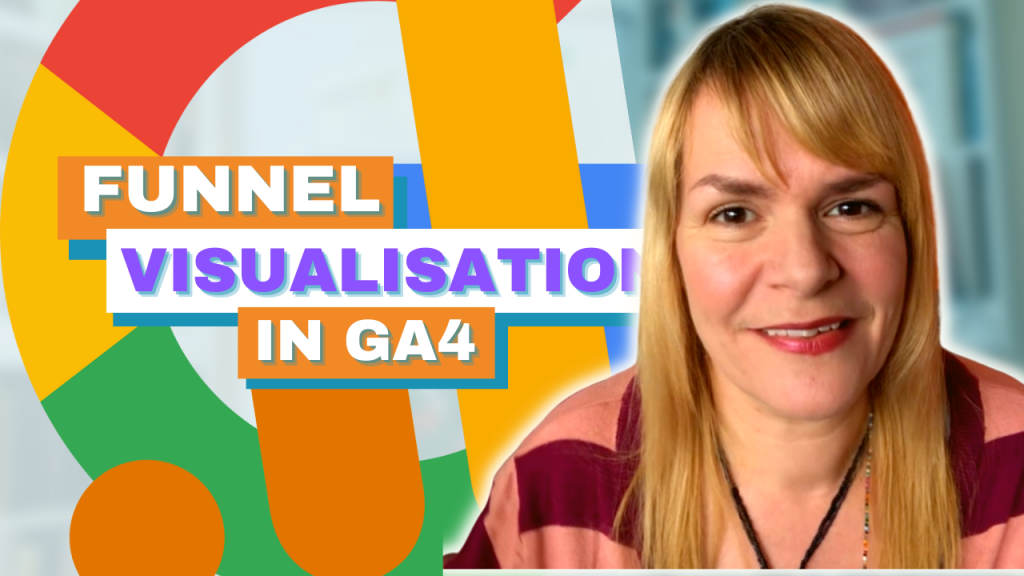In Pursuit Of The Perfect Email Subscriber – How To Use Lead Incentives To Build A Better Audience
Are you struggling to grow your blog’s email subscribers? Are the people who subscribe actually interested in what you do?
In this post I’m tackling something that was on my ‘Yup I’ll do that one-day’ list for way too long. Something that sat at the bottom of my todo list, nagging me for months on end. When I finally got around to implementing it I saw an instant result.
That one thing was creating a lead incentive, also known as a lead magnet to attract email subscribers.
This is the story of what I created, how I’m marketed and how it’s working. I’ll share some tips along the way.
The story of my lead incentive
Podcast: Play in new window | Download
Subscribe: Apple Podcasts | RSS
I’ve had an email sign up on my site since I built it, a MailChimp embed on my sidebar. It was one of the first things I added and over the years I’ve seen a steady trickle of subscribers from it.
But I wanted more.
I haven’t always been the best email marketer but just over a year ago, around the time I launched this podcast I vowed to take it seriously.
The first thing I did was clean my list. I deleted hundreds of people who didn’t open my mail. This meant that suddenly I had a small list and an urge to build it again, but properly this time.
How could I do that? Create a lead incentive. It took me over a year to finally get one up on my site.
You see there had always been a problem with that trickle of subscribers I was getting. I have this neat little free plugin from Hubspot that tells me when someone subscribes to my list and shows me the pages they looked at before they hit the subscribe button.
I found that I could predict from the page that the subscriber came from if they were really interested in what I was doing, if they’d want to read more, if they’d be interested enough to spread the word or buy from me.
How could I increase the type of subscribers I wanted? I could create a freebie that would be attractive to them and offer it as an incentive to sign up.
Now, this is hard for me, and it will be hard for you if you have different types of customer. I have different types of customer that I target with different types of post on my page.
The idea
In an ideal world, we’d have lots of lead magnets, one for each type of customer and we’d assign them to specific content on our page.
I have a plan for that in the future but as I’d been procrastinating a long while I decided just to bite the bullet and create one.
Before you create a lead incentive you should have a plan for the future too:
- Write a list of the different types of customer that you write content for
- Look at the problems you help them solve
- Come up with a list of lead incentive ideas that will appeal to them
I chose to target the small business bloggers that visited my site with my first lead incentive. I had lots of ideas, eBooks, guides and checklists. In the end, I chose a simple checklist. Why?
I identified a common problem bloggers have. If I could offer them something that addressed that problem and give it to people in exchange for an email I was bound to get sign ups.
My first lead incentive for Spiderworking (and saying first after 8 years in business that sounds ridiculous) is a checklist for bloggers to implement before they publish a blog post.
Creating the checklist
So now I had my idea I needed to start creating.
I talked to my Facebook small business bloggers group and asked for their help. I’d put together a rough list of things to check before publishing but wanted to ensure I hadn’t missed anything.
The group members were great and suggested improvements.
If like me you work alone seek feedback on your work. If you want people to download your incentive and recommend it to others you need to make sure you are on the right track.
I used Canva to create my checklist but if you have the budget for a designer I recommend you use one. They’ll add the flare your design needs.
A good looking incentive is likely to get more traction.
Promoting your incentive
Have a look around, what assets do you have that can help you promote your incentive?
Here’s my list:
My Twitter profile:
- Pinned post at top of feed
- Link in my bio
- Graphic in my cover photo
- Regular tweets about the incentive
- Twitter ads
My Facebook business page:
- Pinned post at top of feed
- Graphic in my cover photo
- Link in description of cover photo
- Facebook lead gen ads
Instagram:
- Link in bio
- Link mentioned in comments on a post (need customised link for this)
- Instagram link click ads
LinkedIn/ Google+:
- Links posted as part of content schedule
Pinterest:
- Include a portrait pinnable image on the checklist landing page
Website:
- Pop up window CTA
- Landing page for lead incentive
- Banner CTA on blog posts
- Sidebar CTA
- Hello bar (for the future)
- Blog post/ podcast talking through the checklist
Email:
- Add link to incentive in email signature
Creating graphics
Now I knew where I wanted to promote it I needed to create graphics for each one (except email, I still find a simple hyperlinked text call to action works best)
Each place I wanted to promote the checklist had different image dimensions. I made a list of these and used Canva to create the versions I needed.
Again, if you have any budget for a graphic designer I’d highly recommend you use one for this.
I use the Rapidology plug in for my pop up window and this lets me split test versions of my graphic so I created 2 for this. One with me and the CTA and one that just featured an image of the checklist itself.
Links
The pretty links plugin is a really handy tool for creating memorable links. Those of you who have been listening to my podcast for a while will remember that the link to my show notes used to be a customised bitly link. That was before I found Pretty Links.
Using it I can create customised URLs using my domain name. For example, the link to this post is spiderworking.com/65 far more memorable than the full complicated link. I can also see statistics on how often a pretty link has been clicked.
For my checklist landing page I chose the link spiderworking.com/beforeyoupublish. This is the link I shared to social channels where the link would be visible.
For the less visible links I used tracking URLs. These are links that you add a bit of tracking code to that show up in your Google analytics.
The sidebar promo of my checklist includes one of these tracking links.
Finally, I created a Thank You page that subscribers would land on once they completed details either on the pop-up window or on the landing page. This meant I could measure conversions by monitoring the number of users who landed on that page.
The results
Almost instantly I started seeing subscribers come in. Of course there were more at the beginning as I’d made a big splash launching it.
I also discovered pretty quickly that it was the graphic of the checklist that drove the most sign ups from my pop-up window.
It wasn’t until I started putting this post together that I delved further.
The checklist has been live for 2 months and this is the result so far:
- 268 pretty link clicks
- 93 on sidebar CTA
- 238 unique visitors to the landing page
- 86 downloads
- 100% increase in conversion rate from pop-up window
Rapidology has inbuilt conversion tracking and I’ve been keeping a score of this since I installed the pop-up.
A mistake
One thing I didn’t do but should have was to create a separate thank you page for the pop-up window so that I could benchmark the conversion rate against the landing page, or set up a goal in Google analytics that could assist me with it. That’s something I’ve added to my todo list.
What’s next?
Am I happy with the results? Well yes it’s an improvement, and I’m getting not just more but better quality sign ups, but it could be better. I still have work to do.
Here’s what I have planned:
1. Use social ads
2. Use CTA’s in blog posts
3. Try Hello bar as pop-up isn’t enabled on mobile
4. Keep working on split testing on pop up
5. More targeted lead incentives for other pages
Blogging challenge
Your challenge for this week if you are willing to accept it is to
1. Decide on a lead incentive that will appeal to your ideal customer
2. Create your lead incentive
3. Promote it and set up a plan for measuring the results
Do Facebook ads make you tear your hair out? Let us manage your Facebook ads for you. We'll save you time and improve results. Get A Quote Now.

In Pursuit Of The Perfect Email Subscriber – How To Use Lead Incentives To Build A Better Audience