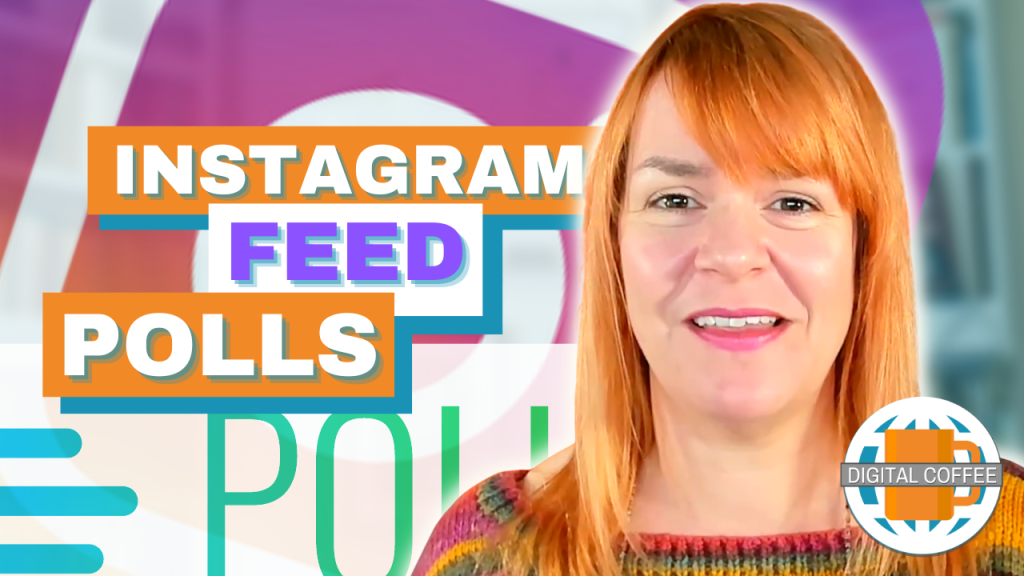Last week Twitter did something that astounded me. They released a new feature that I don’t hate. Twitter Dashboard is a tool aimed at small business that rearranges the way you view Twitter.
When you sign up for Twitter Dashboard you are asked for your website address and some interests. Twitter customises your feed with this info. You’ll get a bundle of tweets including your username, shares of your website and tweets with hashtags related to your business.
As far as I can tell this dashboard feed has nothing to do with who you follow but serves up tweets that you should find useful or interesting. And you know what? I did find them interesting.
It also brings some previously difficult to reach features into one place including scheduling (at last) and analytics.
I’ve used Dashboard for almost a week now (on and off) and I’ve pulled together some of the things I think work well and some that need to improve.
Watch below to find out what’s good and bad about Twitter Dashboard
3 Good things about Twitter Dashboard
1. Scheduling
I, like most small business owners use third-party tools like Hootsuite, AgoraPulse or Buffer to schedule my tweets. Scheduling has become a crucial part of my Twitter strategy and it’s always seemed bizarre that Twitter made it so hard. If you have signed up for an ad account you can schedule from there but it’s clunky and hard to access. We now have scheduling just one click away on our Twitter Dashboard.
2. Curating
Because my new home feed is no longer reliant on who I follow but what I’m interested in, I’m finding and reading loads of great content. This is for me the main benefit of Dashboard, I’ve discovered lots of new blogs to follow and it’s spiced up my rather stale collection of content sources.
3. Analytics
Like scheduling, analytics has been available for some time. What’s different here is that it’s one click away on your Dashboard, no need to go to a different site. It’s nice to have stats on tap although I have to be careful not to waste time constantly checking them.
3 Not so good things about Twitter Dashboard
1. Monitoring
I was encouraged when I set up my account that it wanted my website address. I expected to be able to easily access tweets that included links to my site. Unfortunately, these tweets may be there but they get lost in the feed full of curated content on the topics I chose. It would be nice to have a button I could click to see just the website mentions. I won’t be giving up my monitoring tools anytime soon.
2. No Twitter lists
I enjoy following a diverse and large volume of people on Twitter. It means there is always something new to look at, but I rely on Twitter lists to stay on top of the most important people in my feed.
Dashboard doesn’t have the ability to access lists. This missing feature alone would stop me adopting it full time.
3. No Mobile In Ireland
When I read Twitter’s announcement I was excited to see there was a mobile version. As someone who travels at least 2 days a week it’s important for me to access my Twitter tools on the go. Unfortunately, when I tried to download the app I discovered that it wasn’t yet available in Ireland.
Conclusion
My initial reaction to Twitter Dashboard was positive. It’s been a while since they’ve created something user-friendly and I can only hope that a more streamlined Twitter advertising interface is on its way to compliment it. However, Dashboard seems incomplete, like it’s a rushed out half solution. I don’t think third-party tools need worry just yet but they should keep their eyes open if Twitter start to add more features.
What do you think? Have you tried Twitter Dashboard? What are your thoughts?
Get FREE ACCESS to Analytics Day 2024 - 11th June 2024