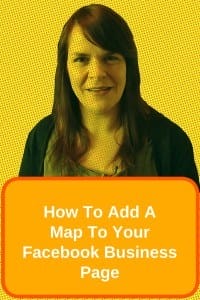I was working with a group of tourist businesses in Co. Clare last year and we spent way too much time getting adding a map to their Facebook business pages. Every time we’d add an address based in Co. Clare, Facebook would locate it in a town called ‘Claremorris’ two counties away. We got all their maps working eventually but it took a lot of time and effort.
Adding a map to your Facebook business page has always been a challenge for businesses in Ireland and I’m sure it’s not unique to us. Facebook refuses to recognise some small towns, some spellings and we didn’t have postcodes until recently so pinning our exact location has always been tough.
Having an accurate map on your Facebook business page is becoming essential. Particularly if you are a bricks and mortar business that customers visit.
If you have your map working:
- People can get directions to your location from your Facebook page
- You come up in local searches when people look for businesses like yours

If you get a map on your Facebook business page you will appear in local search results. - People can check in to your premises. When they do this some of their friends will see this in their Facebook newsfeed.
Luckily it’s become much easier to get your Facebook map working, even in Ireland.
Watch my video and find out how to get your map working on your Facebook business page:
This may seem like a long and slow process but it’s well worth the effort to appear in search results and spread the word about your business with check-ins.
If you are still having problems with your map I’d love to hear about them, particularly if you are based in Ireland. Have you found any odd spellings of your town name? Is your town missing completely? Let me know.
Get a headstart on Google Analytics 4 & understand the lingo with the GA4 phrase book