
It’s been hinted at by Jack Dorsey, it has been anticipated, but I for one wouldn’t welcome tweets longer than 140 characters.
I don’t have any children, but I’m beginning to think that Twitter is acting like a teenage son (or daughter). The network we enjoyed, nurtured, watched grow has suddenly started acting differently. It’s stopped worrying about what we think and has started doing stuff that is cool with it’s new friends.
I’ve ranted about some of the changes before. I wasn’t a fan of hearts when they appeared, but I’ll forgive my Twitter anything. I’m jumping on board and using hearts more than I ever used stars.
Then Twitter stole my share count. I wanted to give it a good talking to about that one. But I’m still hanging in there. After all I love Twitter, I’m not going to give up on it.
Today I see they are experimenting with a Facebook-style newsfeed algorithm. I want to scream. Why does Twitter have to be so awkward and annoying?
Why 140 Characters?
140 Characters is what defines Twitter. If they get rid of that limit will it lose its unique selling point? Will I loose Twitter forever?
The limit comes from Twitter’s origin as a text service. In those days SMS Text messages were limited to 160 characters and Twitter needed 20 of those for the username.
The truth is that you can already Tweet over 140 Characters. All of the methods below work within the existing Twitter architecture, and they do work. Maybe Mr. Dorsey doesn’t need to do anything. I think we’ve got it covered already.
#1 Reply to your own tweet
This is the simplest way to extend your tweets beyond 140 characters. You don’t need any images or tricks, you don’t have to leave Twitter.
Here’s how to do it:
- Write part one of your Tweet and post it
- Hit the reply button
- Delete your username from the reply
- Write part two of the Tweet and post it
You can repeat this process until you have finished your message. The first tweet and the replies will appear connected by a blue line when viewed in the Twitter stream.

#2 Write your message and screen grab
If you have a lot to say the first method might seem cumbersome. This second one works well when you have a lot to say.
Here’s how to do it:
- Type the extended section of your tweet into the notes application (or the equivilant) on your phone
- Take a screen grab of the note (home + power botton on iPhone, power + volume down button on Android)
- Write your tweet – maximum 118 characters
- Add your screen grab as an image to your Tweet
- Tap on your image to crop and filter it
- Tweet
Twitter now displays images in full so people will be able to read the full text of your note in the stream.
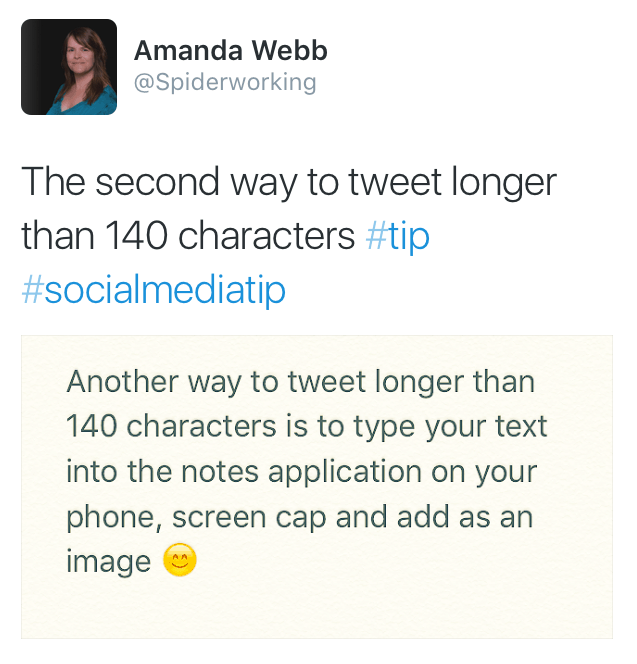
#3 Use photo tagging
This one should be used with caution. If you are mentioning a lot of users in your tweet instead of using your 140 characters to mention their usernames you can add an image and tag them.
**Warning don’t be a spammer** Although this is effective if you are mentioning people, maybe you have included them in a post or are sharing a moment you had together, be careful of spamming. Don’t tag people just to get their attention. Instead of getting lots of ReTweets and hearts you’ll find yourself unfollowed an blocked.
Here’s how to do it:
- Compose your tweet – maximum 118 characters
- Upload a picture or video to accompany it
- Click ‘who is in this photo’ underneath
- Start typing the name of someone you want to tag
- Choose them from the drop down menu
- Send the tweet
Your tweet, the photo and the users you have tagged will appear in your tweet.

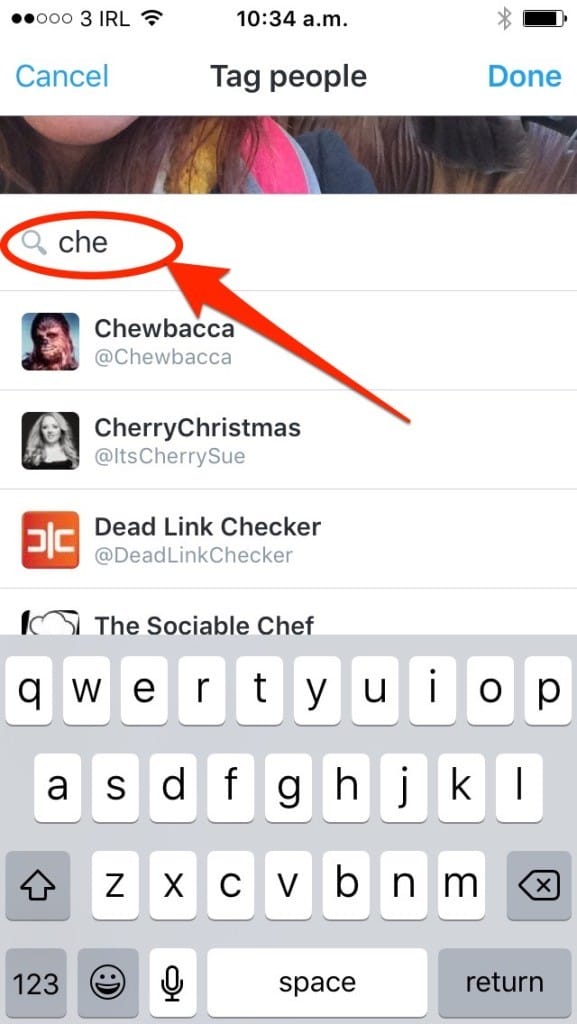

I have a feeling Twitter will start increasing the number of characters we tweet stealthily. First they’ll allow us to add links without them counting towards the character limit. Next it will be photos and video. I can’t see many of us complaining about that. Then eventually they’ll phase out 140 characters altogether.
It’s bound to happen but I’ll miss the uniqueness and the challenge to be concise.
For more social media tips, pick up a copy of the .
What do you think?
Do you use any of these methods to tweet longer?
Should Twitter abandon the 140 character limit? I’d love to hear your thoughts.
Get a headstart on Google Analytics 4 & understand the lingo with the GA4 phrase book








