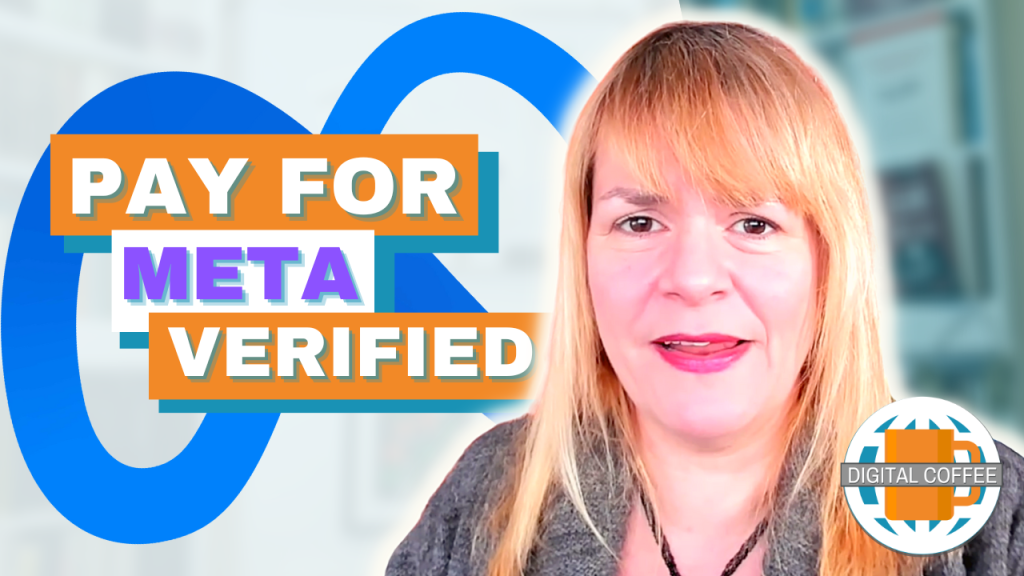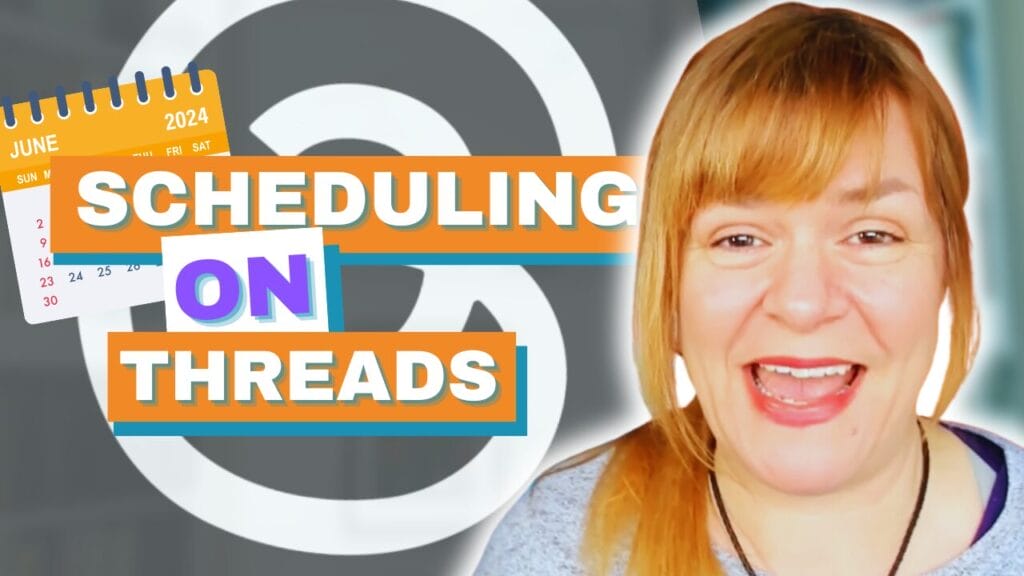How do you manage your LinkedIn connections? If you are connected to a lot of people it can become confusing. It can be hard to recall how you met people and what conversations you have had in the past.
[Tweet “LinkedIn has a really cool function that can help you stay in touch with the people that matter”]
Perhaps you connected with a lot of people you met at a conference, maybe there are others that you are pursuing as sales leads. Sooner or later you will forget who is who and why you connected.
Luckily LinkedIn has a really cool function that can help you stay in touch with the people that matter, will remind you how you met and you can even log some key information about them like their interests or their children’s names.
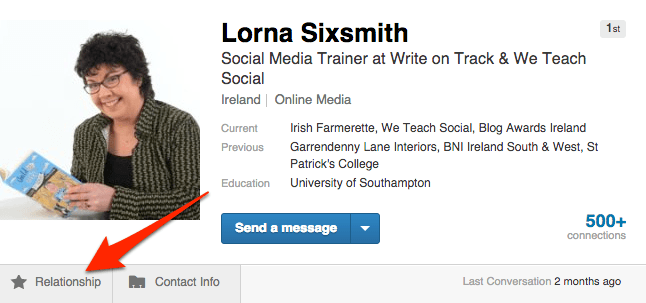
This has to be one of the most valuable functions on LinkedIn and it’s one that a lot of us overlook.
In this video I show you:
- Where to add information about your relationships on LinkedIn
- How to set a reminder to contact someone
- How to add information about how you met your contact
- How to add additional information relevant to your contact
What sort of information should you store about your connections?
This function is a virtual memory. You should use the ‘Notes’ section to keep track of all the important information about your contact as you get to know them better. Here’s a few suggestions:
- Hobbies & Interests
- Birthdays / Anniversaries / Key dates
- What you discussed at your last meeting
- Names of children / cats / spouse
Your Turn
Do you use this function?
What other information is useful to you when building a business relationship?
Get FREE ACCESS to Analytics Day 2024 - 11th June 2024