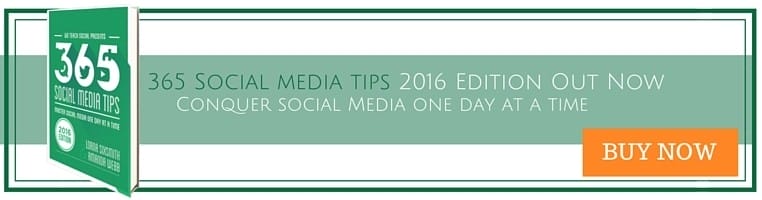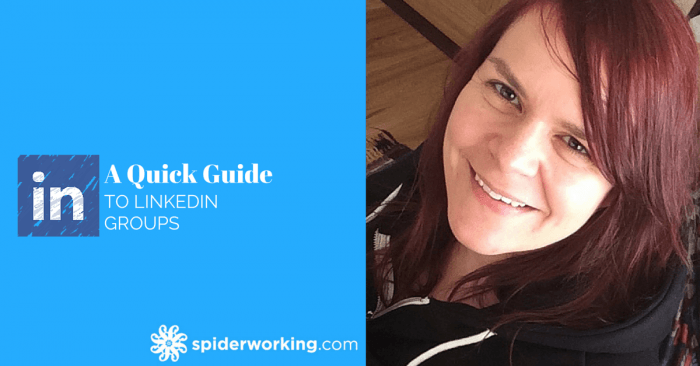
When I talk to small businesses about LinkedIn they fall into two categories. Those who love LinkedIn and spend all their time on it and those who have a profile and do little else.
If you fall into that second category I’m hoping to persuade you to try something new. LinkedIn groups.
In this post we will discuss:
- Why you should use LinkedIn groups
- How to find LinkedIn groups worth joining
- How to leave irrelevant or dead groups
- What to post in groups
[Tweet “LinkedIn groups give us the opportunity to build genuine relationships with people outside our network.”]
What are LinkedIn groups?
According to LinkedIn:
“LinkedIn Groups provide a place for professionals in the same industry or with similar interests to share content, find answers, post and view jobs, make business contacts, and establish themselves as industry experts.”
If you use Facebook groups you will already be used to the format.
Why LinkedIn groups?
Broaden your network
People who participate in groups on LinkedIn get on average five times more profile views than those who don’t.
The more profile views you get the larger the opportunity to connect. With increased profile views come more connection requests. If someone of value to you views your profile and doesn’t send a request send a request to them. They are more likely to connect if they are familiar with you.
As anyone who has participated in networking knows, meeting new people and chatting can result in strong business relationships both on and offline. LinkedIn groups give us the opportunity to meet and build genuine relationships with people outside our network.
Establish your expertise
By participating in and starting group discussions you have the opportunity to show off your expertise. Be the first to answer a query and you will become the go to person on that topic.
Gain insights and knowledge
LinkedIn groups aren’t all about answering questions. Is there a burning question you have? Do you want to gauge the popularity of a blog topic? LinkedIn groups are the perfect place to find answers and float ideas.
Before you join
Before you start joining and participating in groups it’s important that your profile is in order. If people like what you post in a group they will probably click through to your profile to find out more.
This is your opportunity to make a great impression so make sure you’re profile is polished. At the very least ensure you have a profile picture and a good professional headline.
For more tips on making a good first impression with your LinkedIn profile read my tips on reviewing it here.
Which groups should you join?
So I’ve convinced you to join some groups. How do you find them and more importantly how do you identify good groups?
Use LinkedIn search
- Identify key words. To find groups that are relevant to you you will need to define some keywords. These could be industry terms relating to your business or the people you want to do business with.
- To find groups type a keyword into the search bar at the top of the LinkedIn home page
- Click the down arrow to the left of the search bar and choose ‘groups’ from the drop down
- Click the magnifying glass icon

Groups by their nature are international. If your business is limited to one geographic location you are probably only interested in discussing topics relevant to that country. Unfortunately you can’t filter groups by location but you can filter by ‘1st connections’. Assuming that the majority of your connections live in your region you are more likely to find groups relevant to that location.
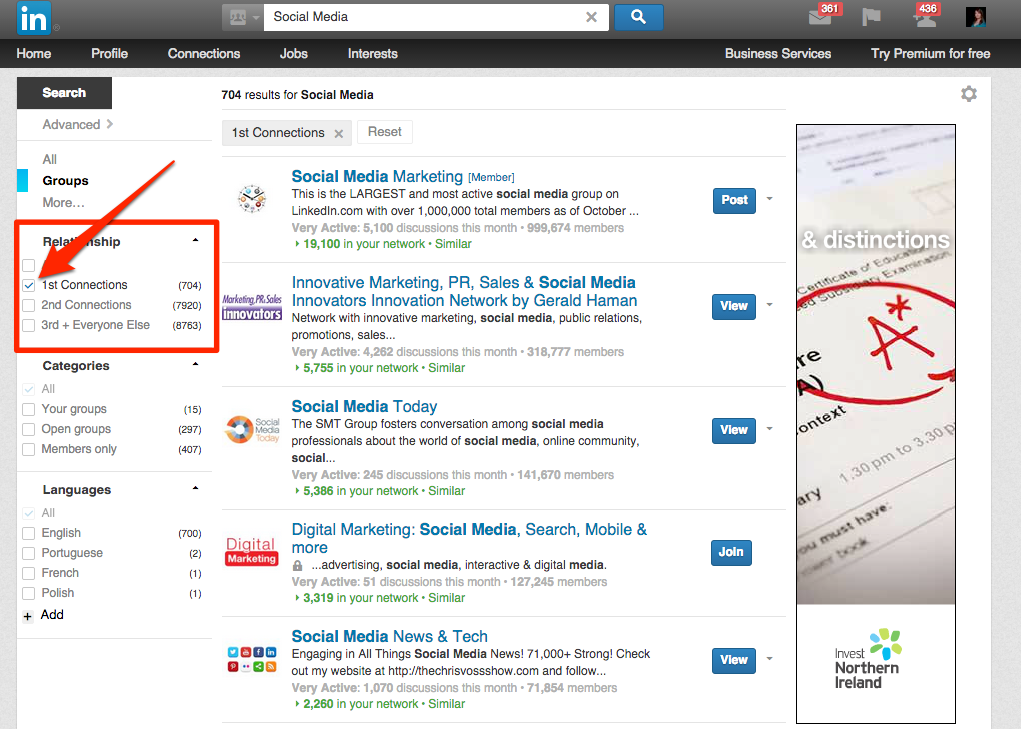
Identify good groups
The next step is to try and identify valuable lists from those that appear in your search results. Each group thumbnail will provide you with some headline stats about the group.
- How active the group is
- How many discussions in the last month
- How many members
- How many members in your network (your network consists of 1st, 2nd, 3rd connections + people you are in groups with.
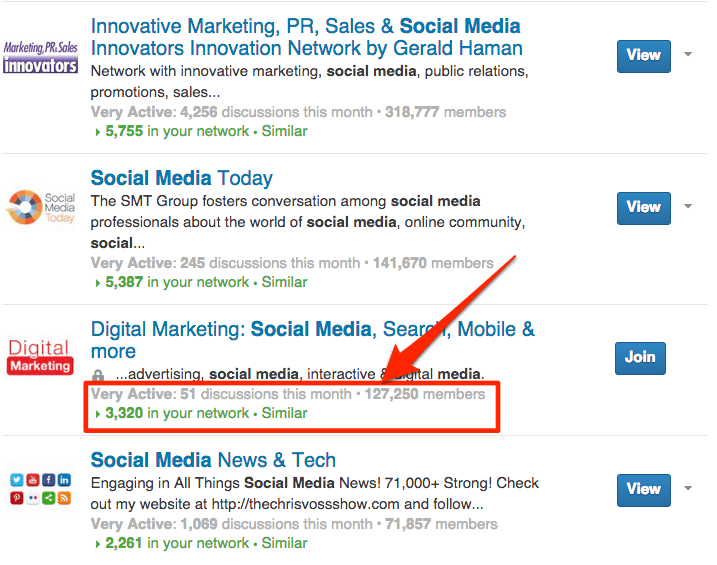
When I’m choosing a group to join I look for a group that is ‘active’ and that has at least 30 discussions a month. A group with thousands of discussions is a turn off for me. I know I’ll never be able to keep up with what is going on.
If the group is an open group you have the option to view it before joining.
A good group will have lots of active discussions and very few links without comments attached. Take a look and see if people are talking about topics that you can participate in.
If a group is closed you will have to request to join. Some requests are automatically accepted others require an admin.
If you don’t find enough interesting groups using search take a look at the profile pages of some of your connections. You will usually be able to see groups they are members of towards the bottom of their profile page.
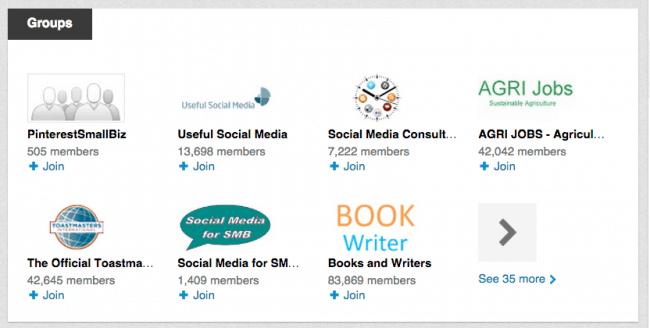
How to leave a LinkedIn group
Even with research it’s inevitable you will join groups that don’t work for you. Unless you are able to participate in a group, or gain valuable information from it there is no reason to be in it. After a while LinkedIn will stop sending you notifications and you’ll forget it’s even there.
You can only join a maximum of 50 groups so make sure each one is worth it. Have a group cull every six months or so. Visit each group, assess it’s worth and decide if it’s still valuable to you.
When you find a group that you want to leave hover your curser over the ‘member’ button on the top right hand side of the page. The ‘member’ button will magically change to a ‘Leave’ button.
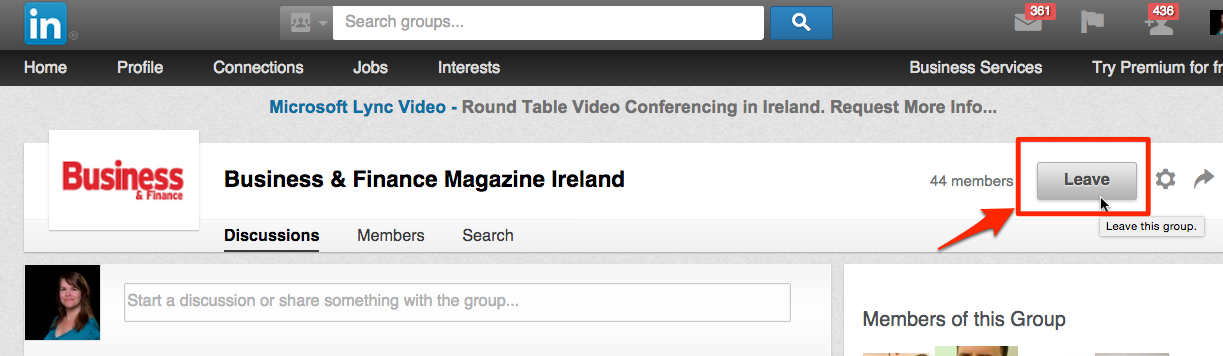
I’ve joined a LinkedIn group, what next?
Now you have found some relevant groups and joined them it’s time to start participating. This is the process I follow:
- Find the group rules for guidance on what you can and can’t post
- View active discussions, like and comment when I can
- Start my own discussion. Try to avoid posting links and frame my discussion as a question to provoke answers.
I set aside specific time every week to participate in LinkedIn groups. This ensures that I am actively participating in the groups that I am a member with and building new relationships as a result.
Recommended LinkedIn groups:
– This is my own group, it’s a place to discuss all things Facebook, to seek advice and to help others.
Social Media Marketing Networking Club – This is run by Erik Fisher, the community manager from Social Media Examiner. It’s always full of active discussions. There’s a lot to learn from contributors and you will discover social media challenges that other businesses are facing.
Digital Marketing: Social Media, Search, Mobile & more – I’ve just joined this but it looks like a fantastic group full of active discussions and useful info. Topics are a bit more advanced than those in the previous groups.
Your Turn
- Do you use LinkedIn groups?
- Are you in any good digital marketing or small business groups?
- What makes you want to join a group?
Let me know in the comments below.
Master Social Media one day at a time with the We Teach Social Kindle book I co-authored.