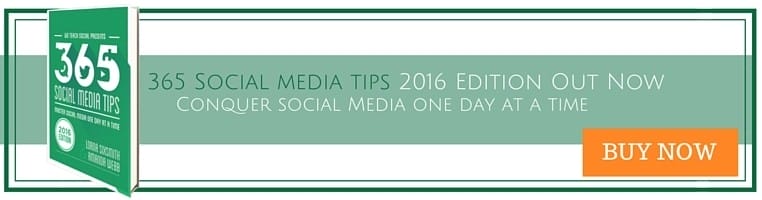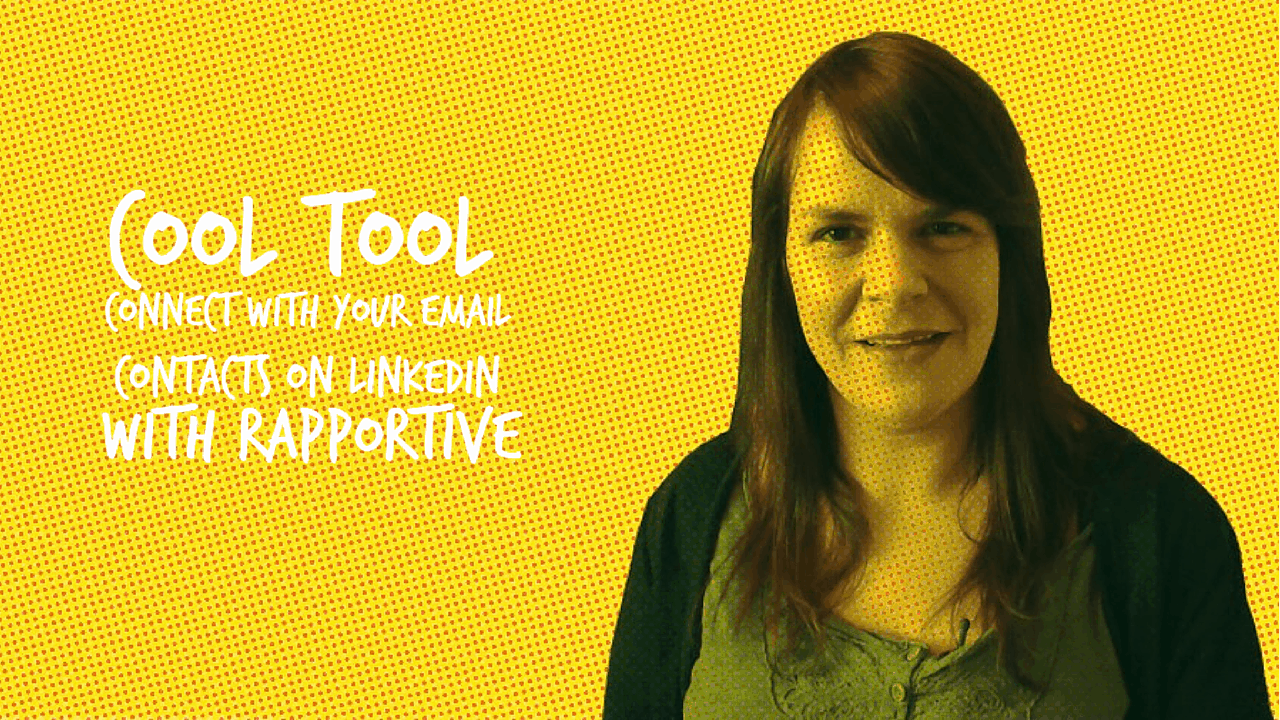
You’ve heard it all before. If you want to get people to connect with you, personalise your LinkedIn invitations. But it’s not always that easy.
When you visit a profile and click ‘Connect’ you are given the option to send a personalised LinkedIn invitation. But there’s a catch. LinkedIn only allows you send a personalised invitation if you have some connection with the user already.
If you haven’t done business with the person before, if you haven’t worked or studied together you have to have their email in order to personalise.
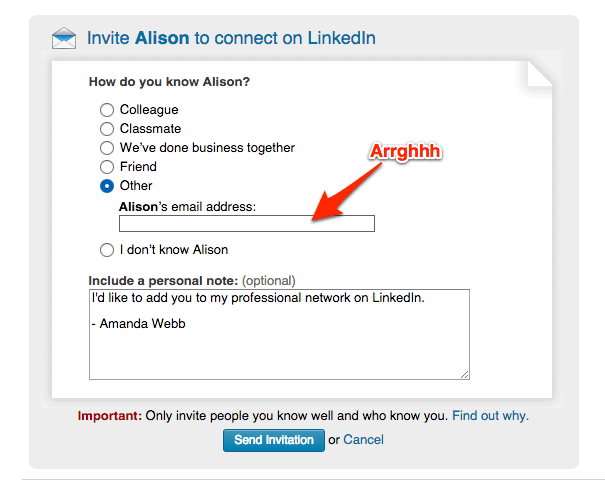
Rapportive makes the process easier, it’s a Gmail extension that allows you send customised LinkedIn invitations directly from your Gmail interface.
[Tweet “If you want people to connect, personalise your LinkedIn invitations. It’s not always that easy. “]
Here’s how it works:
What should you write in your invitation?
You know it’s best practice to customise your LinkedIn invitations but what should you write? Here’s some ideas:
1. Remind them how they know you. Is it a while since you last met the connection? Maybe it was at an event and they met lots of people that day. Never assume they will remember you, remind them where you met.
2. Continue a conversation. This works particularly well when using Rapportive. What were you emailing about? What were you discussing? Maybe you’ve found a link that relates to your conversation or have had a new thought. Include this in your invitation.
3. A catch up. If you know the contact will remember you use your LinkedIn invitation as a catch up. Let them know briefly what you are doing career wise these days and if you can see what they are up to now comment on that too.
4. A compliment. Be careful if you use this strategy, people can be smart at spotting OTT compliments. If you read the connections blog, admire their work from afar mention this and let them know what you enjoyed about it.
Your Turn
Do you customise your LinkedIn invitations?
Do you use the above strategies or do you have a different technique?
Leave your thoughts in the comments below.
Master Social Media one day at a time with the We Teach Social Kindle book I co-authored.