
Adding a lead generation tab to your Facebook page is a good way to get your Facebook likers one step further down the sales funnel. You can choose to encourage them to sign up to a mailing list, offer exclusive content or offer online booking.
Today’s cool tool ‘tabfoundry’ is a great, easy to use tool that can help you set up and publish tabs to your Facebook page. The really good news is that the basic plan is free.
I’ve been playing with it this morning and it has some nice features including the ability to drag and drop segments into your design.
Here’s how it works:
Visit the ‘TabFoundry’ website and click ‘Get started’

Choose the page you want to create the tab for
Click ‘Create New Tab’
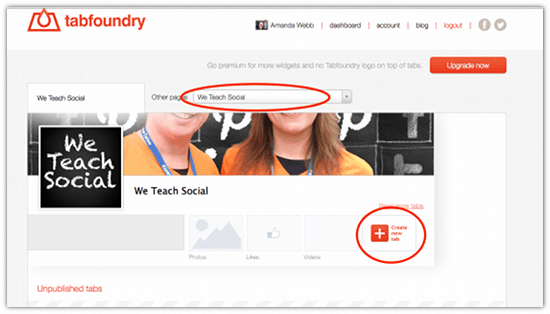
Tabsite immediately offers you two options ‘Custom Tab’ or ‘Photo Contest’. I chose custom tab.
Now you are prompted to change the tab name and the tab custom image. If you don’t have an image the right size you have the option of creating your own. This is pretty basic, you can choose the font and the background colour of your tab. It’s not fancy but it does look kinda smart, particularly if you are adding more than one tab to your page.
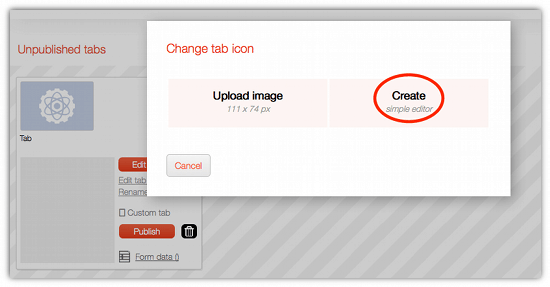
You can also rename the tab from here.
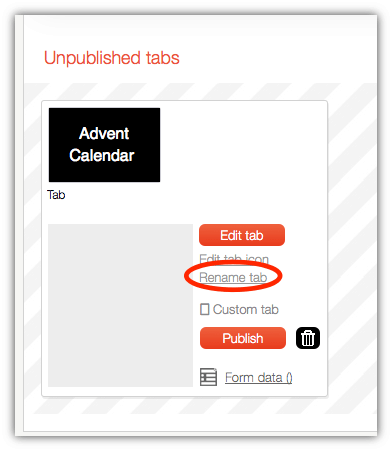
Click on ‘Edit tab’ to make your page

Now you can start adding widgets, there are lots to chose from. From Facebook like boxes, Instagram integration, Twitter widgets and more.
I’ve added a HTML box here so that I can add our email sign up form. If you use Aweber or MailChimp you can integrate them directly using a widget.
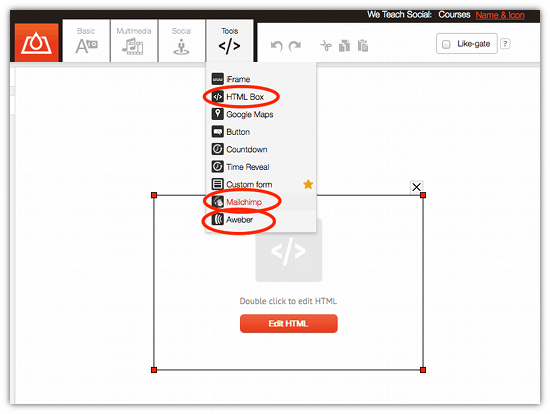
Click ‘Background’ and you can add a background image or choose a background colour.
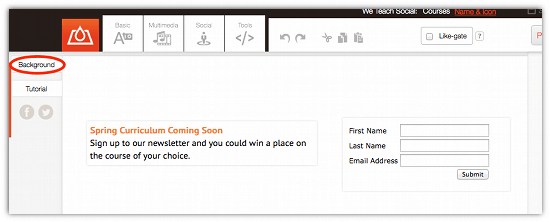
If you are creating a contest or exclusive content you have the option of ‘Like Gating’ your page. This means that people will have to Like your page before they can see the content.

Once you have finished creating click on ‘Preview’ to see your tab.
When you are happy click ‘Publish’.
Here’s the one I created for We Teach Social, live on Facebook.
The one downside I see to this app is that there is no mobile link. People will need to be viewing Facebook on the web to access the tab.
I do like the simplicity of this app, almost anyone could create a page quite quickly. There’s no complicated sign up and they are up front about what is included in the free and premium plans. If you choose to go premium it’s well priced too, startig at $9 per month. A massive hat tip to Andrea Vahl and her article on Social Media Examiner for introducing me to this cool tool.
If you enjoyed this blog post why not subscribe to my newsletter or my blog posts via email. Click here for more info.







