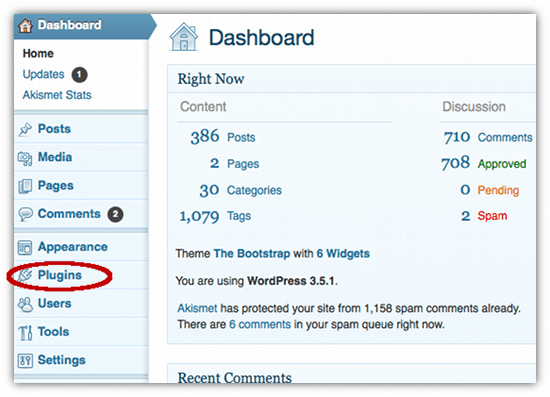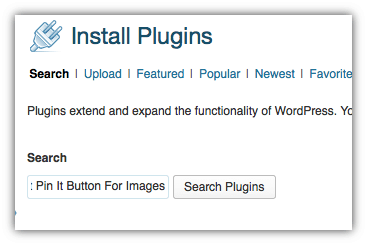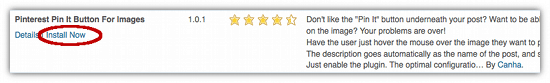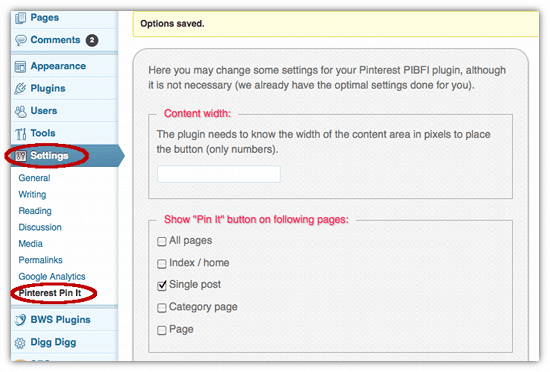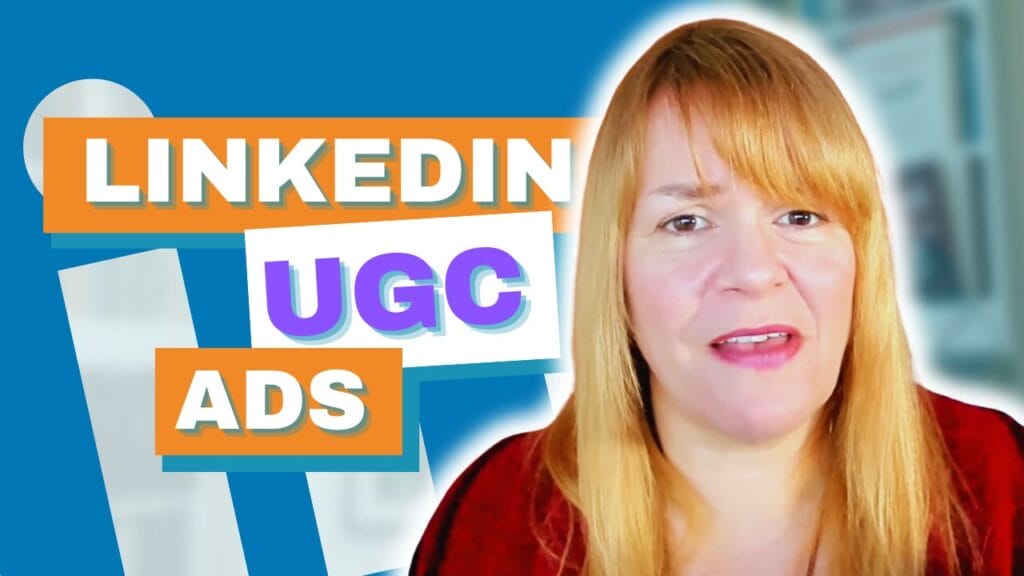I’d been eying with envy bloggers who had enabled a tool that allowed you to easily pin images from their blog. When I hovered my mouse over their photos a little tag would appear prompting me to ‘Pin It’. Even better, when I pinned using this button it attached the title of the blog post I was pinning from rather than the name of the image. I guessed it was a plugin but which one? Thankfully Ching Ya wrote this excellent post on getting more blog shares on Pinterest recommending the ‘Pin It Button For Images’ plugin.
If you have a self hosted WordPress.org blog it’s easy to instal and get up and running.
Here’s how it works
- From your WordPress dashboard click on ‘Plugins’ on the left hand side toolbar
- Click ‘Add new’ at the top of the screen
- Type ‘Pinterest Pin It Button For Images’ into the search box
- Click ‘Search Plugins’
- Find ‘Pinterest Pin It Button For Images’ in the search results and click ‘Install Now’ underneath the listing
- Depending on your server security settings you may be prompted to enter a username and password.
- Once installed click ‘Activate Plugin’ underneath
- To configure the plugin click on ‘Settings’ on the left hand side menu and ‘Pinterest Pin it’ underneath it. I have chosen just to show pinnable images on ‘Single Post
- Now go to a blog post and hover your cursor over an image. A ‘Pin It’ tab should appear. Try it here on this post to see it in action
I’m delighted with it and hope that it will encourage more pins from my blog in future, it’s something I’ll be keeping an eye on. What do you think? Do you like this plugin? Would you be more likely to pin from a blog that uses it? Let me know in the comments below.
If you enjoyed this blog post why not subscribe to my newsletter or my blog posts via email. Click here for more info.