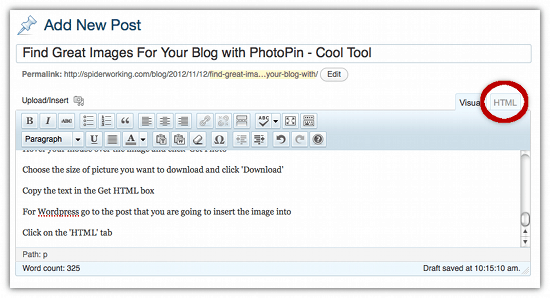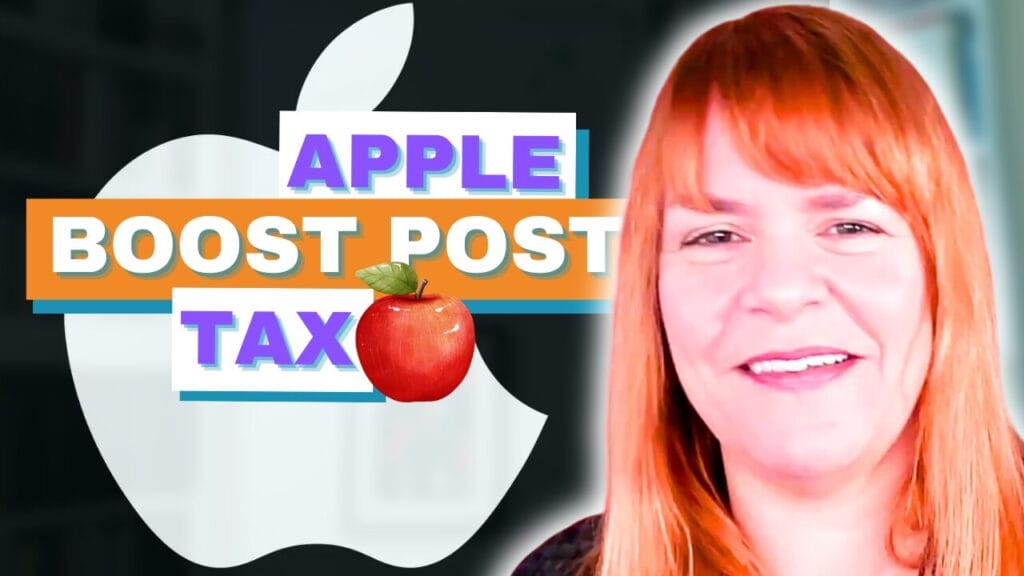This weeks cool tool is one that I know I’m going to be using on a regular basis (the reason for the cat picture will become apparent as you read on).
It can be hard to find exactly the right image for your blog posts. I carry a camera with me everywhere in order to build my own library of images that I can slot in to my posts but sometimes I have nothing that suits. Occasionally I will buy an image from one of the stock photo sites.
I rarely investigate ‘creative commons’. These are images that depending on the license, you can use for free on your blog as long as you attribute them to their source. One of the reasons I don’t use them on a regular basis is that it can be hard work to find them, it takes quite a bit of time to find the right image with the right license. I spend time dodging back and forward from site to site to find them and generally give up and end up buying one instead. That’s where this weeks cool tool PhotoPin comes in handy. It searches creative commons images and if requested will return results with the ‘commercial’ license, allowing you to use them on your business blog. It also gives you the exact code to past in to the bottom of your post to make sure you are attributing correctly.
It’s a massive time saver and it will help ensure that you are complying with copyright when using images on your blog.
Here’s how it works:
Visit the site www.photopin.com
Type in a search term – I’ve gone for ‘cats’
In the left hand side bar click on ‘commercial’
Choose an image you would like to use
Hover your mouse over the image and click ‘Get Photo’
Choose the size of picture you want to download and click ‘Download’
Copy the text in the Get HTML box
For WordPress go to the post that you are going to insert the image into
Click on the ‘HTML’ tab
Scroll to the bottom of your post
Paste in the HTML that you copied from the PhotoPin site
Upload the image you have downloaded as usual
The attribution will appear at the bottom of your blog post (see below).
Is this a tool you would use? How do you source images for you blog at the moment? Do you have a cool tool you’d like me to review. I’d love to hear your thoughts below.