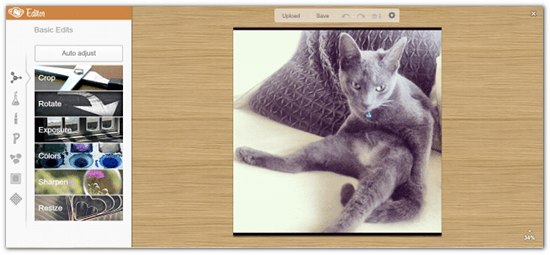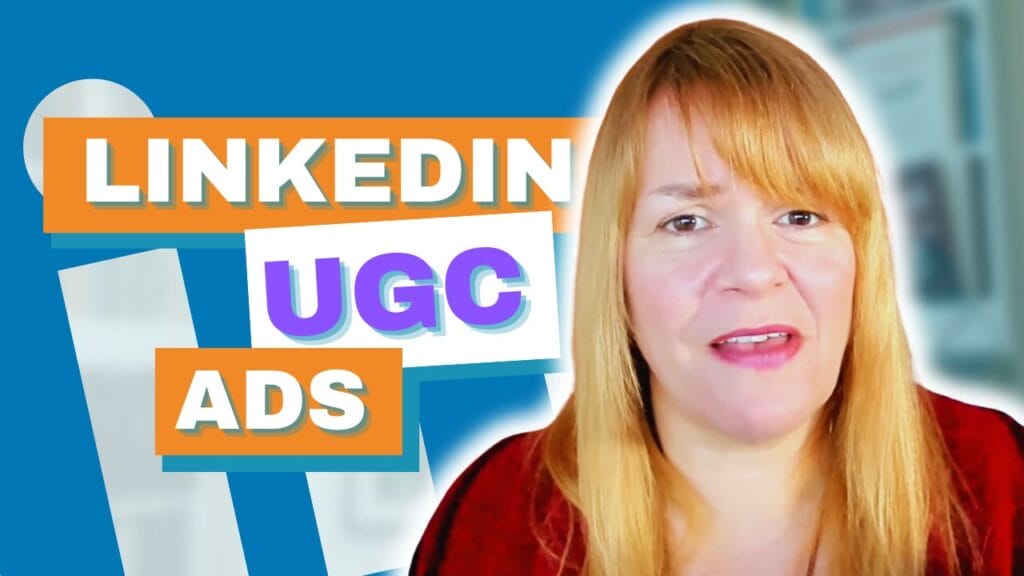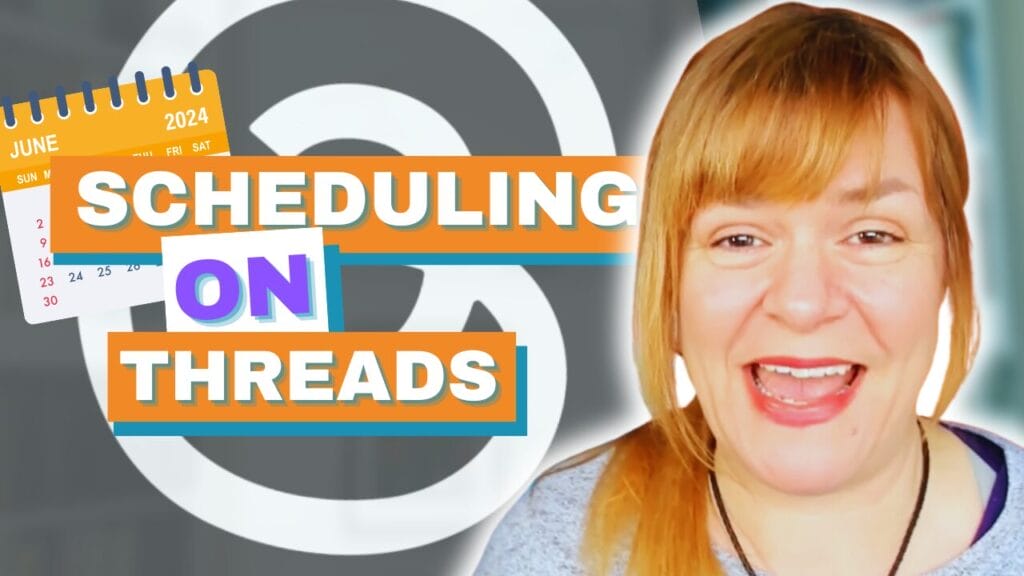I’m a massive Instagram fan, I probably over use it too… there’s hardly a photograph I take that doesn’t get the Instagram treatment. I love the whole process, creating the photo, applying the filters and sharing. I’m frustrated however that I can’t easily Instagram photos on my computer and that’s where this weeks cool tool ‘PicMonkey‘ comes in.
PicMonkey is actually far more than an Instagram alternative. It allows you to crop, edit, tweak and add filters to your photos. Here’s how it works.
Visit the PicMonkey site
Unlike lots of my cool tools you don’t need to open an account to get going. Simply click the ‘edit a photo’ button to get started.
Once your photo is uploaded click options in the left hand side menu to edit and add effects
When you’ve finished editing click the save button and you get three quality options. You can also change the size of image you want to download.

This is a great tool for editing photos for your social media accounts or blog posts, so simple and easy it beats all the others I’ve tried hands down.
If you give it a go let me know how you get on.
Massive HT to Peanut Butter Fingers for alerting me to this one.