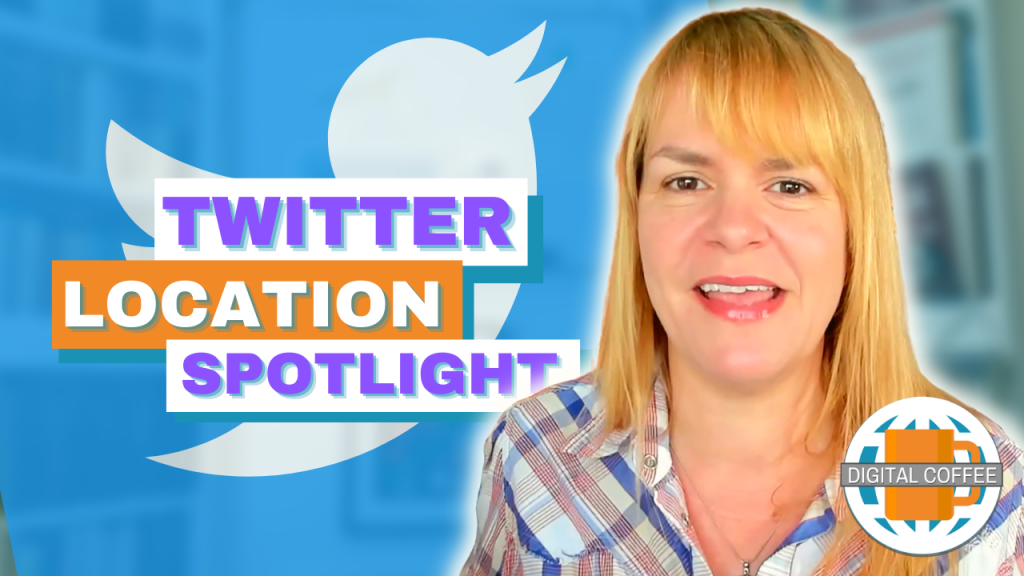**This Post Was Updated 26th November 2015**
I was reminded of a great Facebook tip for driving more fans and engagement whilst watching a video hosted by Mari Smith recently. It was her final tip that reminded me that this was something that I really don’t do enough of. The tip came up again at our blogger Meet-up on Monday. So what was this top tip? It’s a simple as sharing your Facebook Page posts directly to Twitter and asking for feedback. But how do you do this?
Organic Facebook reach keeps declining and as it does we have to look at new ways to get people to see what we post. Some people choose to link their Facebook page to their Twitter but this looks lazy and spammy to Twitter users. What’s worse, when you post photos to Facebook this is what appears on Twitter:
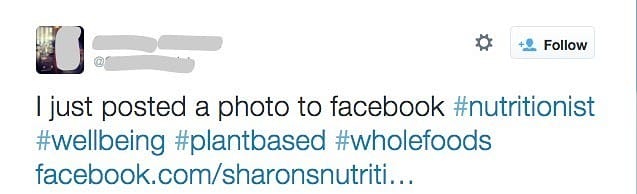
And as you can see Twitter users are unimpressed:

If you use these auto updates it can give the impression that you don’t log in to Twitter and just rely on these automated updates.
Today I’m going to show you how to link to a specific Facebook post from Twitter manually. It’s really easy, it should improve your organic reach and it could bring you more engagement.
How to Share A Facebook Post On Twitter
1. Click the timestamp at the top of the post you want to share. This will bring you to the page for that individual post.

2. Copy the complete link from the address bar of your browser

3. Paste the link into a Tweet
It’s a good idea to tell people what to expect when they click in order to draw them in. For example the link I’m sharing above is to a cute video of a child with a dog. My tweet should reflect this.
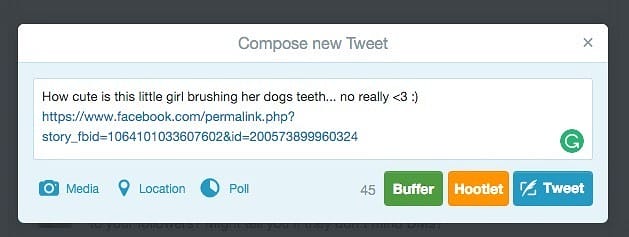
To keep an eye on how many times Twitter users are clicking that link shorten it before you post it to Twitter using Bitly.com.
Facebook Business Manager Users
If you are a Facebook Business manager user you’ll need to tweak this method slightly.
1. Instead of logging in to your page via Facebook Business Manager go to your personal account and search for your page.

2. This will bring you to your page but will treat you as a Facebook user rather than a business. To ensure you are in the right version of the page check that the toolbar at the top is blue.
3. Now find the post you want to share and follow the method above to add the link to that post to your Tweet.
When I origionally wrote this post I used to get a lot of link clicks on Twitter. Over the years this has declined. If you are going to use this method use it sparingly and only when you are sure Twitter users will like what is at the end of the link. Ask yourself is it entertaining or informative before you post. If it isn’t don’t share it. Twitter users will be less likely to click links from you in future if you send them to spammy or irrelevant content on Facebook.
Get FREE ACCESS to Analytics Day 2024 - 11th June 2024