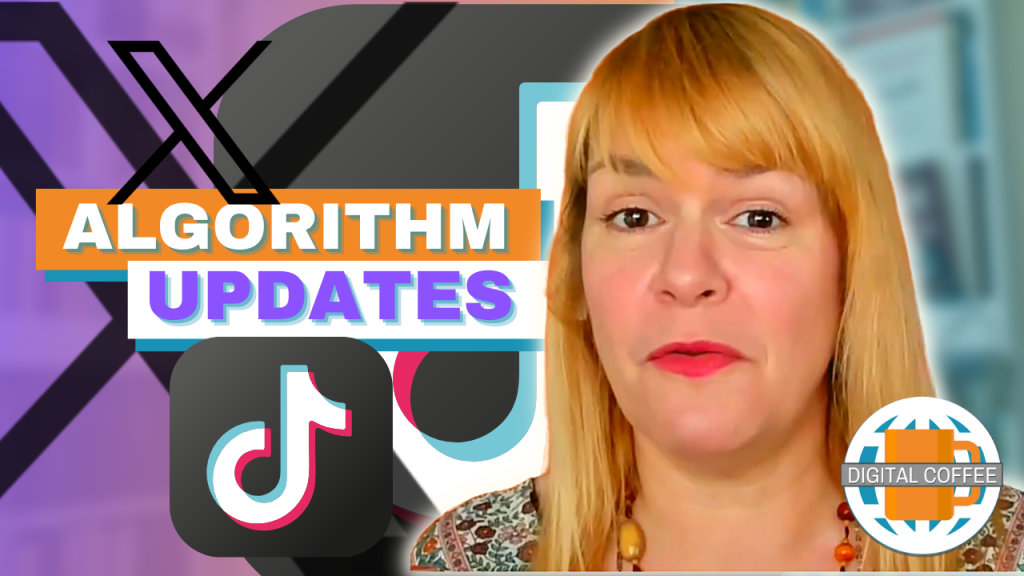When you are a new business, it’s easy to dive into client work as it comes but as your business grows, you need to put processes in place so you can streamline your client relationships and ensure you are delivering the best service every time. Having a good process in place reduces your stress and will help you convert more clients.
Loren Bartley from Impactiv8 has done this on steroids. When she told me about her systems for managing Facebook ads clients, I was astounded. It made what I thought were decent processes I had in place look amateur. So I asked her to share them with me and you.
Listen to my interview with Loren on managing Facebook ad clients
Podcast: Play in new window | Download
Subscribe: Apple Podcasts | RSS
When you are a new business, it's easy to dive into client work as it comes. As your business grows, you need to put processes in place so you can streamline your client relationships and ensure you are delivering the best service every time.Click To Tweet
The process:
Clients come to Impactiv8 mostly by referral to the website. But Loren has an interesting approach.
The website has:
- An overview of their packages
- Enough info to highlight offerings and spark interest
- A Typeform for people to fill out to inquire about each of the service categories
What it doesn’t have is a phone number. This forces potential clients to make an enquiry via her form and in Loren’s own words that form is massive. She looks for every piece of information they need to make an informed assessment of a client.
She believes in barriers to entry. If clients fill in the form, she has what she needs and they are serious about availing of her service.
After they complete the form and submitted, the automation process begins.
First up is Zapier. This creates a task in the agencies “Potential Clients” board in Teamwork and notifies the person responsible for that service area.
It also applies a tag to that person in their (CRM) customer relationship management software, Infusionsoft, sending a document out to them.
In that email they get:
- A link to a Google Doc with the package details
- An invitation to book an appointment via ScheduleOnce.
- If they don’t book an appointment within 3 days, they send an automatic follow-up reminder.
- If they don’t respond within a week, they send an automatic follow up email with down-sell options
- If they don’t respond to any of these CTA’s and they seem like an ideal customer, Impaciv8 follow up with a more individualised email or a call a week later.
They offer appointments to everyone who enquires as they can down sell them into coaching or online training if none of the packages suit.
The meeting
They use GoToMeeting to conduct meetings. These sessions usually include Loren and the team member most likely to work with the client. Using GoToMeeting they can share their screen with the prospect, showing them behind the scenes of current and past clients relevant to their business (removing any details identifying info). This shows what is involved in auditing and managing their account.
The first sale
The first thing they try to sell to prospects is the Audit & Strategy Recommendations package, specific to what they enquired about (e.g. Facebook Ads, email marketing, social media strategy).
If the prospect shows interest in the Audit & Strategy Recommendations package they send a quote to them using Proposify.
This package includes setup and a strategy for 3 months and any additional recommendations (e.g. optimising web pages or fixing their opt-in and email nurturing sequence).
They also include a detailed quote for implementing those recommendations and the ongoing implementation and management of the suggested strategy.
The proposal process
When a client accepts a proposal in Proposify, it alerts the Impactiv8 team (they also alert them whenever they open the doc).
Then:
- Proposify automatically sends the appropriate Google document to the client.
- Zapier creates an onboarding task list in TeamWork allocating tasks to different individuals as appropriate.
- A task is generated to remind them to go into Proposify and hit the Xero button.Xero generates an invoice with the pricing information from Proposify pre-populated.
The onboarding document:
The next stage is to get the client up to speed with an onboarding document created in Google docs.
Included in this document are:
- Business Manager setup & partner access (videos and instructions)
- Communication processes, tools (Voxer/Zoom) & links (apps, calendar booking link), including communication boundaries
The audit
To deliver the audit package team members will require access to relevant accounts (ads, FB Page, Google Analytics, etc). They walk clients through this process as part of the onboarding document.
Team members then follow an audit template:
They use Loom to record videos that outline our recommendations (e.g. reviewing a landing page). This is supplemented with bullet point recommendations and more long-form content as required. When necessary they include educational content to support recommendations.
For Facebook Ads clients, they map out a 3 month FB Ad strategy with the campaigns we recommend and the suggested ad spend for each. They break this down into a 3-month plan including a quote for implementing that strategy.
They use an ROI calculator to show their likely return for their investment (where sufficient data is available). Finally, they provide timelines and deadlines to achieve those timelines
They deliver the audit to the client as a Google Doc that includes a video taking them step-by-step through the document.
Once again they invite the client is to schedule an appointment via ScheduleOnce, this time to go through questions they have once they have read through the document and watched all the videos.
The second meeting
If they request that second meeting, they schedule another GoToMeeting. This time they answer questions and discuss the implementation schedule. If they want Imactiv8 to manage the implementation (which most do), they make modifications to that proposed strategy whilst on the call.
The second quote
Proposify generates a new quote using a template. They have several saved templates to work with and they ask for a 3-month commitment. What’s important here is to be clear on terms, particularly what happens if they don’t submit required information or pay on time.
When the client accepts the proposal a similar automation process to the audit kicks in.
- Proposify alerts the agency (they also alert us whenever they open the doc)
- The appropriate onboarding Google document, based on the proposal they accepted is sent
- automatically via Proposify.
- Zapier creates an onboarding task list in TeamWork based on the template proposal, allocating tasks to different individuals as appropriate.
- It generates a task to remind Loren to go into Proposify and hit the Xero button that then generates an invoice in Xero, with the pricing information from Proposify pre-populated within one or several invoices.
Invoicing
Loren and her team have set up consistent monthly billing cycles between clients (paid in advance).
When work starts mid-month, they bill for a full month plus extra weeks in the first invoice.
Having this system in place ensures that they never overlook sending invoices and can chase any outstanding invoices all at once.
Time management
One advantage of managing an agency and team is that you can streamline time management. Loren has done this by assigning specific tasks to specific days and leaving time for onboarding new clients.
Monthly implementation schedule
Week 1: Monthly reports from the previous month, client meetings (review what happened and an update on what is happening for this month) & split testing for the new month (pick winners).
Week 2: Refinement of campaigns based on winners & other feedback.
Week 3: Monitoring & refine next month’s ad strategy & ad content. Send the invoice for next month at beginning of the week.
Week 4: Set up next month’s ads.
Weekly implementation schedule
- Daily monitoring (first thing)
- Daily free time in the calendar (so people can book enquiry appointments)
- Daily proposal time in the calendar or pick a regular day to do proposals
- Daily audit time in the calendar or pick a regular day to do audits
- Friday’s – update reports
Allow time each week to review and refine processes, documentation, tools, etc and continually improve the process.
Loren’s top tools:
Passwords – LastPass
- Managing access to client pages and ad accounts – Facebook Business Manager
- Cross-Platform Reporting – Report Garden
- SOPs (Standard Operating Procedure) – Google Docs
- Testimonial Request – Typeform
About Loren:
 Loren is a #BusinessAddict with 20+ years helping businesses leverage technology, build communities and achieve success. She has a Masters in Business and a passion for teaching, something she has done in every role she has ever had, whether that be as a lifeguard, trainer or CEO.
Loren is a #BusinessAddict with 20+ years helping businesses leverage technology, build communities and achieve success. She has a Masters in Business and a passion for teaching, something she has done in every role she has ever had, whether that be as a lifeguard, trainer or CEO.
Visit her website: Impactiv8
Listen to her podcast: Business Addicts
Attend her conference: Click Engage Convert
Get a headstart on Google Analytics 4 & understand the lingo with the GA4 phrase book