
This post includes affiliate links. That means if you buy after clicking them I get a cut of the profits. I only subscribe to affiliates when I have tried and love a product. The links are clearly marked in this post.
It’s not just me is it? It’s getting harder to attract people to your blog posts. Some of it is down to the social media sites. They don’t want to send people to your website; they want them to stay and consume. There’s also more competition than ever for your reader’s attention. Back in 2015, only 2 million blog posts were published every day.
As I write these words, Worldometers is counting up from 3,700,000 blog posts today and it’s only 4 pm… GMT.
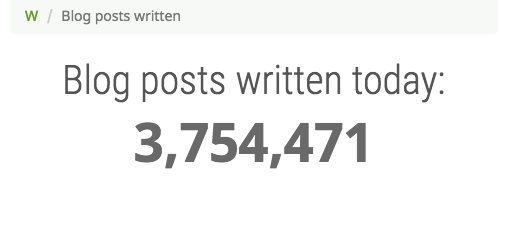
Even if you can reach readers on social media with your blog posts, there’s no guarantee they’ll click through or hang around.
As I write these words, Worldometers is counting up from 3,700,000 blog posts today and it’s only 4 pm… GMT.Click To TweetBack in 1997, a Neilson study showed only 16% of people read online content word-by-word.
And that was 1997. As we head towards the ’20s it’s easier to get distracted when we’re online. There’s so much content competing for our attention how can we not be?
This means that when you create a blog post, you have two big challenges:
- You need to get people onto our site to read your posts
- You need people to hang around and keep reading.
The solution to both problems could be images and photographs. Images have the magic power of capturing attention in a split second as your reader scrolls through their social media feed.
I’ve talked about images before:
In episode 48 we investigated the different types of images you could include in your posts
Today, I will share with you some of the best graphic design tools you can use as a non-designer to create images that will attract and keep readers on site.
I’ve broken them into three sections; easy, medium and hard.
Some of them will be familiar to you, some of them might be new discoveries.
6 Graphic design tools for business bloggers
Podcast: Play in new window | Download
Subscribe: Apple Podcasts | RSS
Images have the magic power of capturing attention in a split second as your reader scrolls through their social media feed.Click To Tweet
Difficulty Level: Easy
Canva
You’ve heard of Canva, right? I almost didn’t put this on the list as it is so widely used. It’s so popular that when it has an outage people take to Twitter in their droves to see if it’s just them or if everyone is suffering.
What’s great about Canva is its simplicity. I’ve trained people young and old and even one group with learning difficulties how to use it and they all picked it up in minutes.
There are a bunch of pre-made image sizes to choose from including Facebook, Instagram and Twitter posts, headers, and ads. If you want to branch out beyond digital graphics, there are formats for letters, brochures, power-point slides and more.
You can start from scratch or use a pre-made template as a basis of your design.

Canva is free to use but I happily pay $12.95 per month for Canva for Work. This gives me additional features like transparent background downloads and a pre-defined brand style.
Easil
If you like Canva you will love Easil.
The problem with Canva is that it is so popular that you can spot a Canva created image anywhere. You have to work hard to shrug off the Canva look.
If you want something as simple to use as Canva but different. Try Easil. When you log in it looks similar to Canva. You can select an image format to start with and there are inbuilt templates.
The difference is there’s no Easil look. The templates are beautiful, diverse and always being updated. It would be hard to spot if an image was made using an Easil template or created by a graphic designer.
It’s also a great source of inspiration. I just scrolled through the Instagram story templates and found designs relating to takeovers and Q&As amongst other topics. It got my creative brain ticking over.

Easil offers a free 14-day trial and a basic free plan. Upgrade for more templates and features for $7 a month.
Promo Republic
I’m a little bit in love with Promo Republic. It does so much more than a graphic design. Like Canva and Easil it’s a template-based tool that will help you promote your business on social media.
I got excited when I signed up for my free trial. Not because it’s a tool I will use a lot but I know it will help out a lot of my time-starved clients. It isn’t just graphics, it’s a scheduler and idea generator as well.
Start by adding your social accounts and it creates a ‘Smart Plan’ for you. Suggesting the best times to post content and types of content to post for a balanced schedule.
Content types include promotional, motivational & fun, and engaging. When you click to view a content type, it will show you designs you can share as they are or edit to reflect your business.
It doesn’t just create graphics; it suggests captions to add to the posts too. Click on ‘upcoming events’ and it will show you upcoming occasion days and suggest posts you could create for those days.
This tool would be a lifesaver for a local business, restaurant, bar or retailer who is time-starved but needs to keep a consistent social media schedule.

PromoRepublic offers a free 14-day trial and costs $9 a month after that.
Difficulty Level: Medium
PicMonkey
Sometimes I become frustrated with Canva. I want to change my image just a little, resize a text object without having to change the font size and I can’t.
When this happens, I turn to PicMonkey (affiliate link). At first, it looks like a basic graphic design tool but there is so much you can do. It’s like having a simplified version of Photoshop.
Here are just a few things you can do:
- Create curved or circular text elements
- Add drop shadows to text elements
- Add layers to your photos
- Blend and touch up images
- Cut out the background of an image
Their blog is full of suggestions on how to create interesting and sometimes mind-blowing effects using the tool.
I use this the most to create logos for the courses I run. The whole concept of Wham Bam Story-Gram came from a PicMonkey overlay.
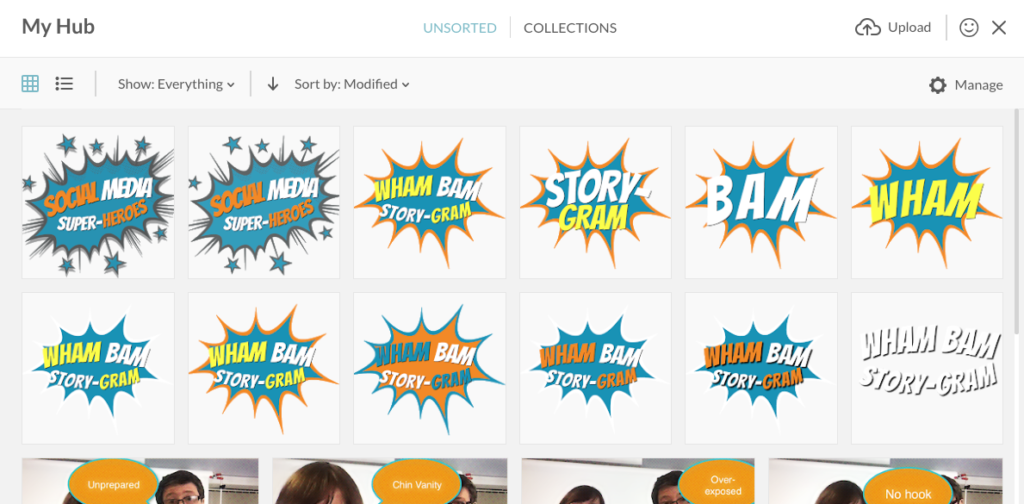
PicMonkey offers a 7 day free trial and is then priced from €7.49 per month.
Difficult Level: Hard
Photoshop
Photoshop is just amazing. But with its amazingness comes complexity. Before delving into the world of Photoshop be ready to do some training.
You can do almost anything with an image in Photoshop. You can create something from scratch or add elements to existing images.
Even though it’s complex, it is still the easiest way to cut an image from a background or add a person or thing to a photo.
If you are starting from scratch, you’ll need design skills. You can be a Photoshop master but still create amateur looking graphics.
Photoshop starts at €12.29 a month as part of Adobe Creative Suite.
GIMP
Before PicMonkey and Canva I used to create all my images on GIMP(Gnu Image Manipulation Program) is a free open source alternative to Photoshop. Thankfully, now I use those other tools I’m able to create prettier images.
But I still use GIMP, not as my main design tool but each time I need to cut a background from an image or fit a book cover onto a book template I resort to GIMP.
Like Photoshop it will take you time to find your way around but once you do, you’ll no longer wish you had Photoshop.

Best of all, it’s free to download and use. You can make a donation to the tool via their site.
Which graphics tools you use will depend on how much time you want to spend learning and how talented you are as a graphic designer.
The key thing is to find a tool you are comfortable using and create. Without good, eye-catching, thumb stopping images it will always be a struggle to get people to read your blog instead of the other 4,700,000 posts that have been published so far today.
Get a headstart on Google Analytics 4 & understand the lingo with the GA4 phrase book










