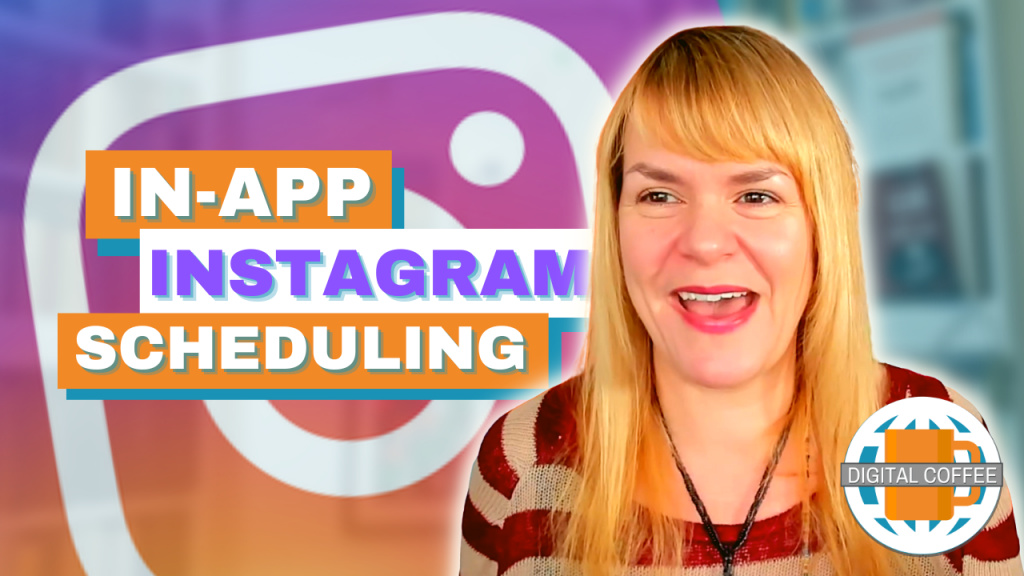Do you edit your blog posts or do you just publish and wish for the best? I’ve done both and I know it’s the ones I edit that I’m the proudest of.
In this post, we’re going to look at six blog editing tools that take the pain out of editing
On blog editing
Podcast: Play in new window | Download
Subscribe: Apple Podcasts | RSS
I’m editing my book at the moment. It’s certainly not as much fun as writing it but there is some satisfaction in seeing the word count drop and my words become more meaningful as I do it.
And that’s the thing with editing, it’s cutting out the chaff, trimming it down for impact and clarity. The result? Readers will get you, they’ll read, understand and take action.
Editing is cutting out the chaff, trimming it down for impact and clarity.Click To TweetEditing is important because it makes your words better, no matter how good you thought that post was when you wrote it go back to it in the morning and you’ll see ways it can be improved.
In his book ‘On Writing’ Stephen King suggests you put your manuscript away and forget about it for a while before you edit. A blog post might not be a manuscript but taking time out, even a short lunch break or a walk will give you fresh eyes when you go back to work.
Simple editing
- I polled members of my Small Business Bloggers Facebook group about editing.
- 15 people said they read their post through before publishing. This is the very least you should do, I’ve made some epic mistakes when I’ve failed to do this.
- 11 admitted to reading it out loud to themselves
- 4 used tools (Grammarly was a favourite)
- 3 lucky people hired an editor.
I don’t have an editor but I do use tools and it’s those tools that make my writing better. They also push me out of procrastination land and into full on editing.
I’m including some of my favourites below and some suggested by members of ‘The Copywriter‘ Facebook group.
7 Blog Editing Tools
1. Grammarly
Popular with members of my Facebook group this is a tool I’ve become rather attached to. You see, I’m a bad speller, always have been. It doesn’t matter how hard I try, I fail to spell well. Spellcheckers have worked to a certain extent but there’s something about Grammarly. It seems to find errors that other don’t.
I’m sure you’ve come across this tool but if you haven’t you are going to thank me for introducing you to it. It’s a web app and a browser extension (an app that adds function to your internet browser) that points out spelling and grammatical errors as you type.
So far it sounds like a standard spell checker right? The difference is that when you click on the underlined word or phrase it offers you the correct spelling or grammar.
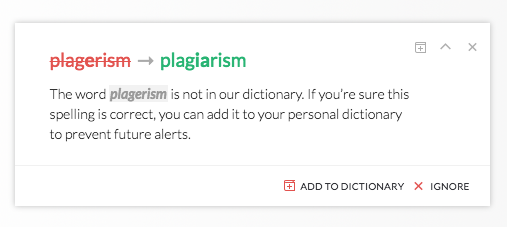
It doesn’t always get it right but it seems to pick up more than the built-in spell check on Chrome.
If you don’t want to use the browser extension there’s a web app that you can copy and paste your text into.

I’ve had issues with Grammarly on some sites, it eats text on WordPress and reformats text in other applications. Luckily Grammarly lets you switch off for specific websites.
There’s a free basic version or you can upgrade for $29.95 per month (less if you subscribe for a quarter or year). Premium features include a plagiarism checker, advanced grammar check and vocabulary enhancement suggestions.
2. Hemingway
This is a long time favourite tool of mine (I mentioned it most recently back in episode 87 on clarity). Hemingway editor, named after the author cuts the bloat from your text and makes it more readable.
When you paste your text in it highlights problematic text. It will show you if your sentences are too long if you’ve included ‘passive voice’ too many adverbs and complex words.
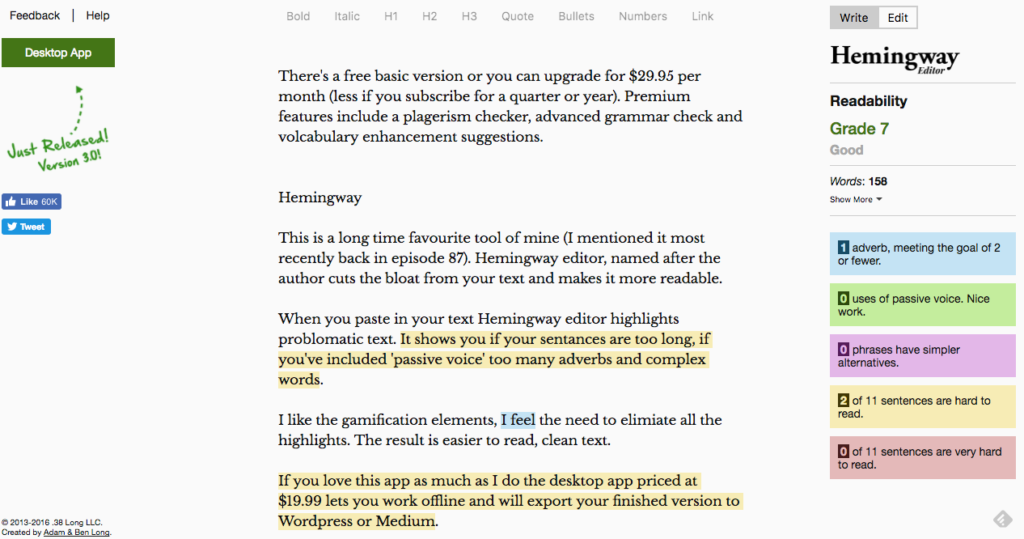
I like the gamification element of Hemingway editor, I feel the need to eliminate all the highlights. The result is easier to read, clean text.
If you love this app as much as I do the desktop app priced at $19.99 lets you work offline and will export the finished version to WordPress or Medium.
3. Readable.io
I’ve read some pretty hardcore academic papers and I’m often surprised at how easy they were to read. The concepts may be complex but the writing isn’t. If professors and doctors of science can make their writing concise so can we.
Readable.io is a tool that grades your writing to show how easy or hard it is to read. Paste your text into the window and it will give you an overall grade and scores for the most well-known readability tests.
Like Hemingway, it highlights problematic text. If you move your cursor over these highlights it will tell you how to improve the readability.
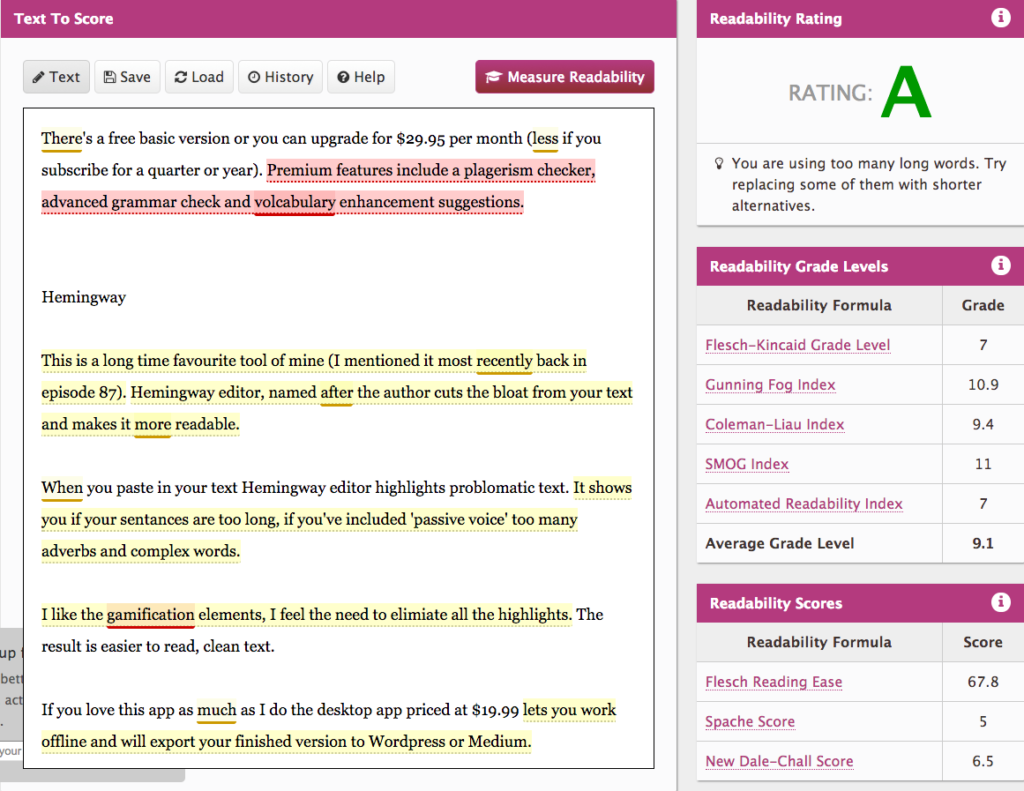
4. Power Thesaurus
Since I was a child in school the Thesaurus has been my best friend. My very first one is sitting on the bookshelf, dog-eared, spine broken but still one of the best books I own.
I love it because I know there are certain words and phrases I overuse. I know sometimes my language can seem a bit tired.
I’m lazy now. Instead of pulling that book off the shelf I use the internet. Up until recently, I’d found the online thesaurus tools limited but then I found ‘Power Thesaurus’.
It’s a crowd-sourced tool that offers a tonne of alternative words and phrases. I love it, it’s cut down on the time I spend searching for just the right word and I’m finding interesting, quirky alternatives that never appeared in the other online tools.

As well as being a Thesaurus you can find out how to pronounce words and get definitions.
5. Typley
According to the Editors blog:
“…clichés serve to make the reading bland and stale”
And it’s true, those common, overused phrases make your writing generic and boring. It can be hard to keep them out of your writing though. That’s where Typley comes in.
Paste your text and it will highlight troublesome phrases. You can then tackle them one by one.

It also includes some other nice features including calming background noise, a Pomodoro style timer and the ability to export to Google Docs.
Thanks to Mehernaz Jila from ‘The Copywriter’ Facebook group for introducing me to this too.
6. ProWritingAid
Wow, this incorporates almost all the features of the tools above and more. I’m seriously considering the $40 annual fee for my book editing.
It checks spelling and grammar, has an inbuilt thesaurus, picks up on cliches and overused words and that’s just what I’ve learned from 10 minutes playing around on it.
You get a good overview report or you can check each individual section.

Thanks to Tara-Tamiko from The Copywriter Facebook group for this recommendation.
7. The Writer’s Diet
For a quick overview of your writing, The Writer’s Diet test will analyse your writing and tell you if it’s too bloated. If you score badly you’re going to need a serious edit. luckily I did OK…
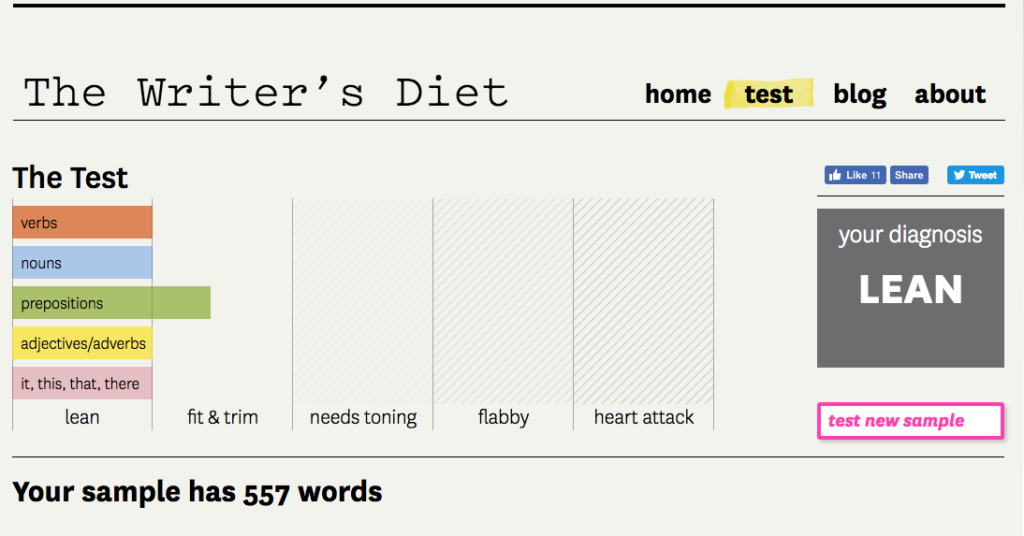
Thanks to Mary Whitehouse from The Copywriter group for this suggestion.
Final thought
Editing is one of the most important parts of writing but it’s not sexy. I find using tools helps me stay motivated and unclogs that fuzz in my brain.
Let me know how you edit your blog posts.
Do you just read them through or do you have a more complex process? I’d love to hear about it.
Get FREE ACCESS to Analytics Day 2024 - 11th June 2024