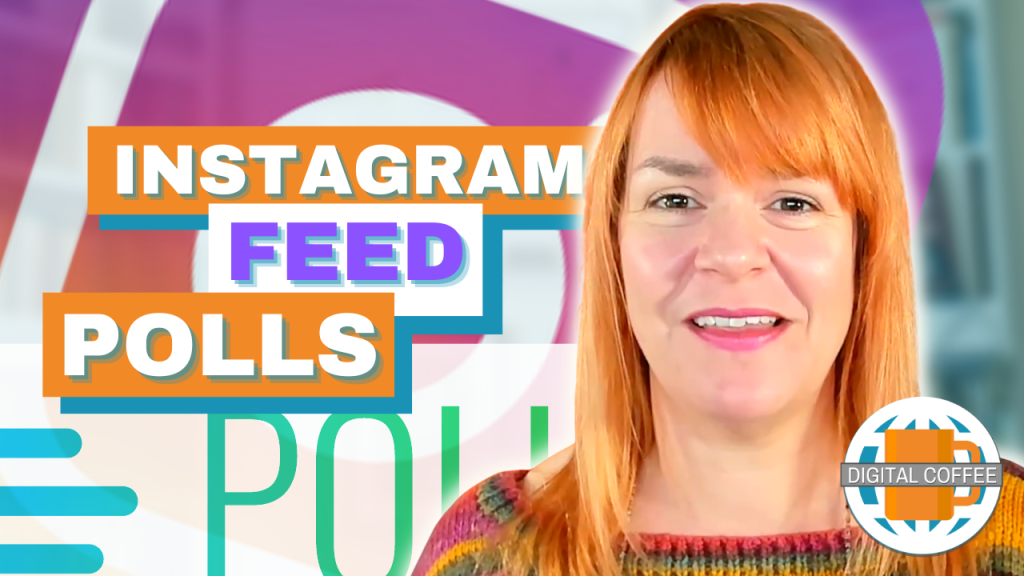I love shooting video on my phone, it shoots high-quality video, it means I don’t have to carry loads of devices and it’s easy to use. But there’s one big problem, storage.
When the moment is just right and I’m about to shoot I’m often confronted with that warning telling me there’s not enough storage. How can I free my phone memory?
So how can you free up space on your iPhone or Android device, enough space to shoot video?
I was presented with this problem when I travelled to Social Media Marketing World. I had my light, my microphone, my props and my phone but how could I ensure that I’d never run out of space for more video?
The answer was Dropbox
Yes Dropbox, the backup/file sharing tool. Using Dropbox I could save space on my phone and ensure that the video files would be waiting for me on my computer on my return.
What is Dropbox
I’m sure you know about Dropbox already but just in case…
Dropbox is a cloud storage tool that connects with your computer and automatically backs up files from it onto the internet.
You can:
- Share links to specific files with others which is a handy way to share large files
- Create shared folders so others can collaborate
- Restore previous versions of files – handy if you accidentally delete them
You get 2GB of storage for free so if you are frugal you’ll have enough space for your video files. If you need a bit more space you can upgrade to Dropbox Plus for €9.99 a month (In Ireland). This buys you 1TB of space. If you are on a budget but need to shoot a lot of videos you could upgrade for one month and then downgrade once you are done.
How to use Dropbox to free phone memory?
- Open a dropbox account
- Download the official Dropbox app on your phone
- Open your app and click the + icon

Click + to uplaod a video to Dropbox - Choose ‘Upload photos’ from the menu

Choose ‘Upload photos’ - Select the video or videos you want to upload

Select the video files you want to add to Dropbox - Choose a file to save them to

Choose a file to save it to - Wait, it can take a while for files to upload if you are on a slow internet connection
- Now your files are safely stored in the cloud you can delete them from your phone
If you have installed Dropbox on your computer those video files will be sitting in your Dropbox at home ready for editing.
What happens if you want those videos back on your phone?
You might decide to do a bit of editing in your free time. But you’ve uploaded all your video files to Dropbox, how do you get them back to your phone?
- Find the file in your Dropbox app and click it

Select the file in Dropbox - Click the three dots at the top of the screen, click export

Select ‘Export’
3. Select ‘Save video’ to save the file into your camera roll

Disclaimer: I’m not affiliated with Dropbox in any way, I just love the app.
Your turn
What apps and tools do you use to save large files from your phone to the cloud? I’d love to hear your experiences with Dropbox and other apps.
Get a headstart on Google Analytics 4 & understand the lingo with the GA4 phrase book