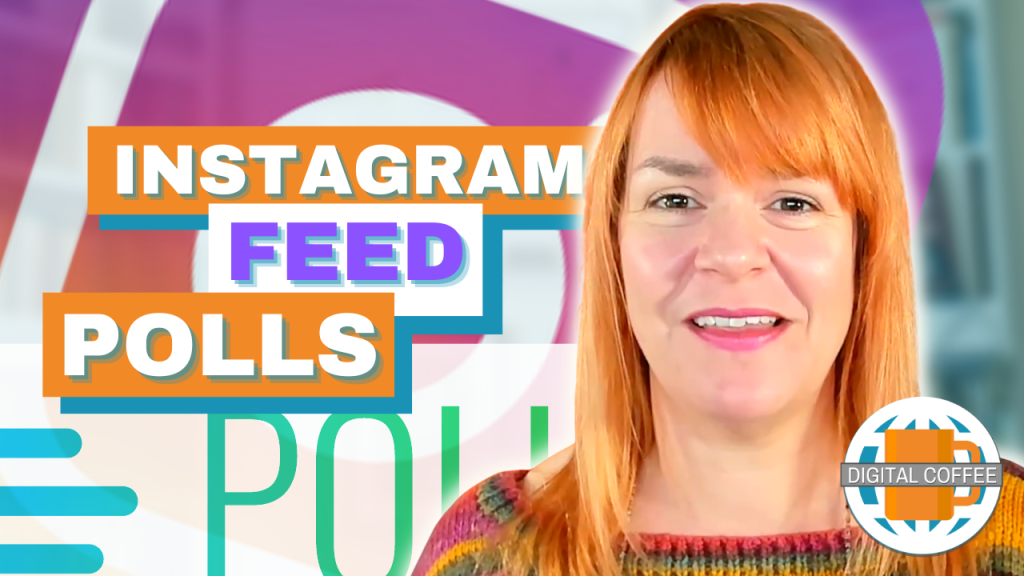Have you decided you want to outsource your Facebook advertising? Perhaps you want to start offering Facebook advertising management to your clients?
Either way you will need to learn how to add, or be added to a Facebook advertising account.
There are two main advantages to this:
- You and the client can monitor the ad performance.
- You don’t need to worry about transferring money from you to the advertiser. The advertising budget comes straight from your account.
In this video I show you how to do this. Remember you will also need to add the new admin to your Facebook page so that they can create ads for it.
- Lot in to your Facebook Ads Manager
- Click on ‘Settings’ on thetop navigation bar
- Scroll down until you see ‘Ad Account Roles’
- Click on ‘Add a user’
- If the person you want to add is a friend of yours on Facebook start typing their name, you will see them pop up in the drop down menu below as you type.
- If the person you want to add is not a friend you need to type in the email address that they use to log into Facebook.
Get a headstart on Google Analytics 4 & understand the lingo with the GA4 phrase book