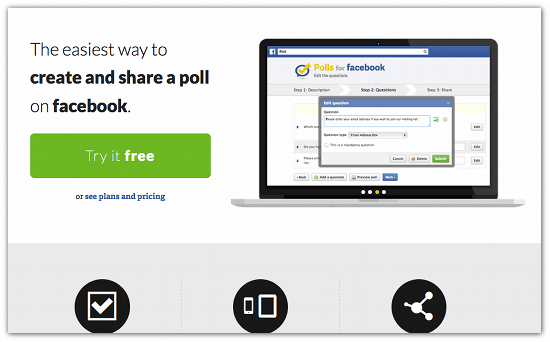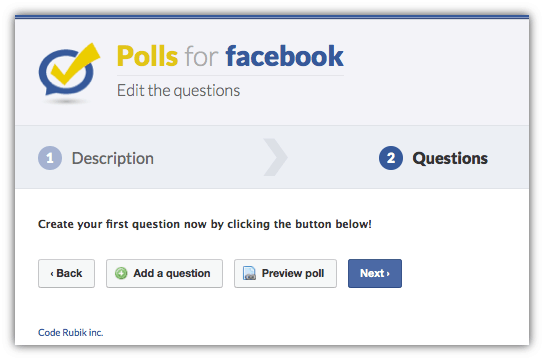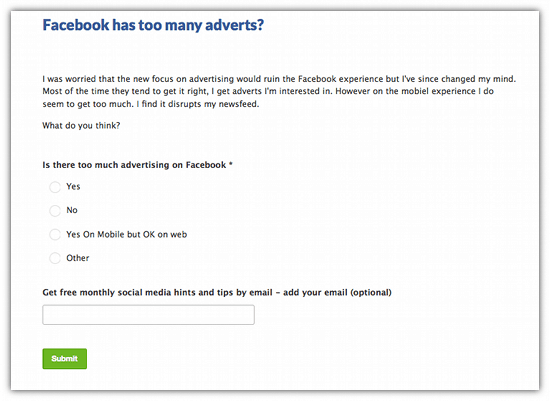Facebook Questions dissapeared from our status update options recently and I’ve had a number of people ask me for an alternative. This weeks cool tool ‘poll’ is one possible solution. Although not exactly the same it does offer a good way to get data if you want a really serious answer to a question.
For the fun stuff it’s still better to ask as a plain text status update.
Here’s how it works:
- Visit the Poll application page on Facebook
- Click ‘Try it free’

- On the first screen give the poll a title and write some text to explain why you are conducting the survey.

- If you click on ‘Advanced options’ you can choose how often people are able to vote, configure sharing, choose who sees the results, set a specific time and date for the poll to finish and choose a layout option.
- Once you’ve finished with the settings click ‘Next step – Questions’
- At this stage you will need to allow the application some permissions.
- Now it’s time to set up your question
- Click on ‘Add a Question’

- There are several options for the type of question you want to ask. I’m just going with the standard multiple choice to start with. I love that you can add images to illustrate the options as well, it will give your poll more visual impact.
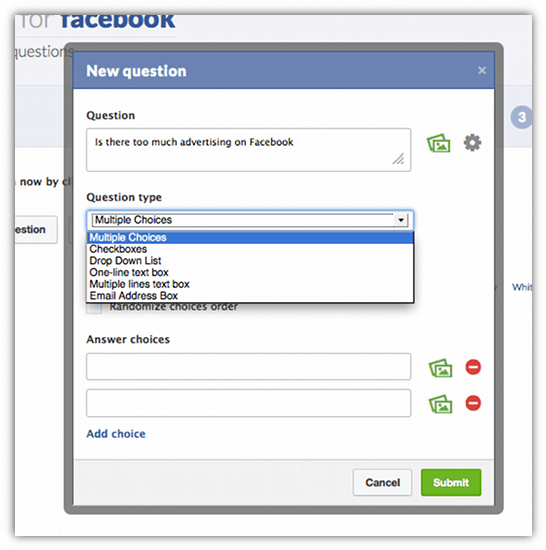

- Once you have completed your question you have the option to add another question.
- Take note that you have the option of collecting an email address. This could be a great lead generation tool but remember to let people know they are subscribing to your list if you include this option.
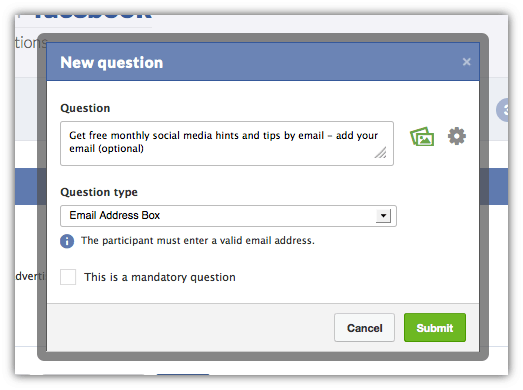
- Click on ‘Preview Poll’ to see what your finished poll looks like

- Once you are happy it’s time to publish – click on ‘Next’
- Click ‘Publish to my business page’ – you will be asked to give the Polls app permission to publish to your page.
- This is when it gets really cool. You can post to your pages Timeline from here you can also add a tab.
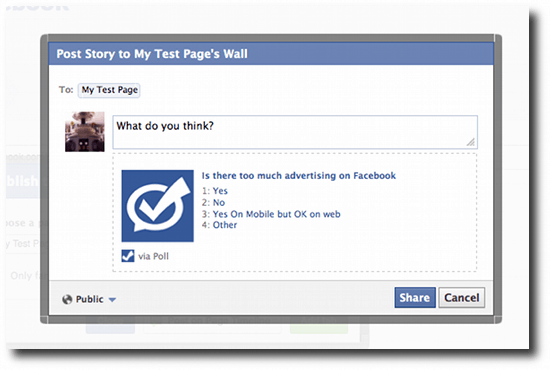 You also have the option of only allowing your pages fans to answer the poll.
You also have the option of only allowing your pages fans to answer the poll.
It’s not a perfect replacement for ‘Facebook Questions’ but it works and it will help you get real answers to important questions.
Many thanks to this post from Jeff Bullas’s blog for helping me find this weeks cool tool.
If you would like to find out more about creating a Facebook strategy for your business check out the ‘Facebook Advanced’ course from We Teach Social that I will be teaching starting 4th November.