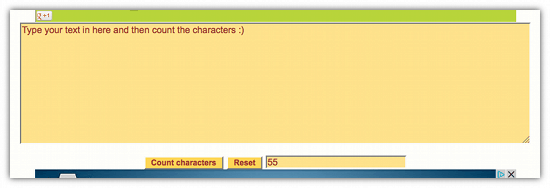This weeks cool tool is a really simple one but it’s also really handy for Twitter. Letter count does exactly what it says. It counts the number of characters that you type into a box.
Why is Letter Count useful? As part of my online Twitter course I take students through creating a killer Twitter profile. Profiles on Twitter can be 160 characters long. Knowing how many you have used or how many you have left is really handy when you are trying to compose the perfect bio.
By creating your bio within Letter Count you can be sure you won’t go over that 160 limit.
You may also find this handy if you need to compose a number of Tweets in advance. I try and keep my tweets to 120 characters maximum so that there is room for others to quote my Tweet or use the old fashioned method to share. If I needed to write a number of Tweets in advance, if I was promoting something or even if I wanted to come up with different headlines to share a blog Letter Count would make it far easier.
It may have use beyond Twitter too. When setting up Facebook ad’s we are limited to 90 characters in the description and 25 in the heading.
Here’s How It Works
Visit the Letter Count website
- That’s it, it’s not pretty, not complicated just handy.
When is the last time you updated your Twitter bio? I know reviewing this tool has meant that I want to review mine. I also know I’m going to be using it next time I need to set up a Facebook ad.