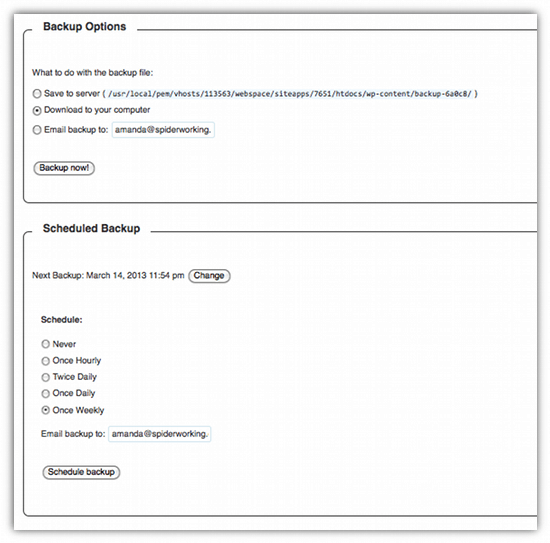What would happen to your WordPress blog if it was hacked? What if something happened and you lost all your posts? Every time there is a new software update for WordPress it warns you to backup your blog before you install it but do you? Imagine all that work, all those posts disappearing for good.
This weeks cool tool, WordPress Database Backup, will keep your blog safe by backing it up and emailing you a copy of the database. You can rest easy that if your blog is hacked or destroyed you still have a copy of all the data and can restore it to it’s former glory.
Here’s how it works
Go to the plugins menu on your WordPress blog and click ‘Add New’
Search for ‘Wordpress Database Backup’
Install the plugin (here’s a quick guide on how to from Write On Track if this is your first time)
Click on the ‘Tools’ menu on the left hand side of your WordPress dashboard screen
Now you can choose some options from the menu. You can back up your blog straight away and you can choose to have backups emailed to you on an hourly, bi-daily, daily or weekly basis. I get mine weekly.
And that’s it. It’s simple to set up and means you can sleep at night knowing that those hundreds of thousands of words you have written in your blog are safe.
If you enjoyed this blog post why not subscribe to my newsletter or my blog posts via email. Click here for more info.