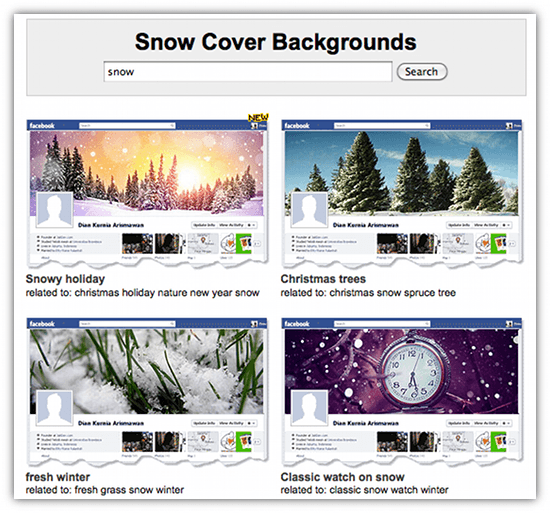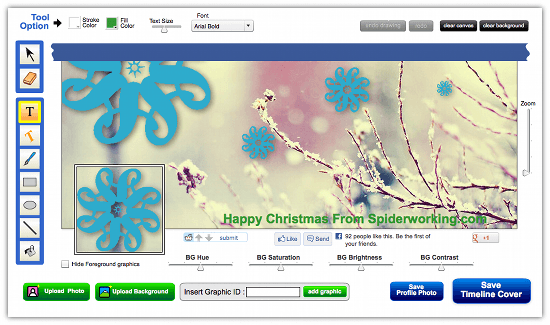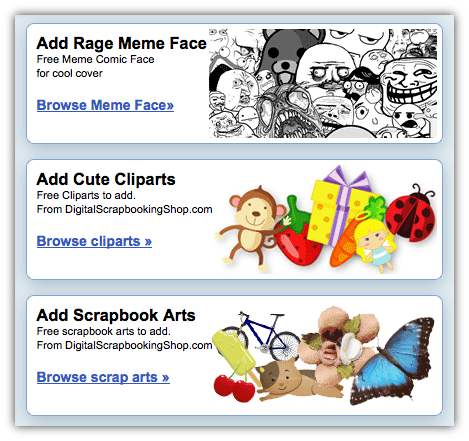This time next week is Christmas Eve. For those of us not in seasonal businesses it seems to have arrived very quickly. A nice way to wish your Facebook followers a happy Christmas or holiday is to create a seasonal Facebook cover image or profile picture for your page. This weeks cool tool Timeline Cover Banner is a quick and easy way to do this.
Here’s how it works
- Visit the website: www.timelinecoverbanner.com
- Hit ‘First, Lets choose Cover Background’

- You can browse through the banner choices here or you can search for a keyword. I wanted to make a Christmas image so I searched for ‘snow’
- Click on the image of your choice to start making your banner, this will bring you to the editor page
- Here you can add text, draw, add shapes and adjust the colour balance
- You can upload images here, I added my logo but if you don’t have images of your own scroll down and TimelineCoverBanner will offer you a selection of graphics that you can use for free.
- When you’ve finished editing click ‘Save Profile Photo’ and ‘Save Timeline Cover’
- Now go to your Facebook page and upload the images.
The only issue I had with this app was trying to create a fully integrated cover and profile image. When I uploaded they simply didn’t match up on the page. To get over this I went back to my design, deleted the customisations I’d made to the profile image and downloaded the cover again. Once this is done you can work on your profile image and download that separately.
If you give this app a go I’d love to see your results. Leave me a link below in the comments.
If you enjoy reading my blog please nominate it for the Social Media Examiner Top 10 Social Media Blogs. Last year I reached the finals but I’ve been working hard all year long to make it better. I would be over the moon to make it in to the top 10 this year. To reach the judging stage I need to get a lot of nominations so please nominate www.spiderworking.com by visiting this post and leaving a comment including the link and why you think I should win.