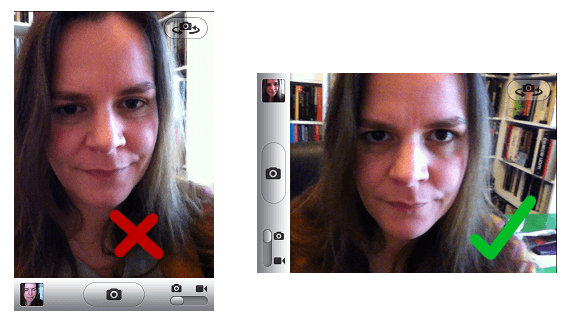As long term readers of my blog will know I’ve been videocasting for over 2 years now. A recent look at my YouTube stats tells me that the majority of my viewers are Men between 40-60 based in the USA. Not exactly my target market but I know from customers and friends that there are enough people in Ireland watching them to still be of benefit to me. I’ve also gained new customers and leads through my videocast and now when I go to a big networking event at least one person always recognises me from my videos, this makes it a lot easier to break the ice.
I was delighted to spot two Irish businesses videocasting in 2012.
Dee Sewell from Greensideup created her first video on her phone and edited on Windows Movie Maker, this proves that almost anyone can make a video, you no longer need fancy equipment now you can shoot and even edit on your phone.
And Peter from My Financial Window made his debut with this video.
So if you’re inspired to get video blogging in 2012 Here’s my tips for getting started on the right foot
Shoot Landscape
Always shoot video landscape, so that the frame resembles your TV screen. There are so many devices you can shoot video on now that the traditional landscape frame seems to be abandoned by some. Portrait videos are appearing on my Facebook stream and although this is fine for personal posts for business we need to conform to the current norm.
Keep it short
The attention span of YouTube viewers is notoriously short so it’s important to keep your videos short and to the point. I try to keep mine under three minutes (but often fail). If it’s longer you need to be able to keep it compelling throughout. There is a fascinating matrix on your YouTube analytics that shows you ‘audience retention’ it allows you to see on average how long people watch your video for.
Framing
Think about the framing of your shots. I found this handy guide to framing shots for all occasions. Although it refers to photography it is just as relevant for video. If you are filming yourself make sure you are framed properly, that you have the top of your head in shot but not too much space above your head. See the examples below.
If you want to include something else in the frame; a banner or something that symbolises your business make sure it’s fully visible in the shot. Check that it doesn’t look like something is growing out of your head or arm as this can prove distracting to your audience.
Start Small
If you’re not ready for a full length video yet try shooting some quick tips and uploading them to Tout. I’ve just started using this for my weekly ‘Twitter Tip’. You can only post 15 second updates so it’s good practice at being concise. You can shoot them straight from your phone and if editing is required it’s generally just to top and tail the shot. I’ve been using iMovie for iPhone to edit and there are a number of Android apps that are just as good. VidTrim Pro gets good reviews. If you are using a good Android app for video editing do let me know.
Look Directly At The Camera
The lens of the camera is your audience so it’s important to make eye contact with it. Make sure you look directly down the barrel of the lens when addressing your audience. Eye contact will help you hold your viewers attention the same way it would in real life. When setting up your shot try and position your camera at eye level so that you are neither looking up or down at your audience.
Don’t be vein!
It can be one of the hardest things to see yourself on video and hear your own voice recorded. Recording video on a regular basis will help you cure this. Record yourself every day for around a minute and play it back just to get used to the process. Don’t obsess about the way you look.
Tony Blackburn smile
BBC Radio 1 DJ Tony Blackburn once said that he always smiled when he talked on the radio and this smile would translate into his voice. This is (obviously) even more relevant when making video. You don’t need a Cheshire Cat style grin but a smile will help you connect with your audience in a way a frown never will.
Re Take
I think it took me around 30 takes to get my first video right. I manage it a lot quicker these days but as my Christmas gag reel will tell you it sometimes still takes me a good few goes to get it right. Don’t worry if it takes you a long time to get it right, be strict with yourself, if you stumble over a word or get something wrong, start again!
Uploading to YouTube
I could write a whole blog post on optimising your videos for YouTube, but many people already have. But here are the basics
Title – Give your video a strong and compelling title explaining exactly what it’s about. ‘How To’ or ’10 ways to’ videos seem to get the best views for me but as long as the title is enticing people will be interested enough to click play.
Description – If you want viewers to visit your website make sure you add your web address (including the http://) into the description box. Write a short synopsis of the video underneath this.
Tags – Use relevant tags to notify YouTube users what your video is about. The relevance is important as you want to attract users who are looking for your video. Attracting the wrong viewers will just result in viewer drop off early on in your video.
Are you video blogging? Do you have any tips I’ve left out?
For more tips on creating a videocast here’s my post ‘Getting Started With Videocasting’ from last year.