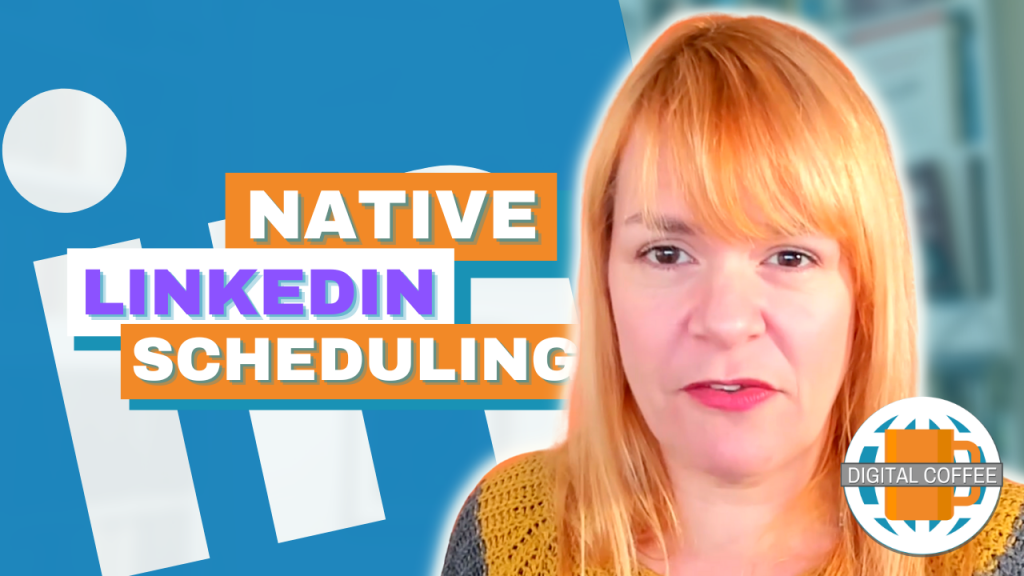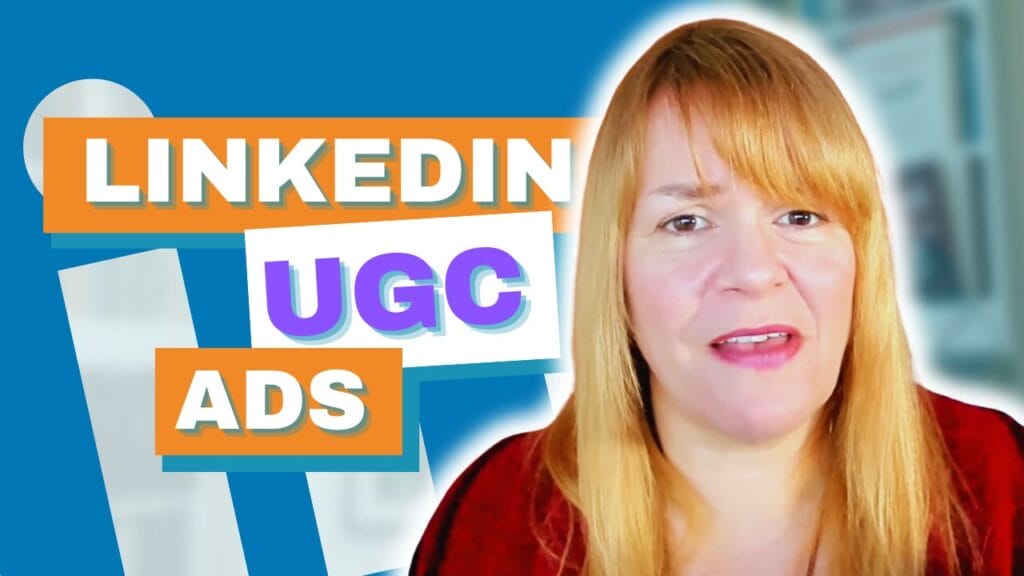Lookalike audiences have always seemed like the poor relative of custom Facebook audiences. Or so I thought until I talked to Stefan from LeadsBridge.
If you haven’t come across Lookalike Audiences before, they consist of people who Facebook considers ‘similar’ to members of your existing audiences.
In this guest post from Stefan you’ll discover some of the more interesting lookalike audiences you can create.
It’s easy to find more customers and clients on Facebook, if you know how to do it.
Advertisers spend a huge amount of money on Facebook ads, often with disappointing results. Common problems are:
- Non-reactive prospects
- High cost per lead
- Low sales volume
I’m not going to tell you how to create a complete marketing campaign that sells. I won’t show you how to get rich quickly.
Instead, I’m going to show you how to reach the right people for your business through Facebook.
Why Lookalike Audiences?
A good marketing plan needs a fresh flow of potential clients discovering your business.
Lookalike Audiences are a great way to do that.
Let’s start by looking at the source of your Lookalike audiences. You can create lookalike audiences that have similar traits and interests to ‘warm’ audiences who have already come into contact with your brand.
These could be:
- Custom Audiences
- Website visitors
- Facebook Page fans
But remember, lookalike audiences aren’t warm leads. You’ve just found people who are similar to those who are.
When you target them with ads you shouldn’t aim to sell your products and services straight away. Instead, you need people to get to know you first. Perhaps entice them into your site with a good piece of content or entertain them with a video from your Facebook page.
If they interact with this soft content it will be easier to convert them into prospects and customers using retargeting campaigns.
Do Facebook ads make you tear your hair out? Let us manage your Facebook ads for you. We'll save you time and improve results. Get A Quote Now.
Getting started with Lookalike audiences
How to create a lookalike audience
Lookalike audiences are based on custom audiences and page likers. The warm audiences we mentioned earlier. If you haven’t created a custom audience yet, you’ll need to do it.
Here’s how:
Go to your ads manager (or Power Editor)
Select “audience” from the main menu. If you don’t see it straight away click ‘More’ at the bottom of the menu and you’ll find it under ‘Assets’.

In the next window, select Create Audience – Custom audience.

Choose from:
- Customer File
- Website Traffic
- App Activity
- Engagement on Facebook

To create a website custom audience you’ll need to instal the pixel on your site. The others can be created straight away.
Let’s take a look at some of the most beneficial lookalike audiences you can create.
#1 Website engagement lookalike
If your website receives a lot of visitors, great! That’s good news.
But how can you identify people who are really interested in your services? And how does this help create better ad campaigns to reach more potential clients?
Your website visitors are in fact the best potential customers to acquire. You know they are already interested in what you do.
To reach people similar to your top website visitors, create a Custom Audience based on website traffic.
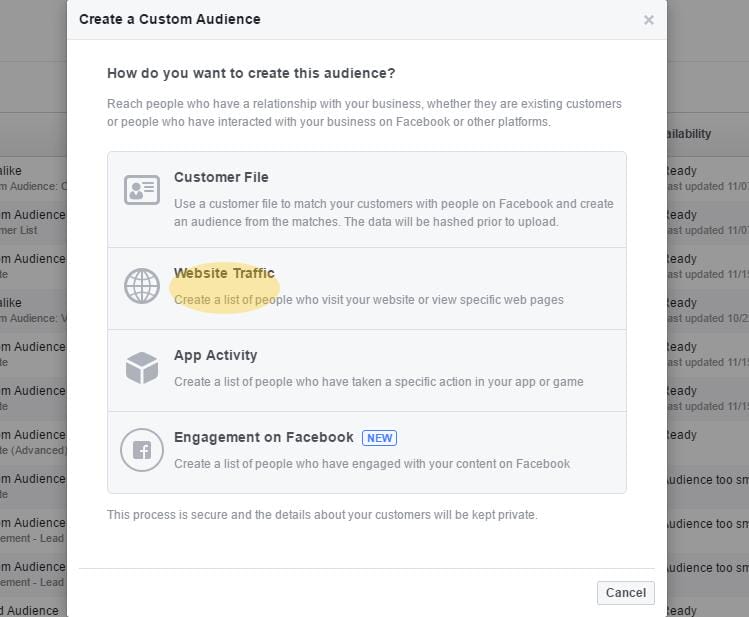
Then, create an audience of users who spent more time on your website. (not available to all yet but you should have it soon).

To create a lookalike of this audience, select the audience you just created and click ‘actions’/’create lookalike’.
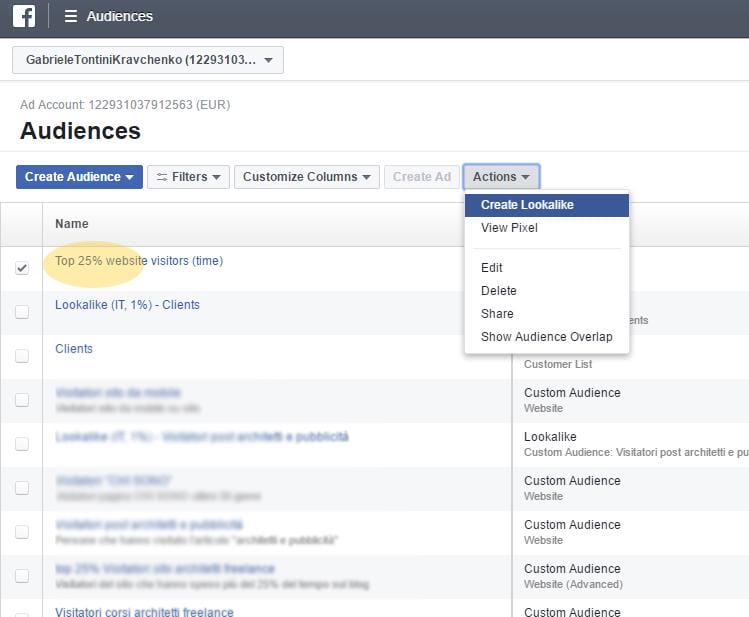
Repeat this action to create lookalike audiences from any Custom Audiences.
#2 Key web content lookalike
If you cover multiple topics on your website you will attract different types of audience to each topic.
For this reason, narrowing your audiences to specific web content can be a better way to target your Facebook advertising campaigns. A lookalike audience from these visitors will be more relevant than the wider audience we created before.

Here’s an example:
If you are a car dealer and you wrote a post about the 6 best auto vans in 2016, people who visit this post will be a good source for your lookalike audience. You could create a brand-awareness campaign or a test drive offer to turn them into a warm audience.
By narrowing your lookalike audience to those similar to specific webpage visitors you can target people with an interest in those topics.
#3 App activity lookalike
You might have been ignoring this custom audience type because you thought you didn’t have an app? You probably didn’t realise that the Facebook comments plugin is considered an app?
You can use the comments app to collect a custom audience based on people who comment on your blog and build a lookalike audience based on that source.
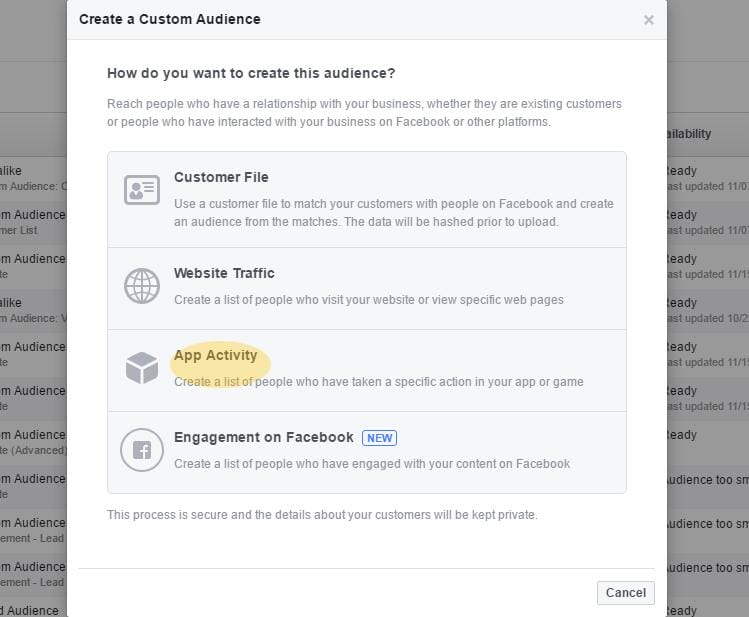
Targeting people similar to those who have taken the time to comment on your blog with ads is a good way to build a more engaged audience.
#4 Facebook Page engagement lookalike
Creating a Lookalike audience from people who engaged with your Facebook page, is a good way to reach more people who could be interested in your business.
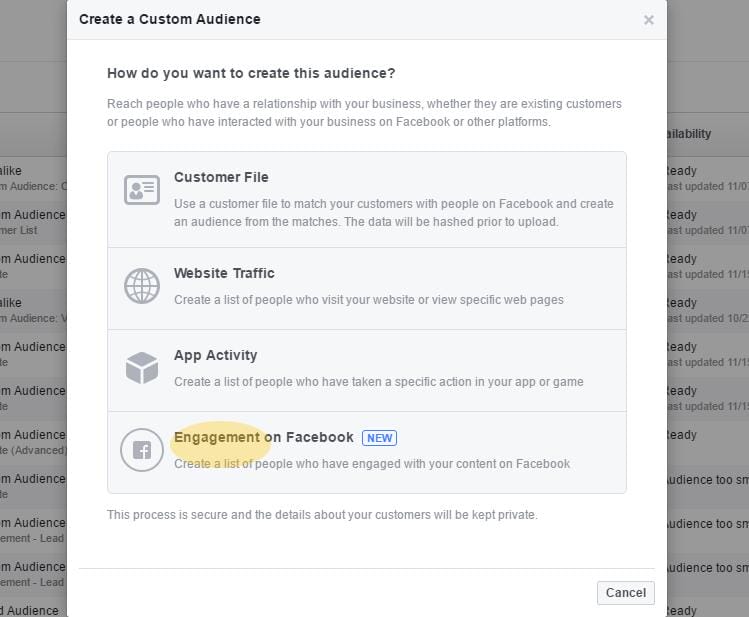
It’s been possible for a while to create a Lookalike audience of people who Like your page. The problem with this is that many who Like your page probably haven’t seen an update from you since they clicked the like button.
So, instead of basing your lookalike audience on your page likers, you can create a custom audience from the people who engage with your page and build your lookalike from that.
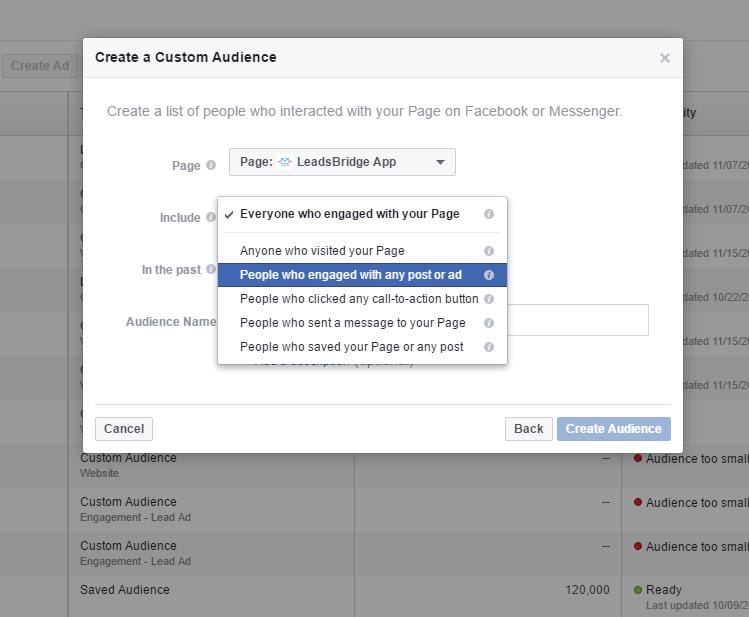
Because these people have engaged with your page they are a more relevant audience for you to replicate with a lookalike.
#5 Video engagement lookalike
Posting videos on Facebook is one of the best ways to create engagement with your fans and make them aware about your brand, services and products.
It’s a great way to build a warm page engagement audience. Creating a lookalike audience based on this is a good way to find new people who are interested in the same topics as your existing audiences.
#6 CRM lookalike
A CRM audience is one you base on a customer list. If you have a good CRM (customer relationship management) system implemented for your business this could be the most effective audience you create. It will help you classify prospects with tags, providing important information about your lists.
Knowing data – like which links have been clicked, which email has been opened and so on – means that you will be creating a far more sophisticated lookalike audience.
With a CRM, you can track the behaviours and interests of your prospects and customers, creating specific Custom Audiences and, consequently, most effective lookalikes.
The problem is, when you have several lists you will be constantly importing and manually updating your custom audiences. We’ve been working on this issue at Leadsbridge and have come up with ‘Custom Audience Sync’. It will help you create custom audiences from CRM and create lookalikes from them. Find out more on our site.
Conclusion
In this article I shared with you 6 lookalike audiences that will allow you reach more potential clients:
- Website engagement lookalike
- Key web content lookalike
- App activity lookalike
- Facebook Page engagement lookalike
- Video engagement lookalike
- CRM lookalike
If you want to create more effective campaigns and target the right people through Facebook, these lookalike audiences are what you need to improve your ads campaigns (almost) overnight, by reaching new prospects who could step into your Funnel.
What about you?
Which lookalike audiences are you using to grow your business through Facebook?
Leave a comment below, if you want, and feel free to ask questions about the Facebook Ads strategies you just learned.
 Stephan Das is CEO and co-founder at LeadsBridge. A suite of automation tools for Facebook Advertisers. Social Advertising and Marketing Automation enthusiast. You can download his Facebook Ads Insider’s Hacks here.
Stephan Das is CEO and co-founder at LeadsBridge. A suite of automation tools for Facebook Advertisers. Social Advertising and Marketing Automation enthusiast. You can download his Facebook Ads Insider’s Hacks here.
Get FREE ACCESS to Analytics Day 2024 - 11th June 2024