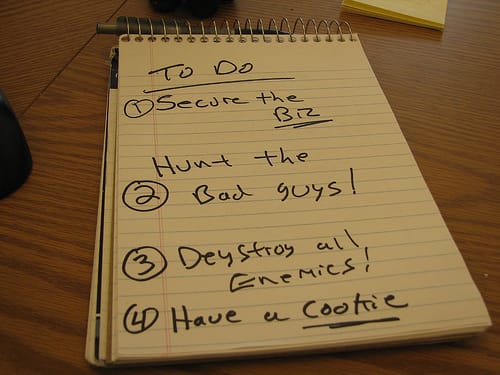
I love Twitter lists, I use them everyday. Although I like to dip in and out of the main stream on my Twitter account there are a few Tweeters that I enjoy interacting with. My Twitter lists mean that I can dive in and see what those people have been tweeting and filter out everyone else. For example my ‘Social Media Peeps’ list is always full of great links and information. It helps me stay in touch with what is happening in social media.
Creating lists can be a painstaking experience, particularly if you follow a lot of people. I know I’m always finding new people that should have been in my favourites list that I missed but as I follow over 2,000 people it’s hard to keep on top.
This weeks cool tool ‘TweetBe’ was introduced to me last week by Siobhan at Burren Ecotourism group. It simplifys the list making process and most importantly saves you time.
Here’s how it works
- Connect your Twitter account

- TweetBe will pull in 20 followees, you will need to click ‘Load all’ to include all the the people you follow.
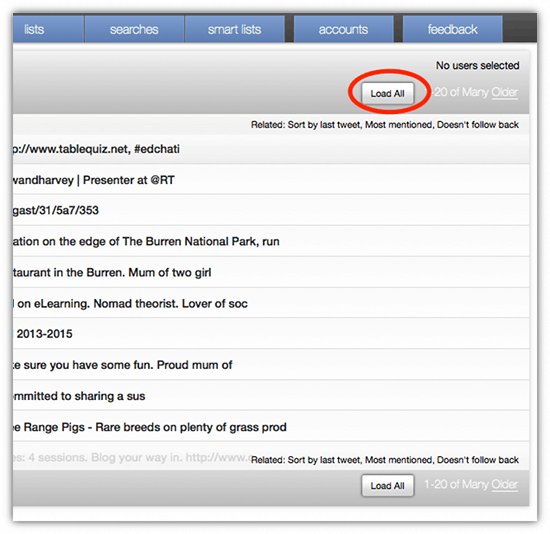
- Scroll through the list and click the box to the left of the people you want to add to your list.
- Choose the list that you want to add them to
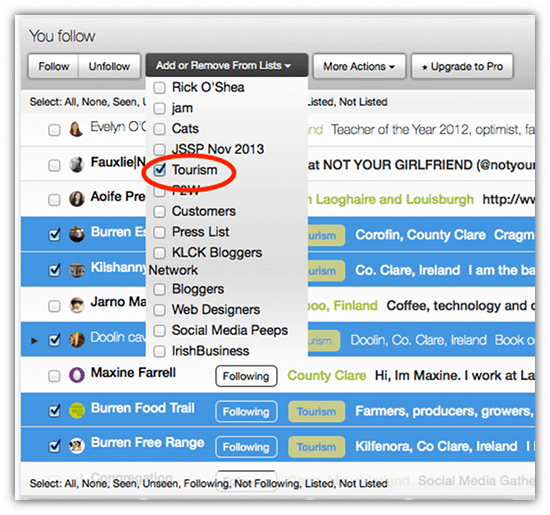
There are some other cool ways to make lists with ListBe too, you can look at results from one of your saved searches, or search for something new.
For example if I wanted to make a list of all the people tweeting about the Congregation at the weekend:
- I search for ‘#cong13’, select all tweeters
 Create a new list and add them to it
Create a new list and add them to it
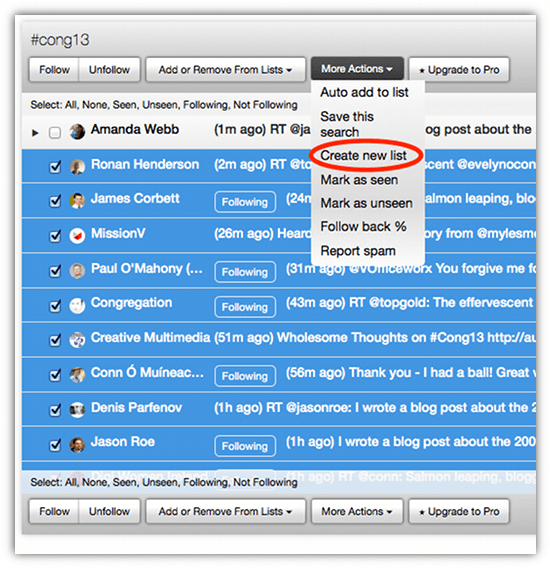

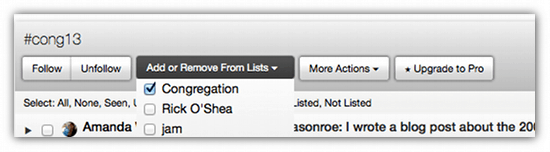
I know I’ll be using this and another tool I’ll be reviewing soon to sift through my lists in the new year.
If you enjoyed this blog post why not subscribe to my newsletter or my blog posts via email. Click here for more info.
 Create a new list and add them to it
Create a new list and add them to it






