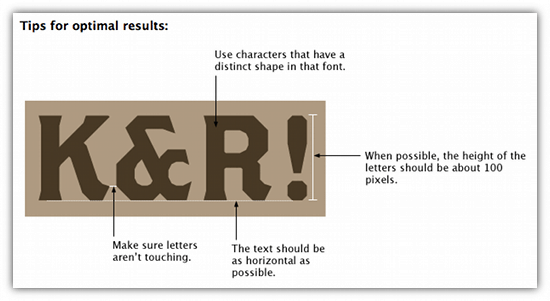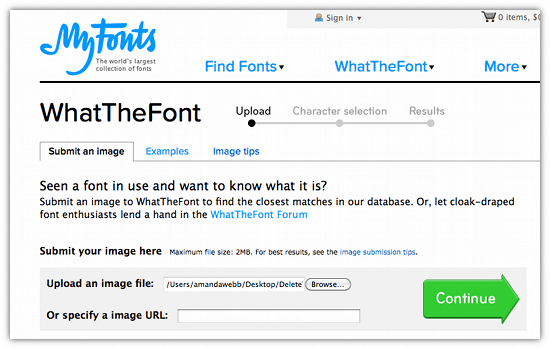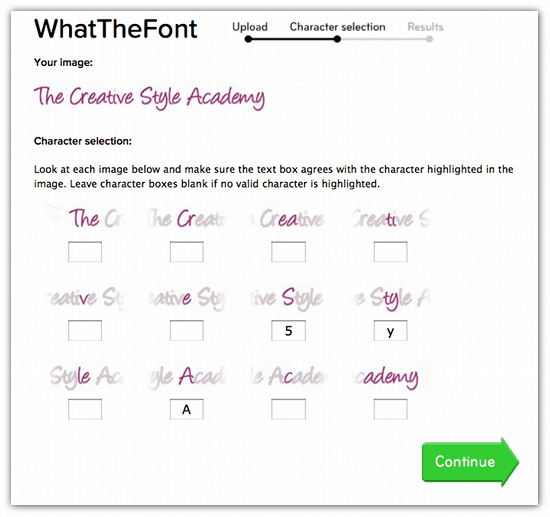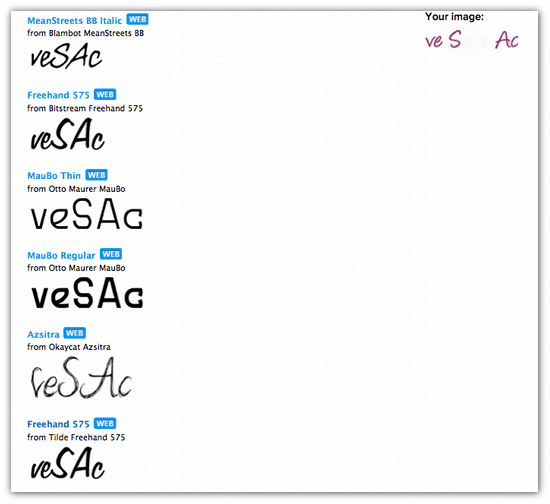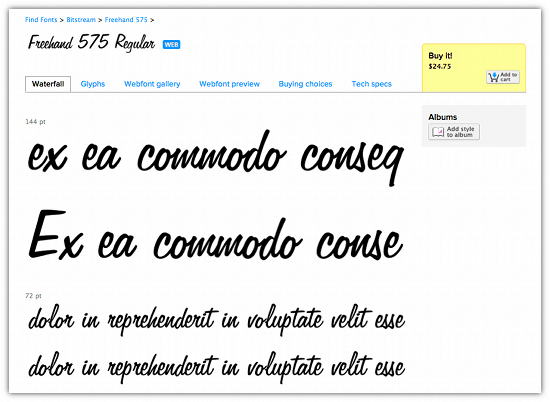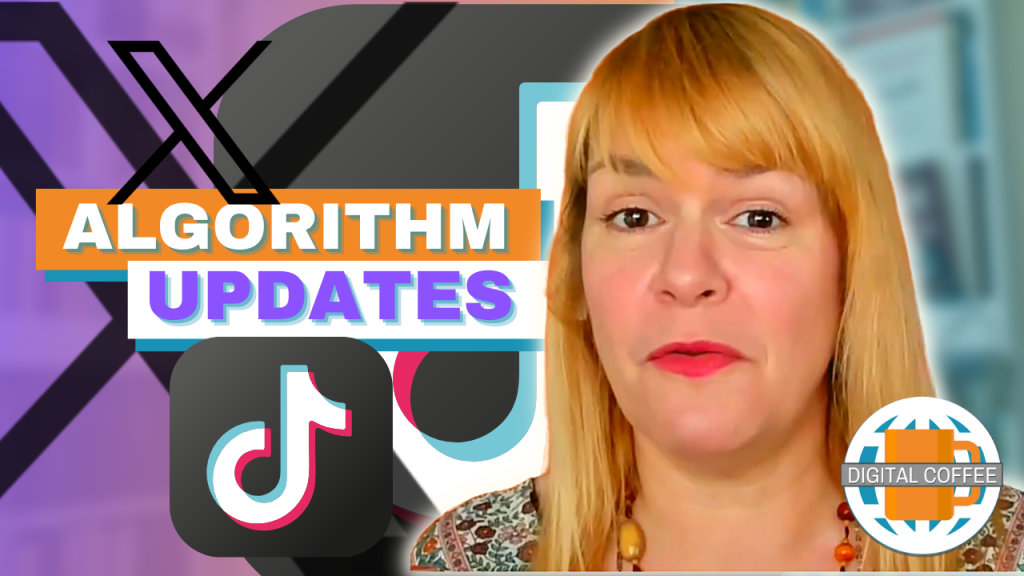I’m a bit of a font geek and when I see a pretty one online I always wonder where it came from, what it’s called and where I can download it to add to my graphics editing application. This weeks cool tool ‘WhatTheFont‘ helps you do just that. In my test it was unable to find the exact font but it did find some really lovely ones that were very close to it.
Here’s how it works
- I’ve always liked this font used on the Stylefish website so I thought I’d search for it.
- Take a screen grab of the font you want to identify. You could use my previous cool tool recommendation Skitch to do this. What the font gives you guidelines for the best letters and size to grab for identification.
- Upload your grabbed image to the website
- WhatTheFont attempts to match letters from the font to the alphabet, you might need to give it some help here.
- Once you have confirmed the characters the app will offer you font suggestions that come close to matching your choices. For me some of these were totally wrong but others came very close to matching it.
- I chose Freehand 575 from the fonts they offered. Once you have chosen your font you can buy direct from the site or Google to discover is the font available for free download anywhere.
I was a bit disappointed that I couldn’t find an exact match, I’m not sure if this is because the database on WhatTheFont didn’t contain the one I was looking for or if I didn’t get a large enough sample. The site does offer you the opportunity to ask their community for a match, so if you really really need an exact match this might be an option.
Although it didn’t find my font I did find it useful. It is far quicker and far more comprehensive than my usual attempts to match fonts by eye. I’ll definitely be using it again in the future.
If you enjoyed this blog post why not subscribe to my newsletter or my blog posts via email. Click here for more info.