If my last post about ‘The 10 Minutes Street Network” has inspired you to start your own group here’s how you do it:
- Sign in to Linkedin
- On the left hand side of the page click the ‘Groups’ button.

- On the right hand side of the next screen click the ‘Create Group’ button.

- On the next screen you will be asked to enter some information. You can upload a logo in PNG, GIF or JPEG format and add information about the group here.
- You can choose a specific geographical location if relevant to your group eg: Ireland
- Click the ‘Create Group’ button at the bottom of the page.
- On the next screen you can send invitations to others to join the group.
- You can add connections by clicking the book to the right hand side of the screen.
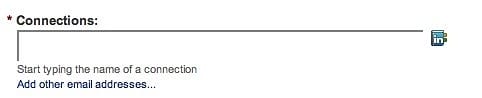
- You can add people that you have email addresses for by clicking ‘Add other email addresses…’ below the connections box.
You have now created your group. You and other members can add news stories and start discussions within the group.







