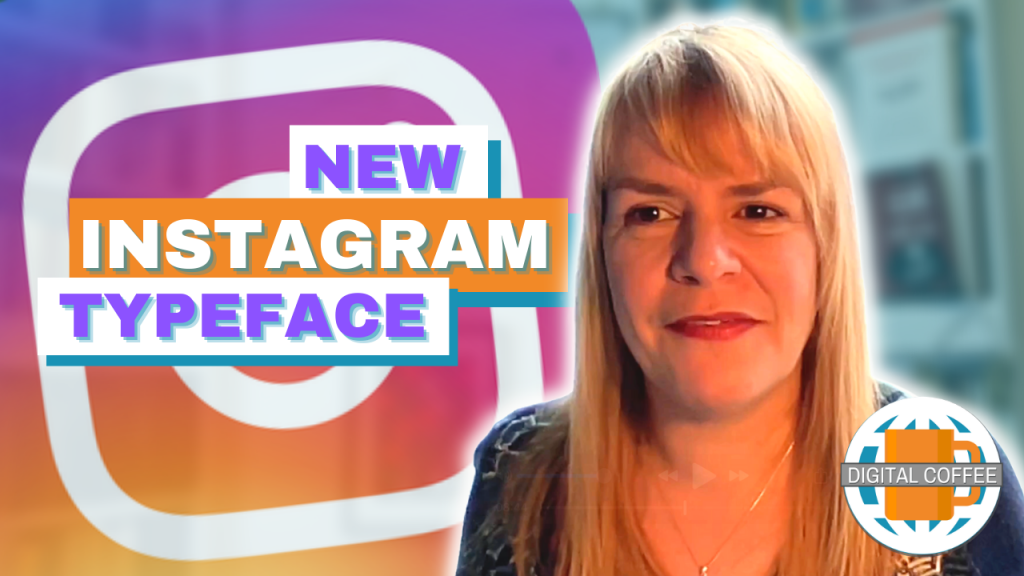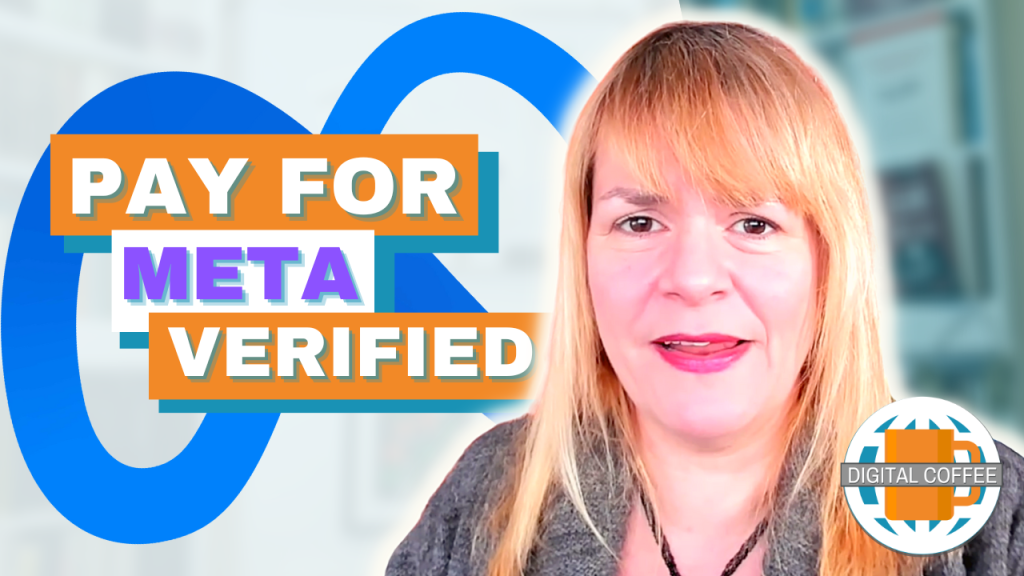How can you get people to come back to your blog over and over again? How can you capture the attention of new site visitors and get them to return? Build an email subscription list for your blog.
Repeat readers are the best, the more someone visits your blog the more they’ll trust you, the more likely they are to buy. But how can we get more of them?
You’ll recognise this story:
You’ve been browsing the internet and you arrive on the best blog site ever. It’s fun to read, packed with great information or just interesting. You say the name of the blog to yourself a few times. You know you’ll remember to check it out again. You might even follow their Facebook page and Twitter account whilst you are there.
A couple of months later you remember the site but you can’t for the life of you remember what it was called. You scroll through Facebook but there’s no sign of any updates. Same on Twitter, you follow so many people you click on a few that you think might be them but no, none of them are.
You’ve lost it. You feel a pang of regret and chastise yourself for being so forgetful and then move on.
It’s not just me or you that has this problem, it’s your readers. You’re creating great content, attracting the right people who love what you do but you are losing them.
Today I’m going to give you a quick overview of how to get started using email marketing to promote your blog. It’s a huge topic and it’s one I’m sure I’ll come back to.
Building an email subscriber list for your blog
Podcast: Play in new window | Download
Subscribe: Apple Podcasts | RSS
I asked my Small Business Bloggers Facebook group how they chose to subscribe to blogs. I’ve always been an RSS Feedly fan but I was surprised to discover that members of the group predominantly subscribed by email.
Granted, it’s a small and bias sample of readers but it definitely warrants some more thought.
If you’re going to start an email list for your blog you should subscribe to a few. Look specifically for blogs that share your target market. This will give you a taste of what is working and what isn’t.
- Are they sending a mail each time they blog or do you get a digest?
- Do their emails land in your inbox or do they end up in the promo or spam tab on Gmail?
- Do you actually read the posts that come in or do you filter them to read later?
Now you’ve got an idea of what others are doing you can start planning your own.
You’ll need:
- An email marketing software provider
- A way to encourage people to subscribe
- A plan for sending emails
Email marketing software
Why do you need email software anyway? Can’t you just email out from your own email address?
The answer is no, it’s not a good idea.
Why not?
- There are deliverability issues, you can only send a few emails at a time via your own email. This stops us spamming.
- It makes it hard, nearly impossible to manage your list. You’ll get loads of bounces, unsubscribes flooding your email.
- Your email could be marked as a spammer which means your regular emails might stop delivering
- There’s no measurement. You can’t see if your emails are working, if people are opening and clicking.
- Email software can give you some amazing statistics about who is subscribing, opening and interacting.
If you’re on a low budget Mailchimp is a good starting point. It’s free to use up to 2,000 email addresses and it’s reasonably user-friendly.
Other services Constant Contact, Aweber amongst others offer a free 30-day trial. Test them all and chose the best fit for your business.
All of these providers offer easy email design, list management and statistics.
Getting subscribers
It’s tempting just to add all your friends and contacts to your email list and start sending them your blog updates.
But don’t…
That’s spam! if people start marking your emails as spam you’ll find that you have problems delivering your emails in future and you could get banned from using your email marketing tool.
Instead, you need to think about building a relevant list of people who really want to get your updates.
Make it easy
Remember our visitor at the beginning, they found your site, they loved your site, they want to return. You need to make it clear to them how they can subscribe.
The simplest solution is to add a subscribe form to your site. You’ll get the code from your email software provider, it’s then just a case of adding it to your site somewhere.
The obvious place is the sidebar but this might not be obvious when viewing your site on mobile. You could create a landing page for your email subscription on your site and link to it with calls to action in your blog posts, your email signature and on social media. You could add a pop-up window to your site that encourages readers to subscribe.Or you could include all three.
The key is to make it easy for your visitors to see how to subscribe. Don’t hide your form in the footer of your site, make it obvious. To get people to hand over your details you need to tell them what’s in it for them.
Think about the value you are offering
Will subscribing keep them up to date with the latest industry news? Help them build a better business blog?
Adding a form to your site should result in a trickle of subscribers.
Getting relevant subscribers
Not all of the traffic that comes to your blog is relevant. Some of my most popular posts have a broad appeal beyond my target market and my current strategies. It’s great that they are signing up to receive updates but the people I really want are the people who fit my customer personas.
Is there a way of encouraging more of these subscribers?
Yes, there is. You can offer a lead incentive, often called a lead magnet that you’ve developed with your customer persona in mind.
This could be an:
- ebook
- Voucher
- Free consultation
- cheat sheet
- checklist
or something else that will entice your ideal reader or customer to hand over their email address.
You don’t need to stop at one lead incentive. You should create at least one for each type of customer or reader you are trying to attract and add CTA’s to the posts that are targeted at each. You can even trigger pop-ups that appear on specific posts, pages or categories on your site.
I keep mentioning Pop-ups and I know you’ve been cringing each time I do. Pop-ups are annoying and nasty right?
I resisted them for years but finally, after looking at stats and data I added one to my site. I’m using a free pop-up WordPress plugin called Rapidology that allows me to create ‘exit intent’ pop-ups. You will only see the pop up when you are about to leave the site. It’s working, I’m getting subscribers.
Before you enable a pop-up, be aware that if you have one that displays on mobile Google could penalise your site in mobile search results.
For mobile email collection, you might look at other tools such as Hello Bar. Instead of a pop up this adds a line at the top of the screen that includes your call to action. You could also consider adding a form to the bottom or middle of your posts.
Promote it
Once you’ve got your lead incentive, promote it. Pin it to the top of your Facebook and Twitter pages, Share it on LinkedIn, in your Instagram bio, Tweet about it regularly.
Facebook ads will also help you drive subscriptions. I’ve found that ‘lead gen’ ads on Facebook are the best value.
When you click a link on Facebook the page it can take a while to load. This has nothing to do with the site you are visiting, it’s the Facebook browser that slows the process. This slow load time means that people often abandon your site before your page loads. Lead Gen ads address this issue by removing that load time. They work within Facebook allowing users to complete lead gen forms without leaving Facebook.
Going offline
We’ve talked about the online ways to capture emails but there are lots of ways you can encourage subscribers offline.
Every time I go to Wagamama there’s a big bowl on the counter full of business cards. If I add mine I’ll get special offers by email. Special offers sound good. Wagamama have my email.
A local hotel has a similar bowl but this time, if I add my email address I could win a dinner for two. That local hotel has my email address.
If you have a physical premises is there something you can do to encourage people to give you their email?
Be careful what you ask for. People aren’t stupid, they understand that their email address is currency. Just linke when you are collecting emails online you need to offer something of real value in return.
There’s a large European chain of shops that offer shoppers the chance to get their receipt by email. It’s confusing, I’ll be standing at the cash register, paper receipt in hand wondering why they need to email it to me as well? I always politely decline the offer. That store does not have my email.
What emails should you send?
According to a speaker at Hubspot’s Inbound conference in 2015 on average 67% of subscribers will open the first email they get from you. Only 27% open the second.
So that first email better be good right?
To ensure it is, set up a welcome email. This is an automated email that goes to new subscribers as soon as they sign up.
I try and make mine sound as personal as possible, I want recipients to know they are talking to me, a real person, not a corporate machine.
I tell people a bit about myself, what they can expect now they’ve signed up and ask them to respond by telling me a bit about themselves.
This approach works well for small businesses. It will help you build stronger relationships with your readers.
You can go beyond automating this one email by setting up a whole email sequence that will slowly involve readers in your brand. Darren Rowse discussed this at length on his Problogger podcast.
What about your blog updates?
I subscribe to Mark Schaefer’s blog, each time a new post appears on his site I get an email containing the post in full. I read those posts in my email when they arrive and if they are good, which of course most are, I’ll share them on social media later.
Although as a reader I like this approach it has drawbacks. Particularly if we don’t’ have an audience the size of Mark’s.
We need people to come to our website so we can track them, segment them, sell to them. If our readers are reading our full posts in our emails we could be missing out on this data and opportunity.
Instead, most bloggers will share a taster of their article in the email with a click through to where subscribers can read more.
If you are blogging once a week or once a month sending an email out each time you blog could be a great way to keep readers coming back but if we blog more frequently, like Mark we need to make sure we aren’t overwhelming our audience with content. Three emails a week could be way too much for our readers.
What’s the alternative?
I used to send my blog posts out automatically, as I posted them. But this meant that some weeks readers would get three emails other weeks they’d get one. This inconsistency wasn’t good and I’d get lots of un-subscribe and very few opens on the weeks that three emails went out.
I switched and now I send a digest email once a week. In that email, I include not just my latest blog posts but links to my Facebook live and articles I’ve written for other sites and any additional content I have created. The result has been a boost in open and click-through rates.
Other emails
You’ve built a list, you should see more repeat traffic as a result but don’t leave it there. Look at scheduling other regular emails. Could you send a monthly newsletter? What about sales and offers emails?
Create a schedule for the emails you want to send out to ensure you’re not overlapping sales, newsletters and updates. I’ve always found that it’s email that makes the most sales for my businesses but I also want to ensure I’m delivering enough value to my subscribers to keep them interested.
This might sound like a lot of work but you can’t rely on people finding your latest post on social media, you need to make it easy for them to read your latest posts.
Email can help you build relationships the same way social media does. I like nothing more than chatting to subscribers who reply to my newsletters, blog digests or welcome emails.
The more people come back to your site and communicate with you the more they’ll trust you and it’s when they trust you that they’ll buy from you.
Challenge
- Choose an email software provider
- Devise a plan for collecting email addresses
- Make an email marketing plan for sending out your blog updates, newsletters and sales emails.
- Sign up to my newsletter and blog updates
Before You Go
Do you believe in Karma? If so I recommend that you go over to or and leave a review on this podcast. You never know what wonderful things might happen in return.
Here’s how to review a blog using iTunes:
Do Facebook ads make you tear your hair out? Let us manage your Facebook ads for you. We'll save you time and improve results. Get A Quote Now.