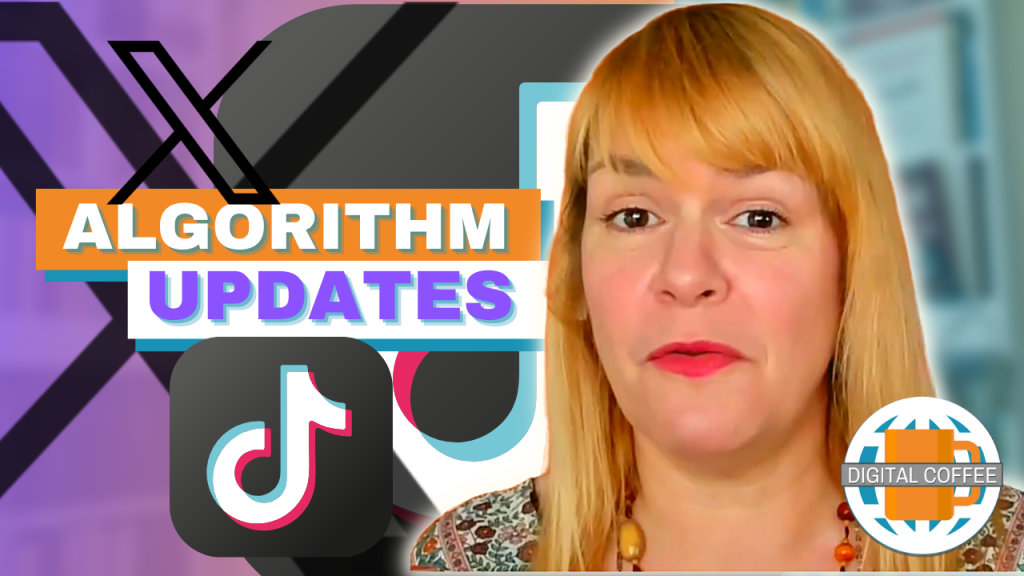So here is the end of 2012 and 2013 is peeking around the corner. Our office is still closed but I couldn’t help dropping in with a blog post today.
I have been reviewing an app or a tool almost every week for three years, it can be odd looking back on them. Some I have no recollection of at all, others were brilliant but don’t exist anymore, some I’d forgotten about but deserve a better look. These three from those I have reviewed this year have become part of may every day toolkit. Two of the three have featured quite recently on my blog but when I found them I knew they were keepers.
1. Pocket
I use this app every single day. Pocket (formally Read It Later) allows me to save links to articles for reading when I get a chance. It’s great for bookmarking, for keeping my browser tab free and for productivity. Instead of quickly scanning an article that I don’t have time for right now I can add it to Pocket and read it when I get a chance. The result is that I have had no shortage of interesting reading matter over the Christmas period.
The other great benefit is that when I see an article on Twitter I don’t need to wait while my mobile browser loads it, I can save straight to pocket and review it at the end of my Twitter session. It even saves the original tweet so I can share or RT the link giving credit to the original poster.
I have the browser extension installed on all my computers and I use the app on my mobile devices whenever I get a few moments to read. Pocket is even better than I first imagined when I reviewed it back in July.
2. Photo Pin
Photo Pin allows you to search creative commons licensed photos on Flickr for use on your blog or website. I haven’t stopped using this from the moment I reviewed it. I’ve even used it for the image that accompanies this post.
A creative commons photo is one that the copyright holder has agreed that you can share under specific circumstances. The license allows you to add the image to your blog post as long as it is attributed to the original source. Some allow you to do this commercially and some don’t. Before I found Photo Pin searching creative commons was too much like hard work, now it’s simple and I’ve been able to use great quality images on all my blog posts since I reviewed it.
Read more about Photo Pin here
3. Skitch
This was one of the last tools I reviewed of the year but it’s already one I’ve been using. Skitch makes it easy to take and edit screen grabs both from your PC and from your mobile device. I can see this coming in very handy for mobile blogging.
So far I’ve used it both for blog posts and for highlighting Facebook features. It’s really simple to use and as I can use it anywhere at anytime I can see me using it continuously in 2013.
Here’s wishing you all a wonderful New Year. Enjoy the celebrations tonight and I’ll see you back here on Monday 7th January when my normal posting schedule will resume.
If you enjoyed this blog post why not subscribe to my newsletter or my blog posts via email. Click here for more info.
photo credit: Jsome1 via photopin cc