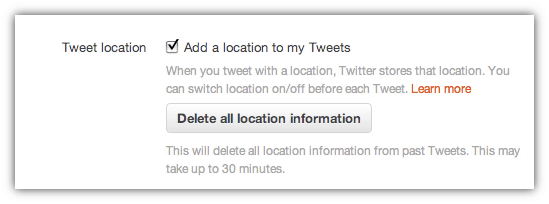Have you ever wanted to pretend you are somewhere you are not? Ever wanted to take a virtual holiday? This weeks cool tool, Please Don’t Stalk Me, can help you do just that.
Today I’m looking out the window at a cold windy day but on Twitter I’m in Italy. It’s easy to use.
Here’s how it works
– Make sure your Twitter settings allow posting your location (go to settings / account on Twitter to enable this)
– Visit www.pleasedontstalkme.com
– Sign in with your Twitter account
– Move the pointer around to choose where you want to be from the map or enter your dream location in the search bar at the top of the page.
– Compose your message and click on ‘Tweet’
– When published the tweet will display your location information as entered.
– It really is a very easy app to use. Unfortunately I can’t think of a non-covert reason to use it. Perhaps if you want to pretend you are somewhere you are not or maybe just to confuse your friends?
– Of course if you are pretending to be somewhere you’re not you’d want to make sure you only tweet via this app. With your location services switched on Twitter will pick up your real location on the rest of your Tweets.
I must get back to my lying in the sun! Why don’t you join me 😉