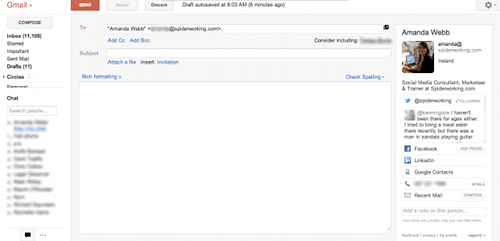I always recommend that the first step you should take in social media is to find out where your existing clients and potential clients hang out on line. This week’s Monday Morning Cool Tool is Rapportive, it plugs in to your gmail account and provides you with a list of social networks associated with a particular email address.
It attaches to your browser e.g. Firefox, Chrome, Safari (it doesn’t work with Internet Explorer) and requires a download. Just click ‘Install’ and it takes you through the download process.
To find social networks attached to an email address just click ‘compose’ on your Gmail account, enter the email address and all the networks pop up on the left hand side. It even includes a mini Twitter stream from the user.
Once you’ve discovered the networks your clients and potential clients use you will know where you should be too.
Have you tried Rapportive? Do you like it or does it feel like stalking? I’d love to hear your thoughts below.