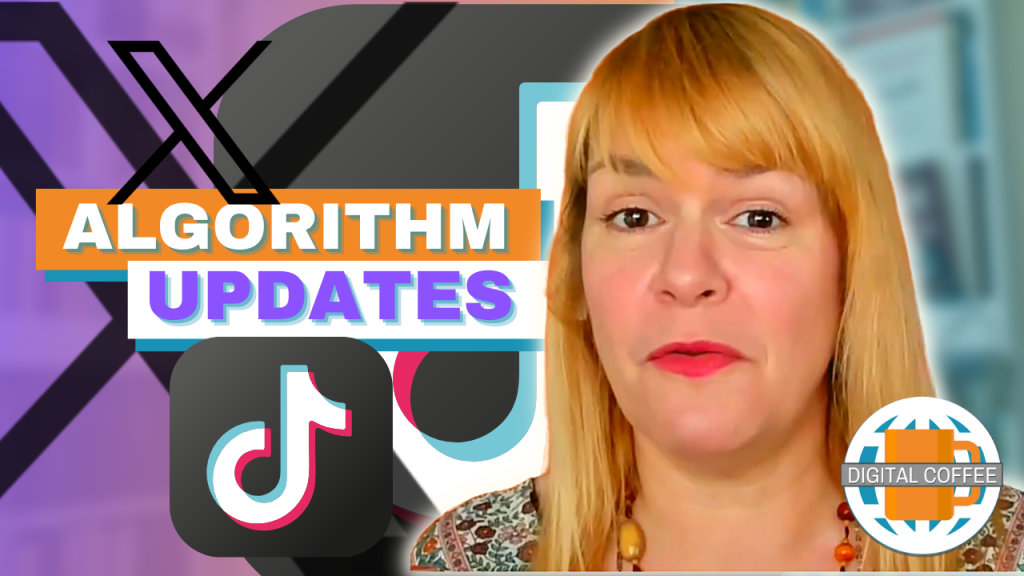Have you ever logged into your Facebook page and found a post from one of your ‘Likers’ selling something? Last week Facebook unveiled it’s new spam filter for pages, you may have missed it’s arrival so this week we show you how to use it and also show you another application that can help you combat spam on your Facebook page.
1. The Facebook spam filter
– Go to your Facebook page
– Click ‘options’ underneath the status update box
– This will open up your page filters, click ‘spam’

– It can take a little while to load this page.
– The filter will reveal any suspicious posts. You can choose how to manage these by hovering your mouse over the post. An x will appear to the top right hand side of the post.
– Click on this x and a drop down menu will appear giving you the option to ‘remove post’ ‘unmark as spam’ or ‘report as abuse’

2. Page Notifier
A few weeks ago on our Facebook page we highlighted Page Notifier as our Monday Morning Cool tool. This is more than a spam filter. Page notifier scans your page and emails you when someone has posted or commented. The free service scans once a day but there are a range of verry affordable premium options available increasing scanning up to every 15minutes every day.
The advantage of Page notifier is not only will you be aware of any spam the Facebook filter doesn’t pick up but you will also know when someone has left a comment on something on your page.
– To add the application to your page go to Page Notifier on Facebook.
– Click ‘Add to my page’ underneath the logo.
– Go back to your Page, click ‘edit page underneath your logo
– Choose ‘Applications’ from the side bar menu
– Scroll down until you find ‘Page notifier’
– Click ‘Go to application’
– You will be asked to complete your page details here. If you have customised your URL and are unsure where to find your Page ID number go back to your page and click ‘edit page’ your ID is the numbers that appear in the url in the address bar in your browser here.
Combine the Facebook spam filter and Page Notifier and you should be able to kill spam for good.
Don’t forget to ‘Like’ our Facebook page for info on more cool social media tools.